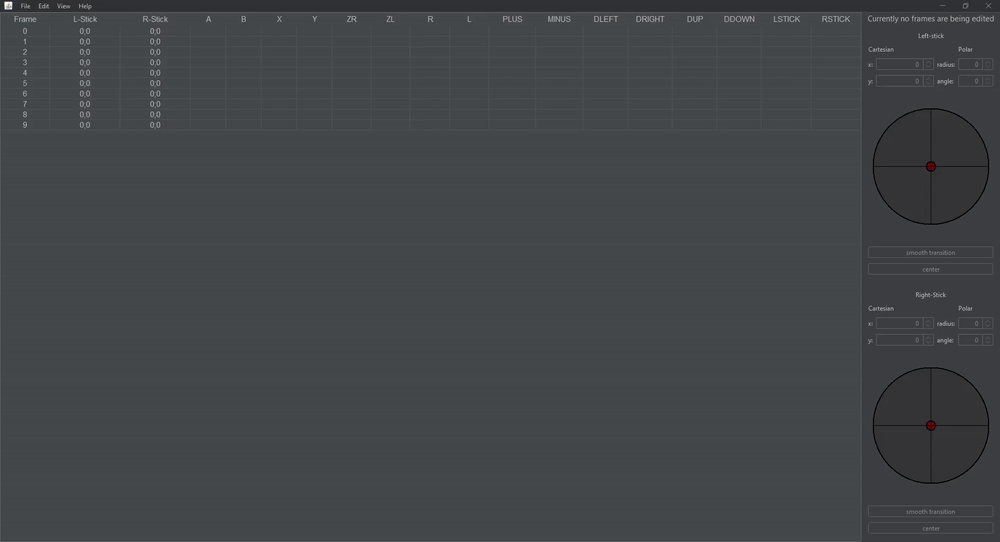-
Notifications
You must be signed in to change notification settings - Fork 6
Change Stick Input
MonsterDruide1 edited this page Jun 6, 2021
·
7 revisions
To edit stick inputs and angles, you first need to select the frames you want to edit in the PianoRoll. After that, the sticks can be dragged on the SideJoystickPanel, which can be found on the right side by default. The upper JoystickPanel corresponds to the left Joystick, the lower one edits the right Joystick. The panel can also be relocated to the left side using the settings.
The actual stick data can be modified in multiple ways.
- The easiest way is to just click and drag on the image displaying the current location of the joystick. The red dot shows the current selected coordinates.
- It is also possible to directly modify the coordinates of the stick by entering them in the X and Y input fields.
- By using polar coordinates, entering the angle and radius of the stick is also possible. The angle is stored in degrees-form, so the proper range is 0-360, where 0°/360° means right and 90° translates to up.