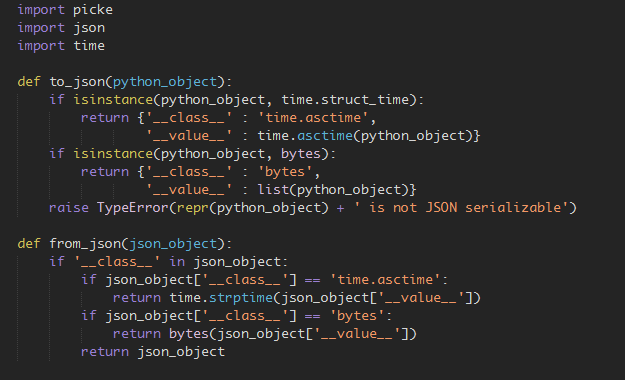A dark color scheme for Sublime Text, the colors are based on Google Chrome Dev Tools (Dark Theme)
Using Package Control
Open Tools -> Command Palette.... Search for Package Control: Install Package and click enter. Wait for
the available packages to show up and then search for DarkMosquito Color Scheme. Click enter and the theme should
be installed.
- Download the files using the GitHub .zip download option
- Unzip the files
- Copy the folder to your Sublime Text
Packagesdirectory
Preferences -> Color Scheme -> DarkMosquito
PHP
HTML
CSS
JavaScript (Babel)
Ruby
Python
XML
Diff