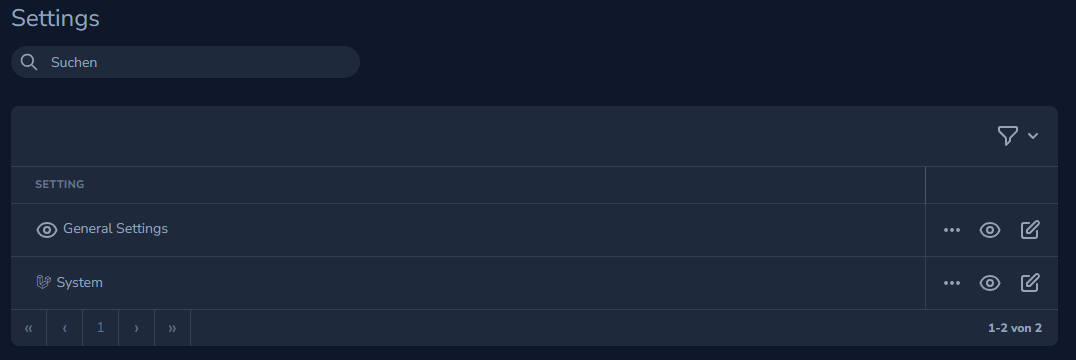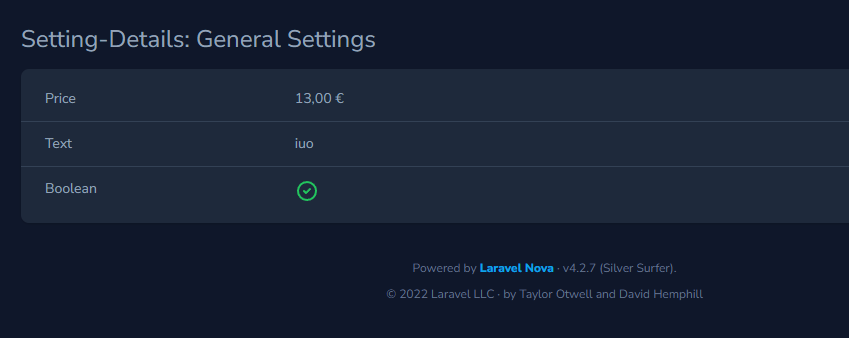Create resources for "single" resources (key-value database structure), such as a settings table.
composer require norman-huth/nova-single-resource
The following description refers to the Model Settings as an example....
You can create a resource with php artisan nova:single-resource Setting.
The table still requires a primary ID and this package is designed to allow the Value column to be nullable.
use NormanHuth\SingleResource\Traits\ResourceTrait;
class Setting extends Resource
{
use ResourceTrait; // required
public function __construct($resource = null)
{
$this->bootResourceTrait(); // Required
parent::__construct($resource);
}
protected static function sections(): array
{
return [
'general-settings' =>
[
'name' => __('General Settings'),
'icon' => 'eye',
],
'system' =>
[
'name' => __('System'),
'faIcon' => 'fa-brands fa-laravel fa-fw',
],
];
}
/**
* The model the resource corresponds to.
*
* @var string
*/
public static string $model = \App\Models\Setting::class;
public function getGeneralSettingsFields(NovaRequest $request): array
{
return [
Currency::make('Price')->currency('EUR'),
Text::make(__('Text'), 'text'),
Boolean::make(__('Boolean'), 'boolean'),
];
}
public function getSystemFields(NovaRequest $request): array
{
return [
Date::make(__('Date'), 'Date'),
DateTime::make(__('DateTime'), 'DateTime'),
];
}
}'general-settings' => // Required: unique slug
[
'name' => 'My Settings' // Required: Display section name
'icon' => 'eye', // Optional: Heroicon icon https://heroicons.com/
'faIcon' => 'fa-brands fa-laravel fa-fw', // Optional: FontAwesome Icon (not included!) https://fontawesome.com/
],And add for every section fields.
Format: get'.Str::studly($slug).'Fields: getGeneralSettingsFields(NovaRequest $request)
By default, the columns key and value are used in the database.
If you want to use others. You must specify them in the model:
class Setting extends Model
{
public static string $keyColumn = 'key';
public static string $valueColumn = 'value';Text::make(__('SMTP Password'), 'smtp_password')
->cast('encrypted'),In this resource must be used adjusted fields.
The following fields are already included:
| Original | Single Resource |
|---|---|
| Boolean | NormanHuth\SingleResource\Fields\Boolean |
| BooleanGroup | NormanHuth\SingleResource\Fields\BooleanGroup |
| Color | NormanHuth\SingleResource\Fields\Color |
| Country | NormanHuth\SingleResource\Fields\Country |
| Currency | NormanHuth\SingleResource\Fields\Currency |
| Date | NormanHuth\SingleResource\Fields\Date |
| DateTime | NormanHuth\SingleResource\Fields\DateTime |
| KeyValue | NormanHuth\SingleResource\Fields\KeyValue |
| Markdown | NormanHuth\SingleResource\Fields\Markdown |
| MultiSelect | NormanHuth\SingleResource\Fields\MultiSelect |
| Number | NormanHuth\SingleResource\Fields\Number |
| Select | NormanHuth\SingleResource\Fields\Select |
| Text | NormanHuth\SingleResource\Fields\Text |
| Textarea | NormanHuth\SingleResource\Fields\Textarea |
| Timezone | NormanHuth\SingleResource\Fields\Timezone |
| Trix | NormanHuth\SingleResource\Fields\Trix |
| Original | Single Resource |
|---|---|
| File | NormanHuth\SingleResource\Fields\File |
| Image | NormanHuth\SingleResource\Fields\Image |
| Avatar | NormanHuth\SingleResource\Fields\Avatar |
| Package | Single Resource |
|---|---|
| flatroy/nova-progressbar-field | NormanHuth\SingleResource\Fields\Flatroy\FieldProgressbar |
| murdercode/seo-title | NormanHuth\SingleResource\Fields\Murdercode\SeoTitle |
| murdercode/nova4-seo-description | NormanHuth\SingleResource\Fields\Murdercode\SeoDescription |
| murdercode/nova4-tinymce-editor | NormanHuth\SingleResource\Fields\Murdercode\TinymceEditor |
| norman-huth/nova-bbcode-textarea | NormanHuth\SingleResource\Fields\NormanHuth\BBCode NormanHuth\SingleResource\Fields\NormanHuth\BB |
| norman-huth/nova-iframe-popup | NormanHuth\SingleResource\Fields\NormanHuth\IframePopup |
| norman-huth/nova-secret-field | NormanHuth\SingleResource\Fields\NormanHuth\SecretField |
| norman-huth/nova-values-field | NormanHuth\SingleResource\Fields\NormanHuth\Values |
- Try this trait
- Cast with
protected string $cast. Example here. Seeprotected function castValuein the trait
- Custom
ResourceUpdateController&Updatecomponent to be able to use slugs in url - ebess/advanced-nova-media-library
- ???