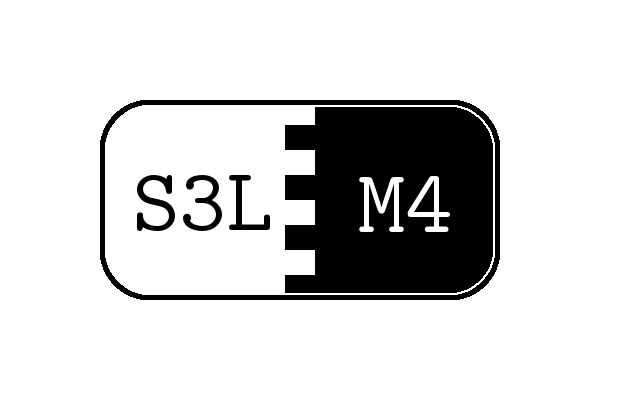S3lm4 say Selma, stands for Stupid Simple Statically Linked Mapper. In fact it is on one side an Annotation Processor that generate Java code to handle the mapping from field to field at compile time. On the other side, it is a Runtime library to instantiate and invoke the generated Mapper.
First add selma-processor as a provided dependency and selma as a compile dependency to your build. Then, define a Mapper interface describing the mapping you want:
@Mapper
public interface SelmaMapper {
// Imutable mapping
OutBean asOutBean(InBean source);
// Update graph
OutBean updateOutBean(InBean source, OutBean destination);
}Then ? Well just use the generated Mapper:
SelmaMapper mapper = Selma.mapper(SelmaMapper.class);
OutBean res = mapper.asOutBean(in);
// Or
OutBean dest = dao.getById(42);
OutBean res = mapper.updateOutBean(in, dest);
// res is the updated bean dest with in valuesAnd voilà !
Visit our site: (http://selma-java.org)
- Generate code for mapping bean to bean matching fields to fields ** Support for nested bean ** Bean should respect Java property convention
- Custom field to (embedded)field name mapping
- Maps Enum using identical values with default value
- Maps Collection any to any
- Maps Map any to any
- Use strict memory duplication for all fields except immutables
- Support for SourcedBeans to instantiate beans is out of the box
- Support Type to Type custom mapping using custom mapping methods
- Gives full feedback at compilation time
- Break build when mapping does not work Say good bye to mapping errors in production
First add selma and selma-processor to your pom dependencies:
<!-- scope provided because the processor is only needed for the compiler -->
<dependency>
<groupId>fr.xebia.extras</groupId>
<artifactId>selma-processor</artifactId>
<version>0.15</version>
<scope>provided</scope>
</dependency>
<!-- This is the only real dependency you will have in your binaries -->
<dependency>
<groupId>fr.xebia.extras</groupId>
<artifactId>selma</artifactId>
<version>0.15</version>
</dependency>Then, as I said earlier, build your interface with @Mapper annotation and enjoy.
Checkout the example module to have a deeper look.
Help needed, please report issues and ask for features :)