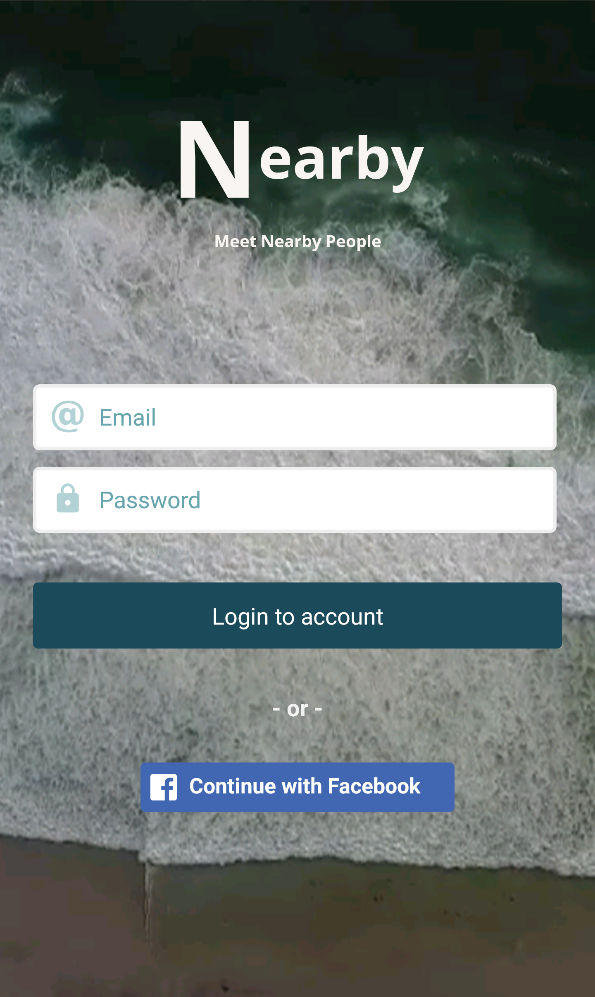An iOS and Android client for http://wnmlive.com/ written in React Native with Redux.
- Authentication
- Sign in ( Facebook, Email)
- Sign out
- Stream
- Recent, Following, Trending
- Filter by Location
- Post
- Watch Post & Unwatch
- View post detail and comments
- Report objectionable content
- Publish Post
- Upload images & GIF
- Conversation
- Conversations List
- View Conversation detail
- Send Image & Voice & Video
- People
- Notifications
- View list of notifications
- Notification alert (Push notification)
- Profile
- User profile
- User posts
- User photos
- User gifts
- Account Settings
- Profile edit
- Profile picture
- Privacy Settings
Ensure that you're using NodeJS 7 or newer on OSX. Android projects can be built and tested on Linux and Windows, but for iOS you need OSX .
Before getting started, ensure you follow the official React Native Getting Started guide for your desired platform (iOS/Android). It is also recommended to have the react-native-cli installed:
yarn global add react-native-cliRun the following to initialise the project:
yarnProviding Xcode is setup correctly, Follow link bellow for running in Xcode :
Also don't forget to install Pod dependencies
pod install- for opening project in Xcode use
Nearby.xcworkspace
Ensure that Android Studio is setup correctly and that an AVD has been created. The virtual device must be on API level 23 or greater running Android 6.0 or newer. You must have the AVD started before continuing with no other devices connected. To ensure you only have one device running, execute the following on the command-line:
adb devicesTo run the application in the virtual device, run the following:
yarn start:androidTo run on an actual device, first terminate any AVDs that are running. Connect the phone over USB and run adb devices to ensure that it shows up. You can then run yarn start:android to launch the application on the device.
The same software version restrictions apply to real devices.
To build a signed APK:
- Close all other development resources for the project.
- Uncomment
signingConfigssection inandroid/app/build.gradleand set params as your .keystore file . - Run
release-debug.sh(it's gonna build an Signed APK and Install on your device)
Nearby Live for OSX and Linux Desktop
https://github.com/N3TC4T/Nearby-Live-Desktop
Please take a look at our contributing guidelines if you're interested in helping!
Please keep in-line with the code style of each file, regardless of what tests are run (linting etc.). When creating new files their format is expected to closely resemble that of other existing source files.