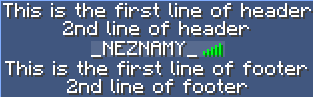-
Notifications
You must be signed in to change notification settings - Fork 250
Feature guide: Header & Footer
Minecraft feature introduced in 1.8 showing text above and below playerlist. It cannot be displayed on 1.7 clients in any way.
| Option name | Default value | Description |
|---|---|---|
| enabled | true | Enables / Disables the feature |
| disable-condition | %world%=disabledworld | A condition that must be met for disabling the feature for players. Set to empty for not disabling the feature ever. |
The example above is using this configuration:
header-footer:
header:
- "This is the first line of header"
- "2nd line of header"
footer:
- "This is the first line of footer"
- "2nd line of footer"
It is the default header/footer for everyone, unless overridden in some way.
header-footer:
per-world:
<your world>:
header:
- "Header in specified world"
footer:
- "Footer in specified world"
per-server:
<your server>:
header:
- "Header in specified server"
footer:
- "Footer in specified server"
For multiple worlds/servers to share the same settings, separate them with ;.
For worlds/servers starting with a specified text, use * after the shared part. For ending with a shared part, use * at the beginning.
Example:
header-footer:
per-world:
world1;world2:
header:
- "Shared header in worlds world1 and world2"
lobby-*:
header:
- "Header in all worlds starting with lobby-"
Note: To make per-world work on BungeeCord, install the TAB-Bridge plugin on your backend servers.
groups.yml
MyGroup:
header:
- "This is a header for MyGroup group"
footer:
- "This is a footer for MyGroup group"
per-world:
MyWorld:
TestGroup:
header:
- "Header for group TestGroup in world MyWorld"
Same for users, which can be configured in users.yml.
When under a BungeeCord network and having TAB installed on backend server and switching to another server, the header/footer will not reset. This is because BungeeCord makes it look like a world switch to the client. To avoid this, you have 2 options:
- Install TAB on BungeeCord and disable header/footer on the server.
- Install a plugin that sends some, or even empty header/footer on join.
The entire header is just a single character sequence that allows newline symbol (\n) for new lines. It is only being split into multiple lines in config for convenience to make it readable when configuring and editing. Same for footer.
If using a placeholder that returns the newline symbol, it will create a new line. You can use this to your advantage and create a conditional placeholder or an animation that includes newline in some frames.
Example
animations.yml
MyAnimation:
change-interval: 1000
texts:
- "First frame with only 1 line"
- "Second frame\nconsisting of 2 lines"
config.yml
header-footer:
header:
- "%animation:MyAnimation%"
To get started with the API, see Developer API page.
To access this feature, you'll need to obtain HeaderFooterManager instance. Get it using TabAPI.getInstance().getHeaderFooterManager(). If this feature is disabled, the method will return null.
To set the header and/or footer for a player, use the following:
HeaderFooterManager#setHeader(TabPlayer, String)HeaderFooterManager#setFooter(TabPlayer, String)HeaderFooterManager#setHeaderAndFooter(TabPlayer, String, String)
To reset the header and/or footer for a player back to their original values, use null as argument.
- Why TAB?
- Installation
- Commands & Permissions
- Frequently Asked Questions
- Compatibility
- How to assign players into groups
- Known issues
- TAB-Bridge plugin
- Belowname
- Bossbar
- Global playerlist
- Header/Footer
- Layout
- Nametags
- Per world playerlist
- Ping spoof
- Playerlist objective
- RedisBungee support
- Scoreboard
- Sorting in tablist
- Spectator fix
- Tablist name formatting
- Animations
- Conditional placeholders
- Error logging
- MySQL
- Placeholder output replacements
- Placeholders
- RGB/font usage
- Client-sided mechanics
- Quick PlaceholderAPI startup guide
- How to set up compatibility with glow plugins
- How to display name from nickname plugins
- How to configure weights in LuckPerms
- How to save config in UTF-8 encoding
- Mini guides collection
- Additional information
- Optimizing plugin's CPU usage
- Developer API