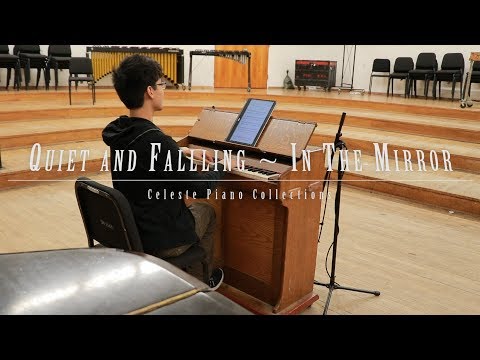micsthepick is now maintaining a fork of this denoiser with higher quality! https://github.com/micsthepick/REAPERDenoiser/tree/minphase
This repository contains source code for a tutorial showing how to write a JSFX denoiser for REAPER based on Norbert Weiner's deconvolution algorithm. This reduces some of the artifacts you get when using a REAFir subtraction-based approach, but also removes noise more gently. You can also set the Noise Scale value to high levels to produce a bell-like effect!
This denoiser was used to remove background noise for several GME videos, including the Celeste Celeste Collections videos. Now, it's open-source!
For more information about the denoiser, please see the accompanying blog post at https://www.neilbickford.com/blog/2020/02/02/a-real-time-jsfx-audio-denoiser-for-reaper/.
This JSFX plugin can be installed like most other JSFX plugins:
- Open the REAPER resource folder by opening REAPER and then selecting Options > "Show REAPER resource path in explorer/finder..." from REAPER's menu bar.
- Download the REAPERDenoiser JSFX file by clicking on REAPERDenoiser above, clicking on "Raw", and saving the file, or directly from https://raw.githubusercontent.com/Nbickford/REAPERDenoiser/main/REAPERDenoiser.
- Move the REAPERDenoiser JSFX file into the Effects directory that you opened in step 1.
That's it!