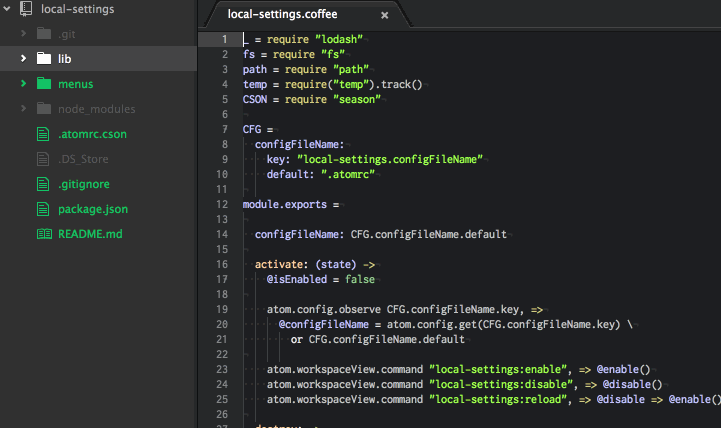This package allows you to extend the current config with project-local settings.
apm install local-settings
- Make
.atomrc.csonfile in the root of the current workspace..atomrc.csoncan include any settings which are available inconfig.cson. - Execute
Local Settings: Enablefrom the command palette (cmd+shift+p). - If you edit
.atomrc.csonafter enabled, executeLocal Settings: Reload. - If you want to restore settings, execute
Local Settings: Disable.
You can configure some settings by config.cson.
'local-settings':
'configFileName': '.atomrc' # '.cson' is automatically appended
'autoEnable': false # if true, enable local settings on opening project
If you change config.cson, do Window: Reload.
Currently the config file in the first project is used in any projects when you load multiple projects in the tree view.