PCSX2 Menu Trainer Development Kit is a C++ library designed to simplify the process of creating cheats for the PCSX2 emulator. It aims to bridge the gap between modern cheat development practices and the classic era of cheat codes. This framework provides tools to port older codes to a more modern approach, using additional libraries such as dear imgui and minhook.
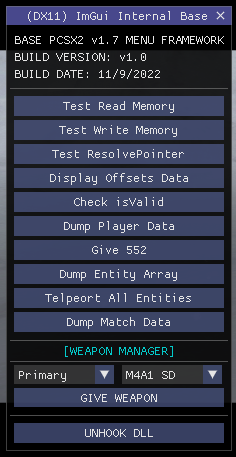 |
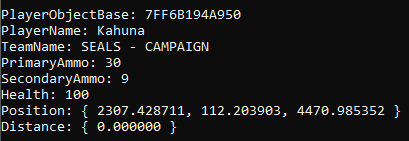 |
|---|
- Easily Read & Write to virtual PS2 Memory
- PCSX2 Emulator Process Virtual Method Hooking
- Rendering API Helpers
- Access EE & IOP Registers during execution
- include the SDK header as well as any required packages.
NOTE: Engine_Package.h is a required package and needs to be manually included.
CDK.h// Including the SDK header will provide access to all the most necessary features.Core_Package.cpp// Main Package and must be included for basic usagePCSX2_Package.cpp// PCSX2 specific members and functions. Like the rendering API's for instance
- Initialize the SDK
PlayStation2::InitCDK();// Basic CDK Initialization
-
Do Stuff
PCSX2-CheatFramework/dllmain.cpp
Lines 18 to 29 in 70dcf7d
-
(optional) include game package for additional controls
-
Access EE Memory
PCSX2-CheatFramework/examples/GameMemory/dllmain.cpp
Lines 33 to 34 in b2ae5a4
-
Get Virtual Address
PCSX2-CheatFramework/examples/GameMemory/dllmain.cpp
Lines 37 to 38 in b2ae5a4
-
Read Virtual Memory
PCSX2-CheatFramework/examples/GameMemory/dllmain.cpp
Lines 41 to 47 in b2ae5a4
-
Access Class Members via GamePackages
/// SOCOM 1 -> Access SealObject & Modify Weapon Ammo
{
// Create an instance of the Offsets Class
SOCOM1::CZSeal* pLocalSeal = SOCOM1::CZSeal::GetDefaultInstance();
if (pLocalSeal)
Console::cLogMsg("[+][PCSX2-CDK][SOCOM] LocalSeal Name: %s\n", EConsoleColors::green, pLocalSeal->GetName().c_str());
}- Hook Rendering API
PCSX2-CheatFramework/examples/Rendering/dllmain.cpp
Lines 44 to 51 in 7c786cd
- PCSX2
- GameHacking.org
- Sly Cooper Modding Community
- SOCOM Modding Community
- A General Guide for Making Cheats & Trainers for PCSX2
This framework is distributed under the MIT License.
- This framework is intended for educational and single-player use.
- Use cheats responsibly and respect the terms of use of the games you are modifying.