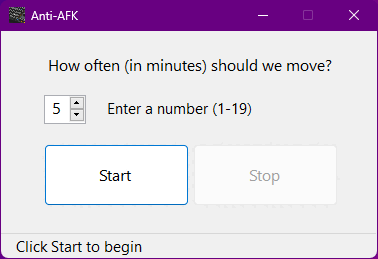Anti-AFK is a handy application designed to keep your in-game character active by simulating keyboard strokes. It is particularly useful for preventing inactivity timeouts in games like Roblox and various applications. The application comes with a user-friendly interface and allows you to customize the frequency of keyboard inputs to suit your needs.
To install Anti-AFK, follow these simple steps:
- Download the installation files by clicking here.
- Extract the contents of the downloaded zip file.
- Run the
installer.msifile to initiate the installation process. - Upon completion, you'll find a desktop shortcut and a start menu entry for Anti-AFK.
- Start the program you want to idle or AFK in.
- Press
Alt+Tabto switch to the Anti-AFK application. - Enter the desired interval for keyboard strokes (every N minutes).
- Click the "Start" button to begin the program.
- Switch back to your target application.
- A 5-second countdown will precede the start of the program.
To stop Anti-AFK:
- Click the "Stop" button within the Anti-AFK application.
- If the window is not in focus, press
Alt+Tabto bring it to focus, then click "Stop."
We are actively working on enhancing Anti-AFK and plan to include the following features in future releases:
- Mouse movement simulation.
- Customizable input options.
If you encounter any issues or have suggestions, please submit them to the issue tracker. When submitting issues, be sure to include:
- Your Windows version.
- The program you were using with Anti-AFK.
- Detailed information about the problem you are facing.
We appreciate your feedback and contributions to make Anti-AFK even better!