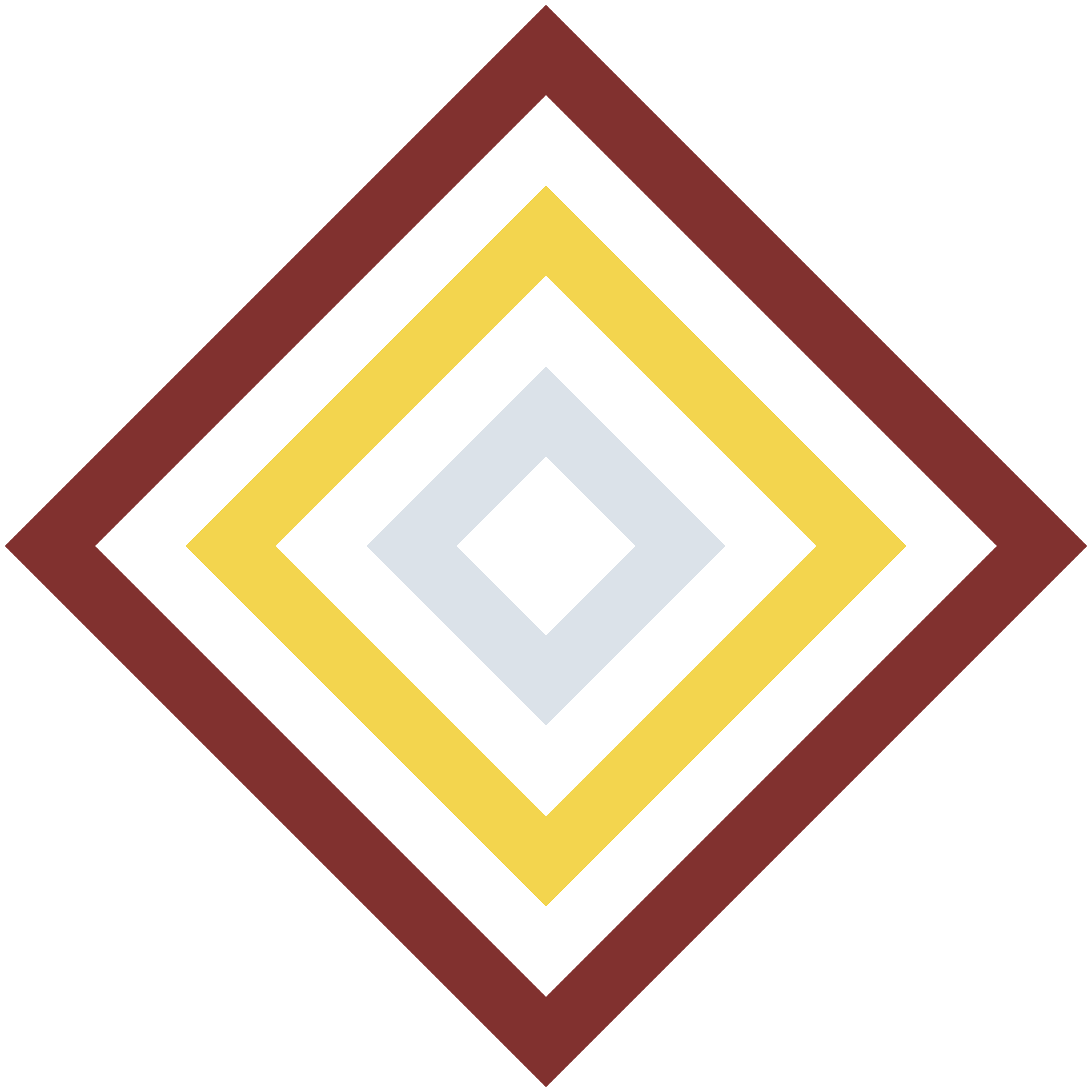 |
Utiloori is primarily developed by the crew at Oori Data. We offer software engineering services around LLM applications. |
Table of contents:
- print ansi colors in terminal
- Spin up a PostgreSQL vector database using Docker with a custom config
Wraps text in ANSI color codes (and terminators) for printing colored text to console.
Some terminals, notably VSCode's, try to be clever about not displaying unreadable text; they might override the font color you specify if you specify a background color that is too similar to the font color. For example, if you specify a black font color on a red background, VSCode will override the font color to white.
the following "standard" ansi colors are supported:
- black
- red
- green
- yellow
- blue
- purple
- cyan
- white
from utiloori.ansi_color import ansi_color
print string with green font:
green_string = ansi_color('lorem', 'green')
print(green_string)print string with purple background (with default, white font):
purple_bg_string = ansi_color('ipsum', bg_color='purple')
print(purple_bg_string)print string with red font on a blue background:
red_on_blue_string = ansi_color('dolor', 'red', 'blue')
print(red_on_blue_string)
