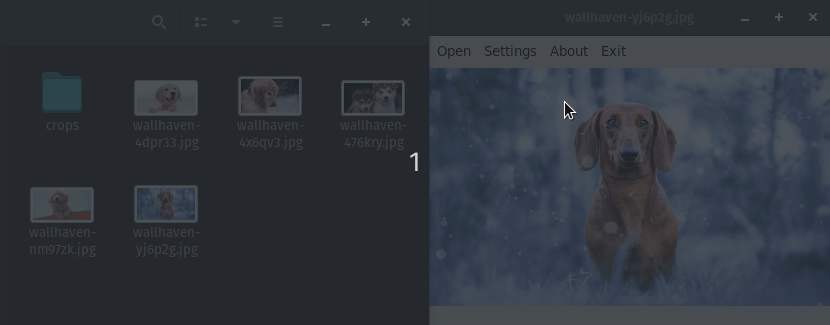inbac is an interactive batch cropper made for quick cropping of images.
I made this program because cropping thousands of images with image viewers or image manipulation programs was too slow.
- poetry
- tkinter
After installing above dependencies run poetry install in project directory to install remaining dependencies.
poetry run inbac /home/user/pictures/
Opens images in /home/user/pictures/ and saves cropped images to /home/user/pictures/crops
poetry run inbac -a 1 1 -r 256 256 /home/user/pictures/ /home/user/crops/
Opens images in /home/user/pictures/ in 1:1 ratio selection mode and saves images resized to 256x256px in /home/user/crops/
usage: inbac [-h] [-a ASPECT_RATIO ASPECT_RATIO] [-r RESIZE RESIZE]
[-s SELECTION_BOX_COLOR] [-w WINDOW_SIZE WINDOW_SIZE]
[-f IMAGE_FORMAT] [-q IMAGE_QUALITY]
[input_dir] [output_dir]
inbac - interactive batch cropper
Left Mouse Button - select part of image
Z - save selection and go to the next picture
X - save selection and stay on the same picture
Right Arrow or Right Mouse Button - go to next picture
Left Arrow or Left Mouse Button - go to previous picture
positional arguments:
input_dir input directory (defaults to current working
directory)
output_dir output directory (defaults to folder crops in input
directory)
optional arguments:
-h, --help show this help message and exit
-a ASPECT_RATIO ASPECT_RATIO, --aspect_ratio ASPECT_RATIO ASPECT_RATIO
selection should have specified aspect ratio
-r RESIZE RESIZE, --resize RESIZE RESIZE
cropped image will be resized to specified width and
height
-s SELECTION_BOX_COLOR, --selection_box_color SELECTION_BOX_COLOR
color of the selection box (default is black)
-w WINDOW_SIZE WINDOW_SIZE, --window_size WINDOW_SIZE WINDOW_SIZE
initial window size (default is 800x600)
-f IMAGE_FORMAT, --image_format IMAGE_FORMAT
define the croped image format
-q IMAGE_QUALITY, --image_quality IMAGE_QUALITY
define the croped image quality