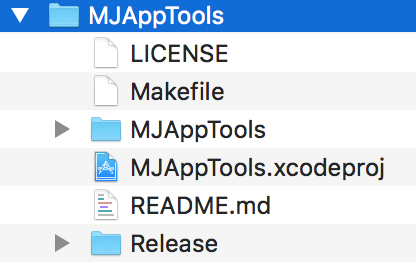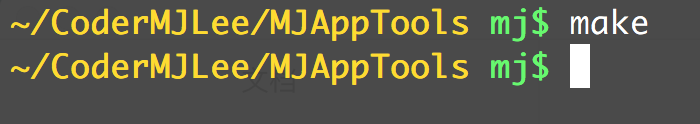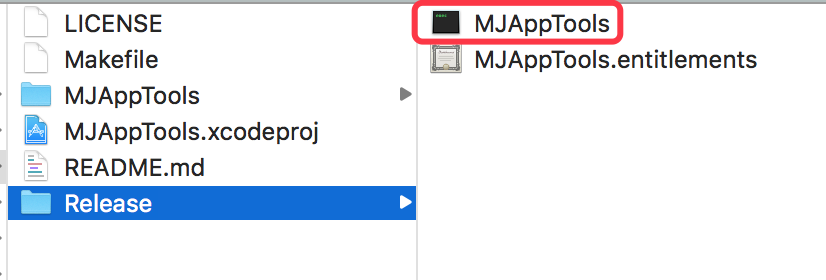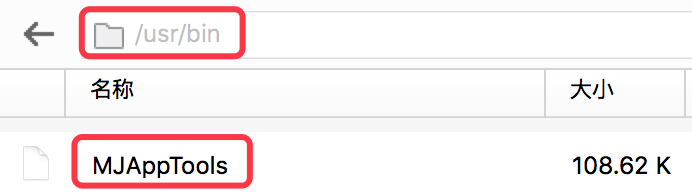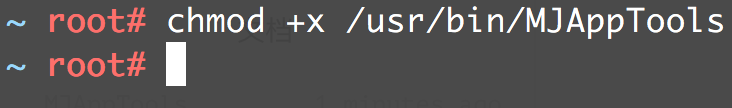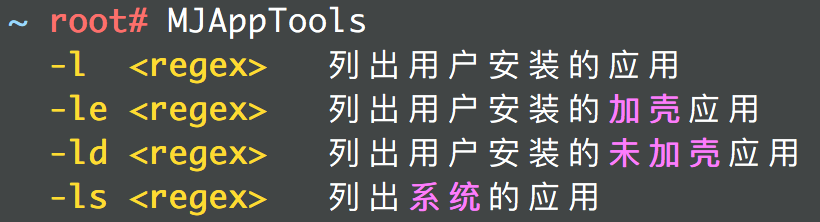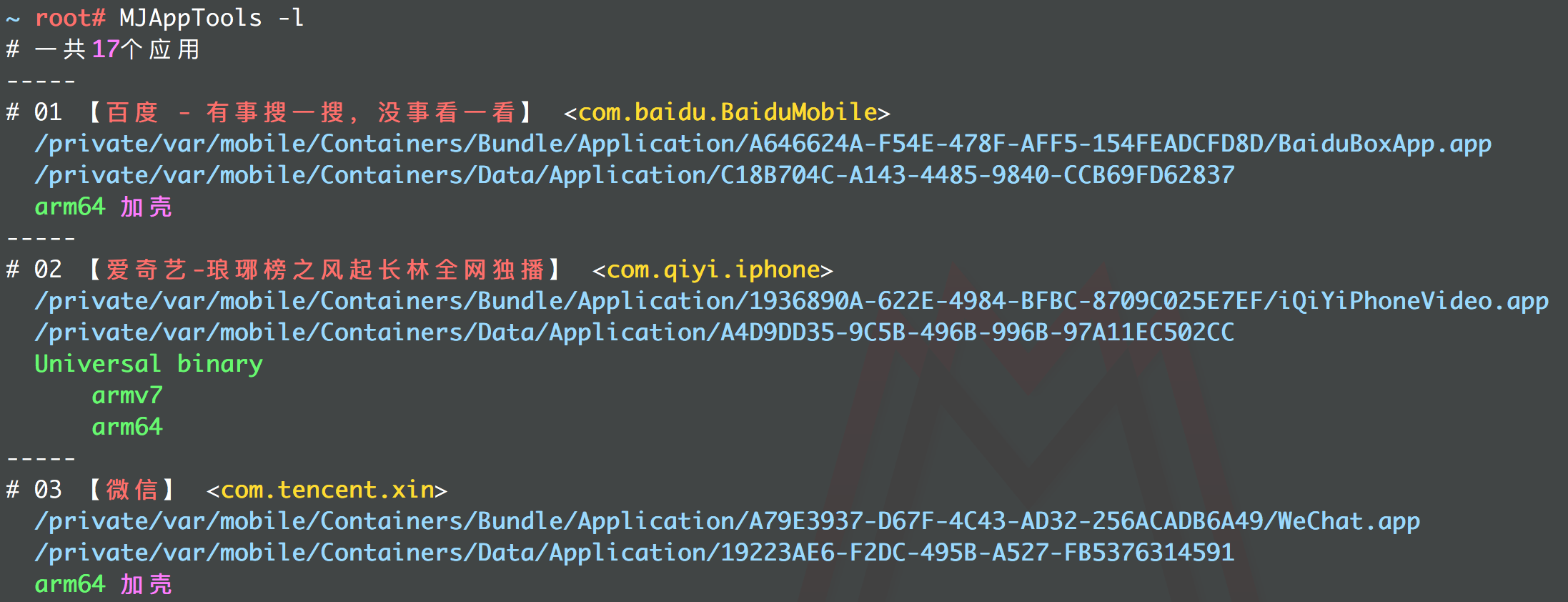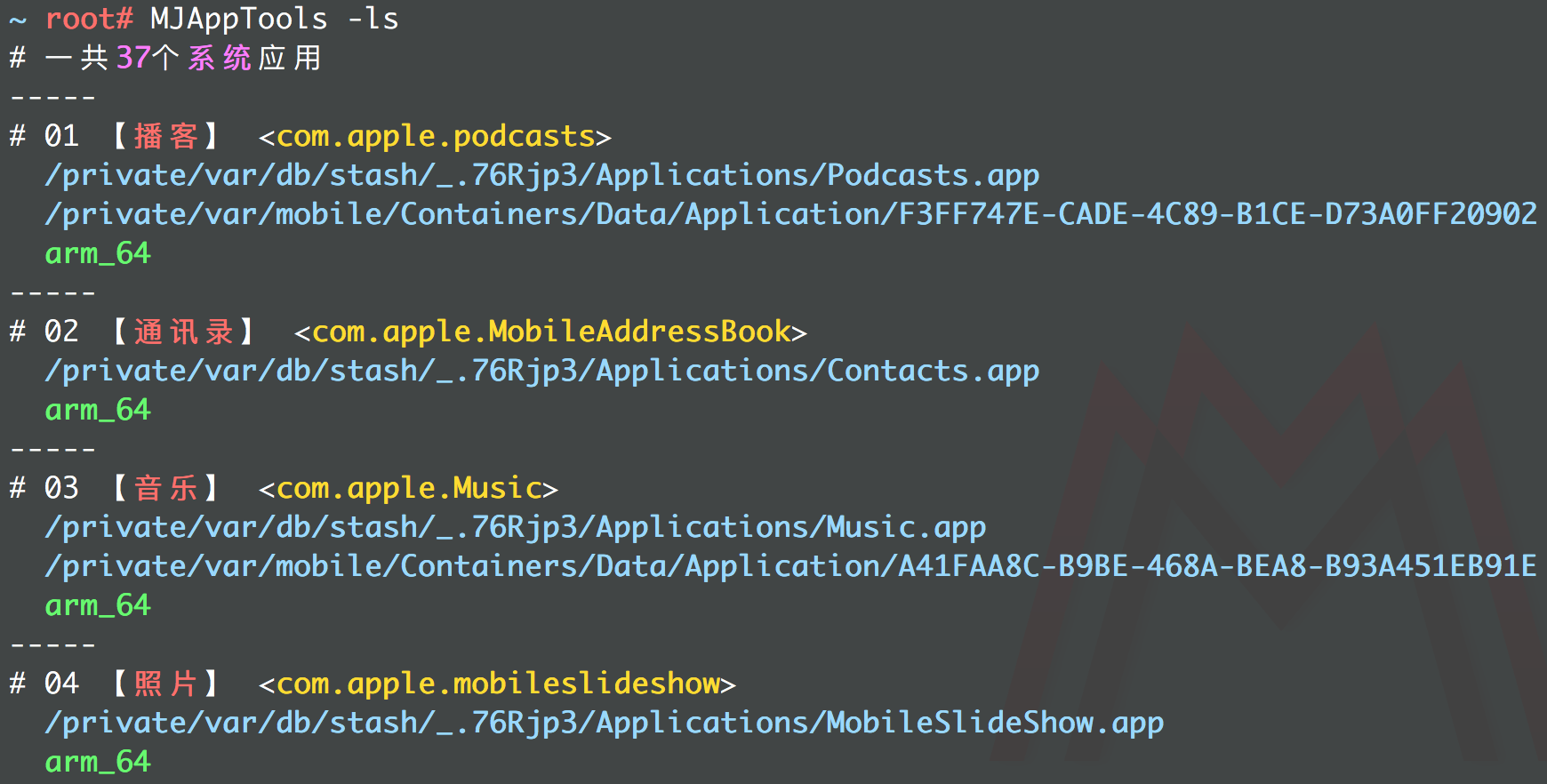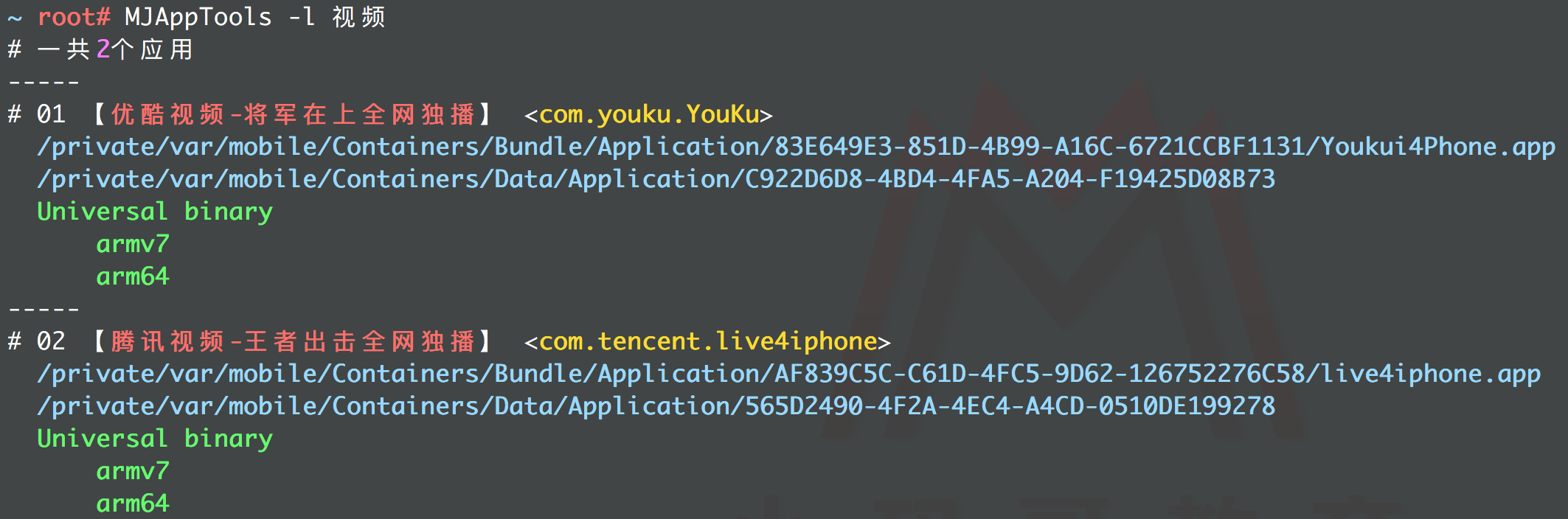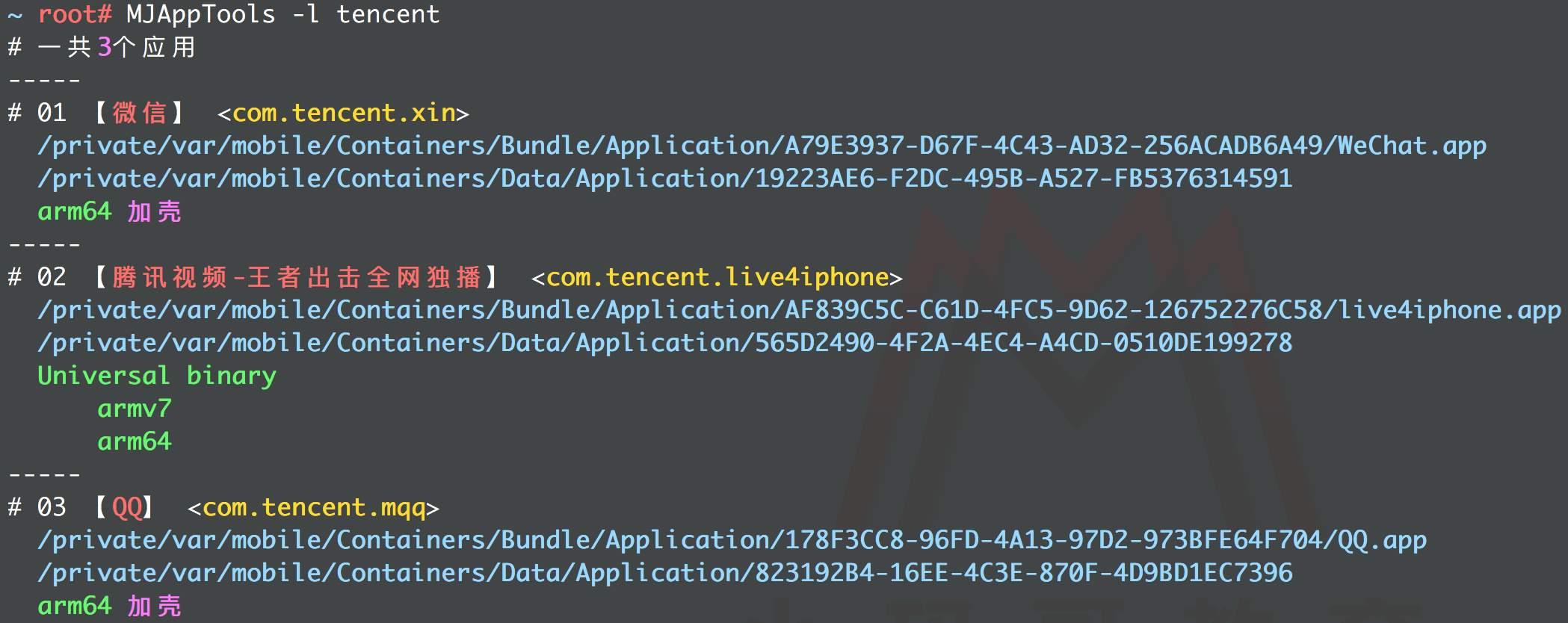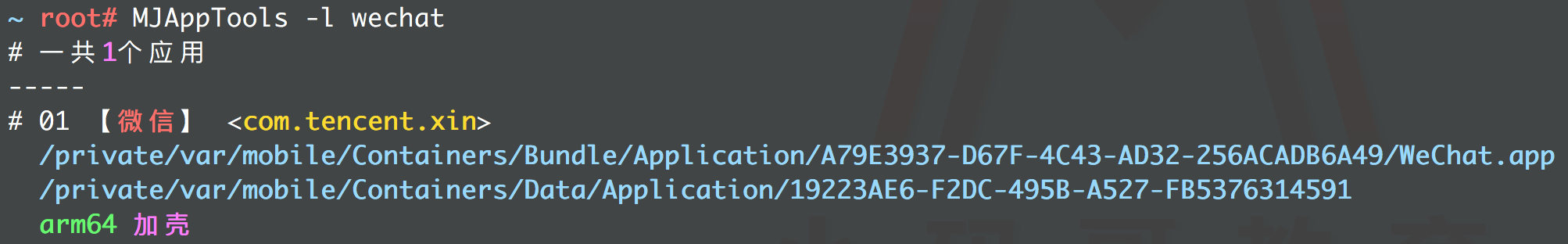处理iOS APP信息的命令行工具
- 正则搜索
- 列出用户安装的所有应用
- 列出用户安装的所有加壳应用
- 列出用户安装的所有未加壳应用
- 列出系统的应用
- 应用信息
- 应用名称
- Bundle Identifier
- Bundle URL(Main Bundle)
- Data URL(Sandbox)
- 架构信息(Architecture)
- 架构名称(Architecture Name)
- 加壳信息(Cryptid)
- make(或者用Xcode打开项目Command+B编译一下)
- 生成命令行工具
chmod +x /usr/bin/MJAppTools