-
Notifications
You must be signed in to change notification settings - Fork 55
New issue
Have a question about this project? Sign up for a free GitHub account to open an issue and contact its maintainers and the community.
By clicking “Sign up for GitHub”, you agree to our terms of service and privacy statement. We’ll occasionally send you account related emails.
Already on GitHub? Sign in to your account
After Ctrl + Alt + U,All show "Uploading..." #34
Comments
|
@CatcherX Upload successfully when select |
|
My network is normal. Uploading images from explorer is very fast.But uploading an image from clipboard is all show uploading, the log file not not recorded. |
|
Please show your log in vscode. and seetings.json |
|
@CatcherX Just a reminder, you can see your vscode console by click You Please copy error logged at the console and your @Spades-S We probably should update the issue template! |
|
|
@CatcherX Open your |
|
It may be the same issue as this one, checkout if |
Yeah, urgent! |
After put the powershell in system PATH,try again,show: |
|
What's your system path? take shot |
|
@CatcherX The config path is WRONG! |
|
If you are using 如果你在使用 |
|
You can try this:
Let's see what will happen |
|
嗯大概知道是哪里的问题了。不过没有Win7的系统没有办法深入测试... |
|
目前的问题大概是PicGo从剪贴板里通过Powershell生成了图片之后,powershell返回的图片路径为空,导致上传的时候传给PicGo的路径是 |
|
If you use vs-picgo's default config instead of yourself config file, what will happen |
You are mixing the style of the configuration of v1.x and v2.0. Please delete all the // ...
"picgo.configPath": "C:\\Users\\Doraeming\\AppData\\Roaming\\PicGo\\data.json",
"picgo.customUploadName": "${fileName}-${dateTime}",
"picgo.customOutputFormat": "<img src=\"${url}\" alt=\"${uploadedName}\">",
// ...And also you can delete all the configuration of |
|
@CatcherX |
|
I'm trying again on another computer.Use the default settings. |
|
Thanks for the report, @Spades-S is investigating it now. We will try to fix it ASAP. |
|
PicGo-Core v1.3.6 fix this bug |
* 📦 Chore: add bump version (#32) * 📦 Chore: add picgo bump version * 📦 Chore: substitute npm with yarn * 📦 Chore: move pre-commit to husky for using by `git cz` * 📦 Chore: finish azure pipeline & remove appveyor * 🔙 Revert: fix mistake in test script * 📝 Docs: make readme tidier * 📝 Docs: revert to details/summary tags * 📝 Docs: update license * 📝 Docs: add upupming to license * 📝 Docs: currect azure project name (#33) * ⬆️ Upgrade: picgo to 1.3.6 fix bugs when upload images from clipboard in Windows 7 ISSUES CLOSED: #34 * 🎉 Release: 2.0.4
|
@CatcherX Fixed in vs-picgo 2.0.4. Please upgrade vs-picgo |
* 📦 Chore: add bump version (#32) * 📦 Chore: add picgo bump version * 📦 Chore: substitute npm with yarn * 📦 Chore: move pre-commit to husky for using by `git cz` * 📦 Chore: finish azure pipeline & remove appveyor * 🔙 Revert: fix mistake in test script * 📝 Docs: make readme tidier * 📝 Docs: revert to details/summary tags * 📝 Docs: update license * 📝 Docs: add upupming to license * 📝 Docs: currect azure project name (#33) * ⬆️ Upgrade: picgo to 1.3.6 fix bugs when upload images from clipboard in Windows 7 ISSUES CLOSED: #34 * 🎉 Release: 2.0.4 * 🐛 Fix: add tencent cos path option * 🔨 Refactor: code structure, message consistency, fix settings changing issue, out-of-box format(#36) * 🔨 Refactor: code structure * 🐛 Fix: picgo -> vspicgo, prettier fix * 🐛 Fix: on load -> before upload plugin * 🎨 Style: log -> data * 🐛 Fix: get config, editor each time * 🎨 Style: message consistency * 🐛 Fix: qiniu.area enum -> string * 🐛 Fix: update picgo on settings changed * ✨ Feature: out-of-box format * 🔙 Revert: still using enum for qiniu area * 🔨 Refactor: singleton pattern for `picgo` * 🐛 Fix: add tencent cos path option * 🔨 Refactor: replace require with fs * 📝 Docs: readme.md add summary tag in details tag aimed at PicGo-electorn users * 📝 Docs: fix custom upload name & custom output format docs * 📝 Docs: update issue templates * 📝 Docs: code format * ✅ Test: add basic testes (#42) * ✅ Test: add basic testes * 🐛 Fix: import -> require * 🐛 Fix: build * 📦 Chore: add coveralls env * ✨ Feature: test report on command line * Update package.json * 🐛 Fix: coverage * ✨ Feature: report to coveralls * 🐛 Fix: use sed to fix lcov.info's relative path * ⬆️ Upgrade: fix querystringify vulnerability * 🐛 Fix: azure pipeline + coveralls see https://github.com/dylan-smith/node-coveralls/blob/10e327653aa0f2f382efee3af800beae0aabaac5/lib/getOptions.js * 📦 Chore: azure -> github actions * ✨ Feature(package.json): support sm.ms V2 upgrade dependencies, support sm.ms V2 ISSUES CLOSED: #57 * 📦 Chore: replace tslint with eslint * 📦 Chore(.vscode): update .vscode * 🎨 Style: run codestyle:fix * 📝 Docs: update docs: README.md, CHANGELOG.md * 📝 Docs: update README.md * ✅ Test(test): refactor unit tests * 📦 Chore: add coverage collector * build(deps): bump lodash from 4.17.15 to 4.17.19 (#68) Bumps [lodash](https://github.com/lodash/lodash) from 4.17.15 to 4.17.19. - [Release notes](https://github.com/lodash/lodash/releases) - [Commits](lodash/lodash@4.17.15...4.17.19) Signed-off-by: dependabot[bot] <support@github.com> Co-authored-by: dependabot[bot] <49699333+dependabot[bot]@users.noreply.github.com> * build(deps): bump decompress from 4.2.0 to 4.2.1 (#71) Bumps [decompress](https://github.com/kevva/decompress) from 4.2.0 to 4.2.1. - [Release notes](https://github.com/kevva/decompress/releases) - [Commits](kevva/decompress@v4.2.0...v4.2.1) Signed-off-by: dependabot[bot] <support@github.com> Co-authored-by: dependabot[bot] <49699333+dependabot[bot]@users.noreply.github.com> * build(deps): bump ini from 1.3.5 to 1.3.7 (#73) Bumps [ini](https://github.com/isaacs/ini) from 1.3.5 to 1.3.7. - [Release notes](https://github.com/isaacs/ini/releases) - [Commits](npm/ini@v1.3.5...v1.3.7) Signed-off-by: dependabot[bot] <support@github.com> Co-authored-by: dependabot[bot] <49699333+dependabot[bot]@users.noreply.github.com> * feat: 🎸 add support for svg (#74) add support for svg image while choosing files * 🐛 Fix(ci): github actions use yarn to lock versions (#77) * 🐛 Fix(clipboard): set `PICGO_ENV` to `CLI`, fixes #75 (#78) * 🐛 Fix(clipboard): set `PICGO_ENV` to `CLI`, fixes #75 also update picgo core add failed message * 🐛 Fix(version): 2.0.4 -> 2.1.0 * 📦 Chore(deps): update deps * 📦 Chore(bundle): add webpack * 🐛 Fix(proxy): add proxy config, fixes #79 * ⬆️ Upgrade: update picgo core * 📦 Chore: migrate to standardjs (#83) * 🚧 WIP(code style): migrate to standardjs * 🐛 Fix(upload): upload events off * ✅ Test: fix test configuration * 📦 Chore: add console for message * 🐛 Fix: show message should not block following operations * ⬆️ Upgrade(core): upgrade dependencies (#92) Co-authored-by: Yiming Li <yimingli.cs@gmail.com> * 🎉 Release: v2.1.1 * 🐛 Fix(dep): bundle picgo-core to dist * 🎉 Release: v2.1.2 Co-authored-by: Li Yiming <upupming@gmail.com> Co-authored-by: dependabot[bot] <49699333+dependabot[bot]@users.noreply.github.com> Co-authored-by: kkyeer <kkyeer@gmail.com> Co-authored-by: Yiming Li <yimingli.cs@gmail.com>



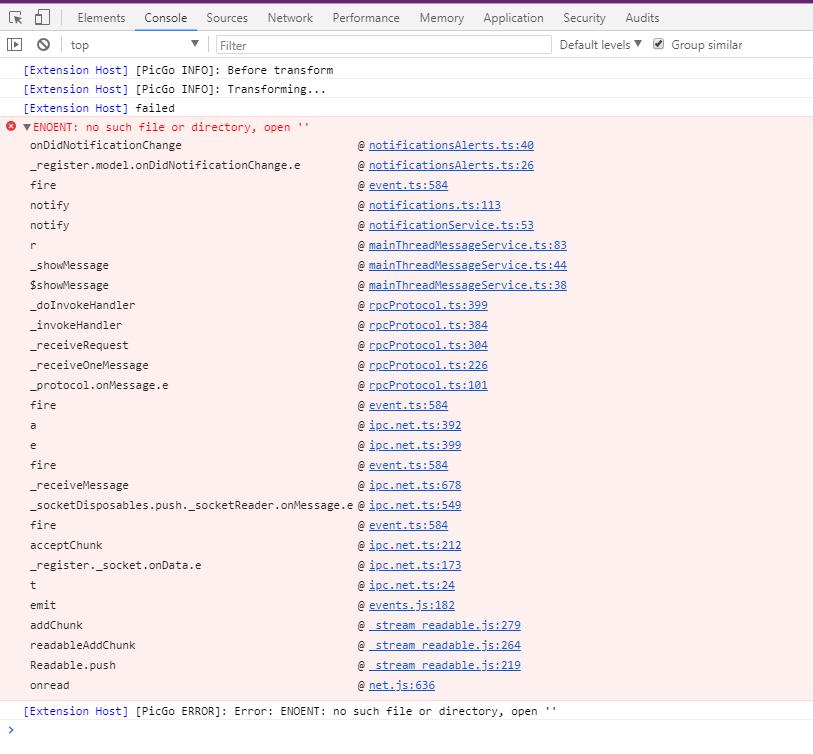
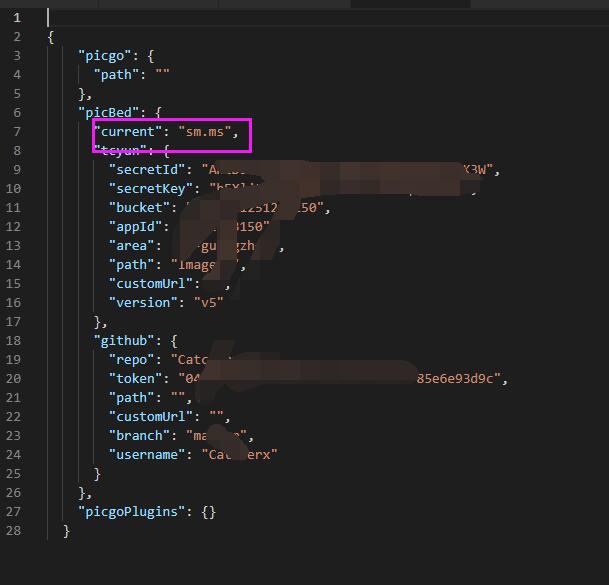
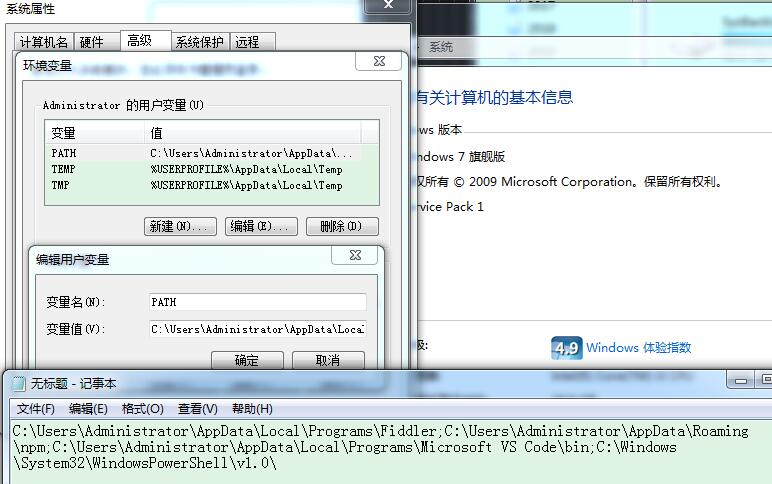

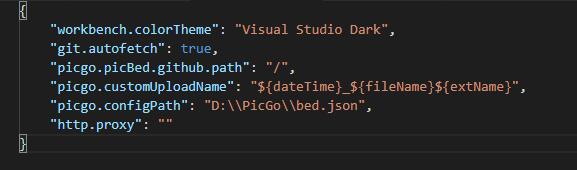
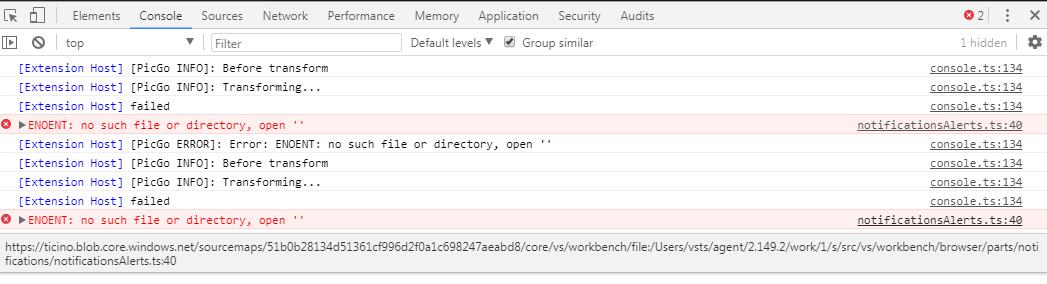
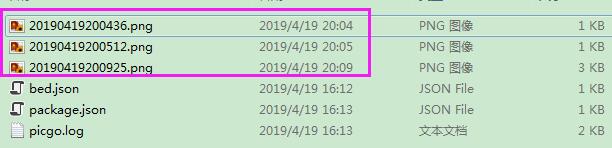

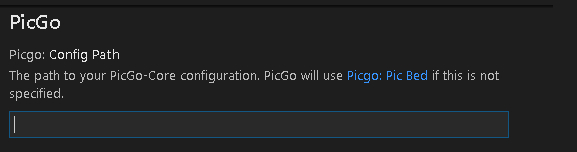
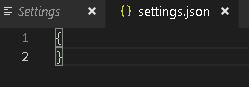
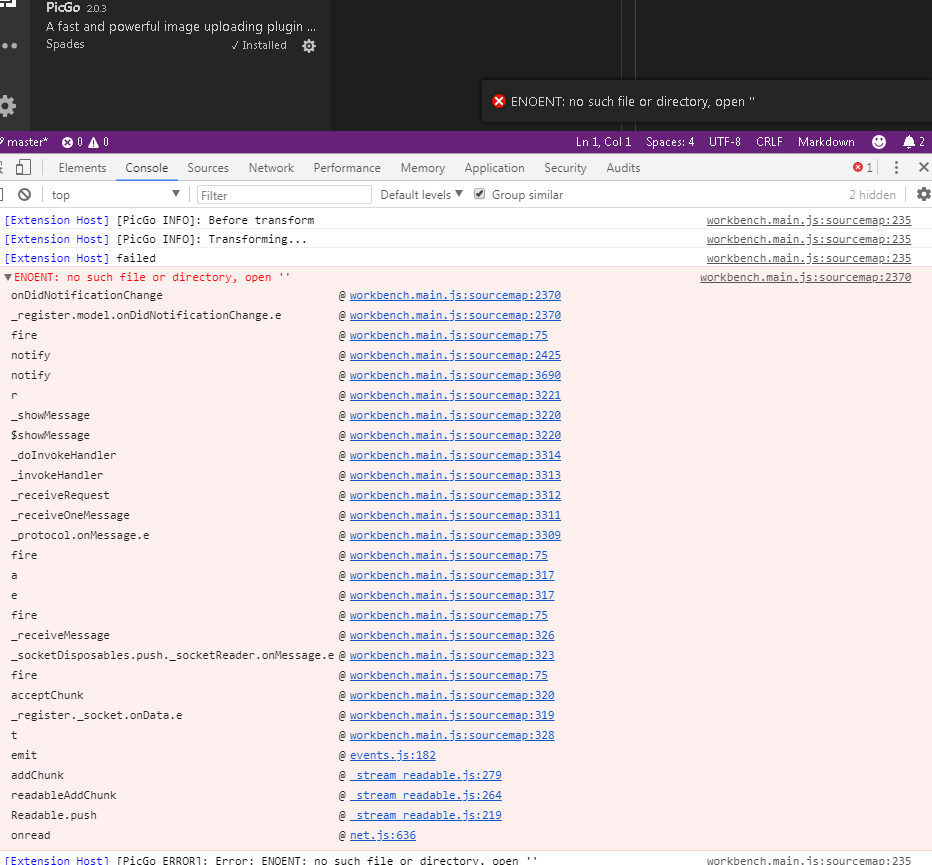
Version: 1.33.1 (user setup)
Commit: 51b0b28134d51361cf996d2f0a1c698247aeabd8
Date: 2019-04-11T08:27:14.102Z
Electron: 3.1.6
Chrome: 66.0.3359.181
Node.js: 10.2.0
V8: 6.6.346.32
OS: Windows_NT x64 6.1.7601
PicGo:2.0.3
The text was updated successfully, but these errors were encountered: