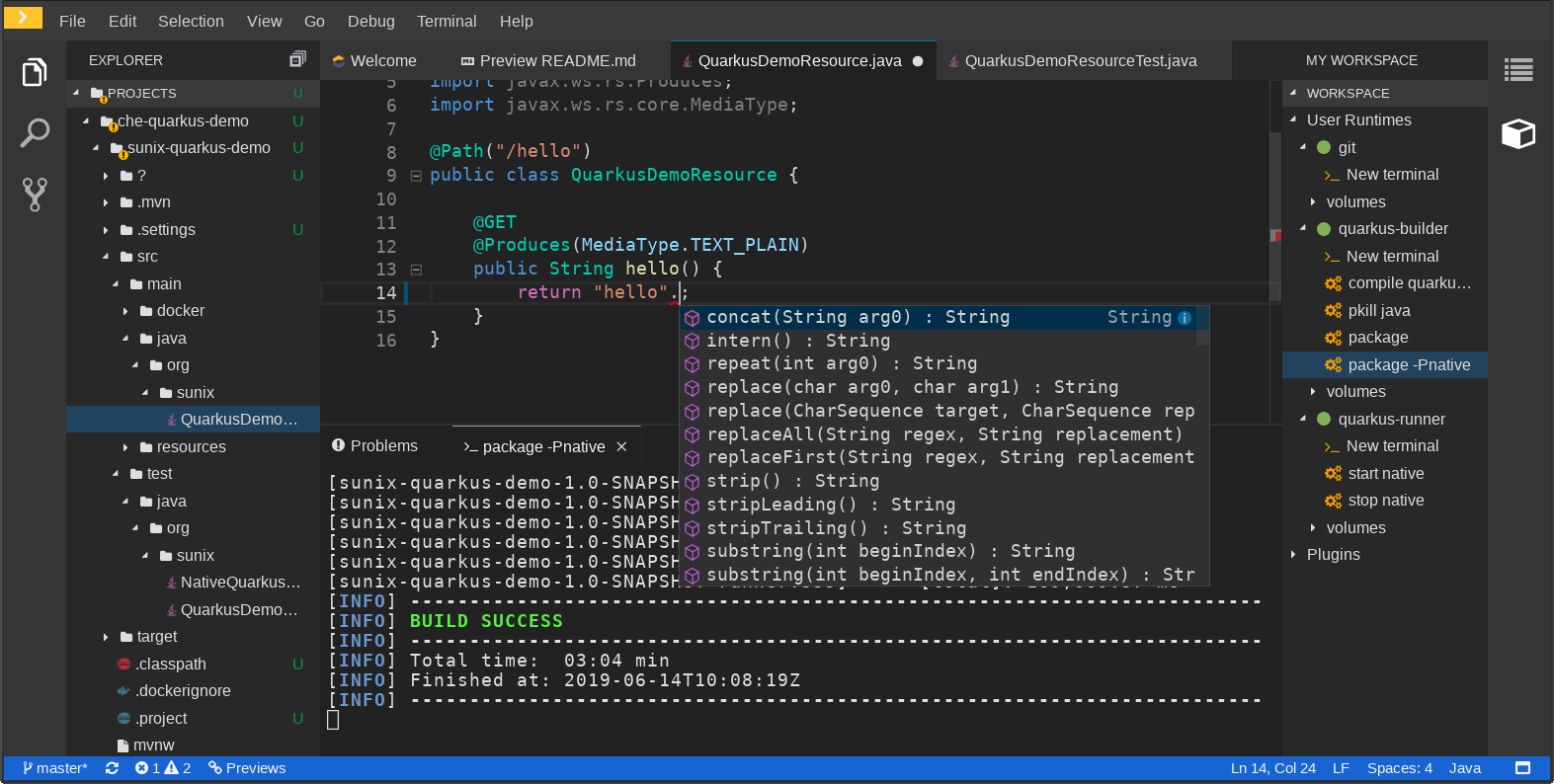Eclipse Che provides a default web IDE for the workspaces which is based on the Theia project. It’s a subtle different version than a plain Theia(https://github.com/eclipse-theia/theia) as there are functionalities that have been added based on the nature of the Eclipse Che workspaces. We are calling this version of Eclipse Theia for Che: Che-Theia.
So, Che-Theia is the default Che editor provided with developer workspaces created in Eclipse Che 7(Github).
Che-Theia contains additional extensions and plugins which have been added based on the nature of Eclipse Che workspaces and to provide the best IDE experience of Theia within Che.
- A VSCode-like IDE experience. Che-Theia is based on the Monaco editor and includes features like the command palette.
- VSCode extension compatibility. Che-Theia supports VSCode extensions. In Che-theia, these extensions could come with a side-car containers with all the dependencies required by the extension. No need to install the JDK or Maven when you install our VSCode Java plugin.
- Nice views to interact with your user containers or production runtime containers. (Terminal access, execute Che-commands in specific containers, etc...)
In Che-Theia, you’ll find the following capabilities:
| Plug-in | Description |
|---|---|
| Che Extended Tasks | Handles the Che commands and provides the ability to start those into a specific container of the workspace. |
| Che Extended Terminal | Allows to provide terminal for any of the containers of the workspace. |
| Che Factory | Handles the Eclipse Che Factories [TODO: LINK] |
| Che Container | Provides a container view that shows all the containers that are running in the workspace and allows to interact with them. |
| Che Dashboard | Allows to integrate the IDE with Che Dashboard and facilitate the navigation. |
| Che Welcome Page | Display a welcome page with handy links when opening the IDE. |
| Che Ports | Allows to detect when services are running inside of the workspace and expose them. |
| Che APIs | Extends the IDE APIs, to allow interacting with the Che specific components (workspaces, preferences, etc.). |
- dockerfiles contains Dockerfiles for plugin sidecars, theia-editor and theia builder,
- extensions contains Che-Theia specific extensions,
- plugins contains Che-Theia plugins.
- generator contains Che-Theia generator
Che-theia editor is a container image which contains the Che-theia IDE web application.
The che-plugin of this editor is defined in the plugin registry https://github.com/eclipse/che-plugin-registry/blob/master/v3/plugins/eclipse/che-theia/next/meta.yaml
dockerfiles/theia folder contains the container image sources of eclipse/che-theia:
- Using a Docker multistage build and dockerfiles/theia-dev as builder.
- Cloning Theia
- Using
che-theia initcommand to decorate Theia with Che-theia plugins and extensions. All plugins and extensions are defined in che-theia-init-sources.yml - Using
yarnto build theia + che-theia extensions + che-theia plugins - Assembling everything and using
che-theia productionto make the che-theia webapp. - Copying the che-theia webapp into the runtime container and creating the Che-theia image.
Contributing to che-theia section is cover in CONTRIBUTING.md
Building images is required only if you make some changes on Dockerfiles inside dockerfiles folder.
If it is about testing che-theia extensions or plugins, please refer to CONTRIBUTING.md.
To build che-theia docker images, please follow dockerfiles/theia/README.md instructions.
The Eclipse Che community is globally reachable through public chat rooms, mailing list and weekly calls. See https://www.eclipse.org/che/docs/che-7/overview/introduction-to-eclipse-che/#_joining_the_community
Issues are tracked on the main Eclipse Che Repository: https://github.com/eclipse/che/issues