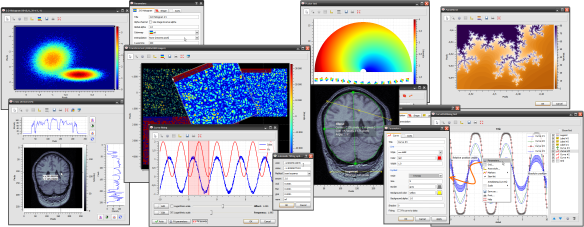ℹ️ Created in 2009 by Pierre Raybaut and maintained by the PlotPyStack organization.
guiqwt has been replaced by PlotPy which is a complete rewrite of the library, under more permissive license terms (BSD) with a lot of improvements (automatic test suite with ~70% test coverage, unified curve/image ready-to-use widgets, new documentation, ...). We strongly recommend to use PlotPy instead of guiqwt. First, because guiqwt is not maintained anymore and second, because PlotPy is far more robust and tested. Moreover, you can easily migrate your existing guiqwt-based code to PlotPy thanks to the migration guide.
See documentation for more details on the library and changelog for recent history of changes.
Copyright © 2009-2015 CEA, Pierre Raybaut, licensed under the terms of the CECILL License.
Based on PythonQwt (a pure Python/PyQt reimplementation of the curve
plotting Qwt C++ library, included in guiqwt base source code) and on the
scientific modules NumPy and SciPy, guiqwt is a Python library providing
efficient 2D data-plotting features (curve/image visualization and related
tools) for interactive computing and signal/image processing application
development. It is based on Qt graphical user interfaces library, and
currently supports both PyQt5 and PySide2.
Extension to PythonQwt:
- set of tools for curve and image plotting
- GUI-based application development helpers
- Python 3.7+
- PyQt5
- QtPy
- PythonQwt (pure Python reimplementation of Qwt6 C++ library)
- guidata
- NumPy
- SciPy
- Pillow
- pydicom for DICOM I/O support
The setup.py script supports the following extra options for
optimizing the image scaler engine with SSE2/SSE3 processors:
--sse2 or --sse3.
python setup.py build installpython setup.py build -c msvc install