-
Notifications
You must be signed in to change notification settings - Fork 520
Closed
PowerShell/PowerShellEditorServices
#1117Labels
Area-DebuggingIssue-BugA bug to squash.A bug to squash.Resolution-FixedWill close automatically.Will close automatically.
Description
On request of @TylerLeonhardt in #2175 I am creating this as a separate issue.
Description
When breakpoints are set in at least two other open files, the current open file (which does not contain a breakpoint) can only be executed once. Upon a second execution vscode-insders freezes.
Steps to reproduce the issue:
- Create 3 files:
File1.ps1contains code with no breakpoint (Ex.Get-Process)
File2.ps1contains code with a breakpoint (Ex.Start-Sleep -Seconds 1, breakpoint line 1)
File3.ps1contains code with a breakpoint (Ex.Start-Sleep -Seconds 1, breakpoint line 1) - When all 3 files are open in the editor pane and
File1.ps1is focused pressF5
Notice thatGet-Processis executed correctly and all processes are retrieved - Press
F5again and notice thatGet-Processis not executed, an orange bar is displayed at the bottom and the debug panel to stop debugging is floating at the top but doesn't respond to any clicks and stays there.
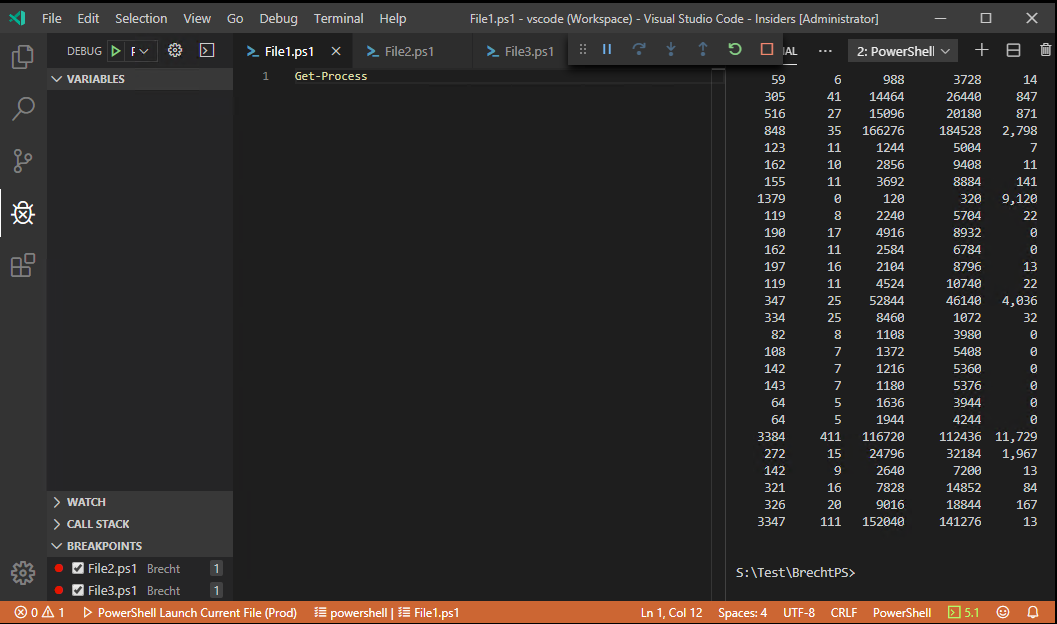
Workarounds:
- Close and reopen
vscode-insidersto have one other successful run - Remove all breakpoints in all other files
System details
@rjmholt I hope you can simulate this properly now. I'm currently using PowerShell Preview 2019.11.0 and vscode-insiders:
Version: 1.41.0-insider (user setup)
Commit: 4934a6f487b9ed6b99b900ae0710c7b452792e20
Date: 2019-11-20T05:25:39.619Z
Electron: 6.1.4
Chrome: 76.0.3809.146
Node.js: 12.4.0
V8: 7.6.303.31-electron.0
OS: Windows_NT x64 6.2.9200
Metadata
Metadata
Assignees
Labels
Area-DebuggingIssue-BugA bug to squash.A bug to squash.Resolution-FixedWill close automatically.Will close automatically.