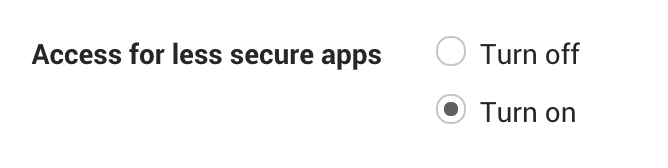>> Do something today that your future self will thank you for.
>> Little things make big days.
You know when you admire someone, something gets happened and the human being feels so motivated and gets Positive vibes for self and starts the day with POSITIVE ENERGY. I just want each and every one student must contribute to open source and must be satisfied. My Action helps to get a smile 😊 on each and every Open Source Contributors and also encourages for contributing.
It will send an Email with Processed Congratulating Image of user's avatar and congratulating Note GIF .
Check out official Document of GitHub Action from GitHub.
This action will ENCOURAGE all future open source contributors to do more and more open source contributions and build positive vibes inside contributors
You have to make your Email ID PUBLIC so that action can easily send mail to User.
You can make your Email ID public just by going into settings->Emails->Keep my email addresses private and Uncheck the Keep my email addresses private option.
- You just have to open a new issue on this AdmireME Repo.
- then You'll receive a email with processed your GitHub Avatar attachment.
- Clone the repository.
- Copy the all repository contents to your repository where you want to add the Admire ME.
- I Created a new gmail account for sending the emails to the Contributors.
- Then you have to authorize Gmail to send the automated emails via this https://myaccount.google.com/lesssecureapps
- And in the end create a Github Secret Called
GKEYand add your gmail password to it.
- Make sure that your repository contains all the necessary files which are present in this repository.
- Click on the Actions tab and then
create an action. - Add code in
Admire.ymlto your workflowymlfile.
- You just have to Replace the
sender_mailIDinAdmireME.pyfile with your newly createdemail address - And then replace the
msg['From']with your email name. - that's it!!!!
- Trigger Conditions which are used by me in this action are:
on:
issues:
types: opened
pull_request_target:
types: opened
branches:
- master
- The default triggering conditions are -
- Issues - Opened
- Pull Request - Opened
Refer the official document from GitHub on Workflow Syntax.