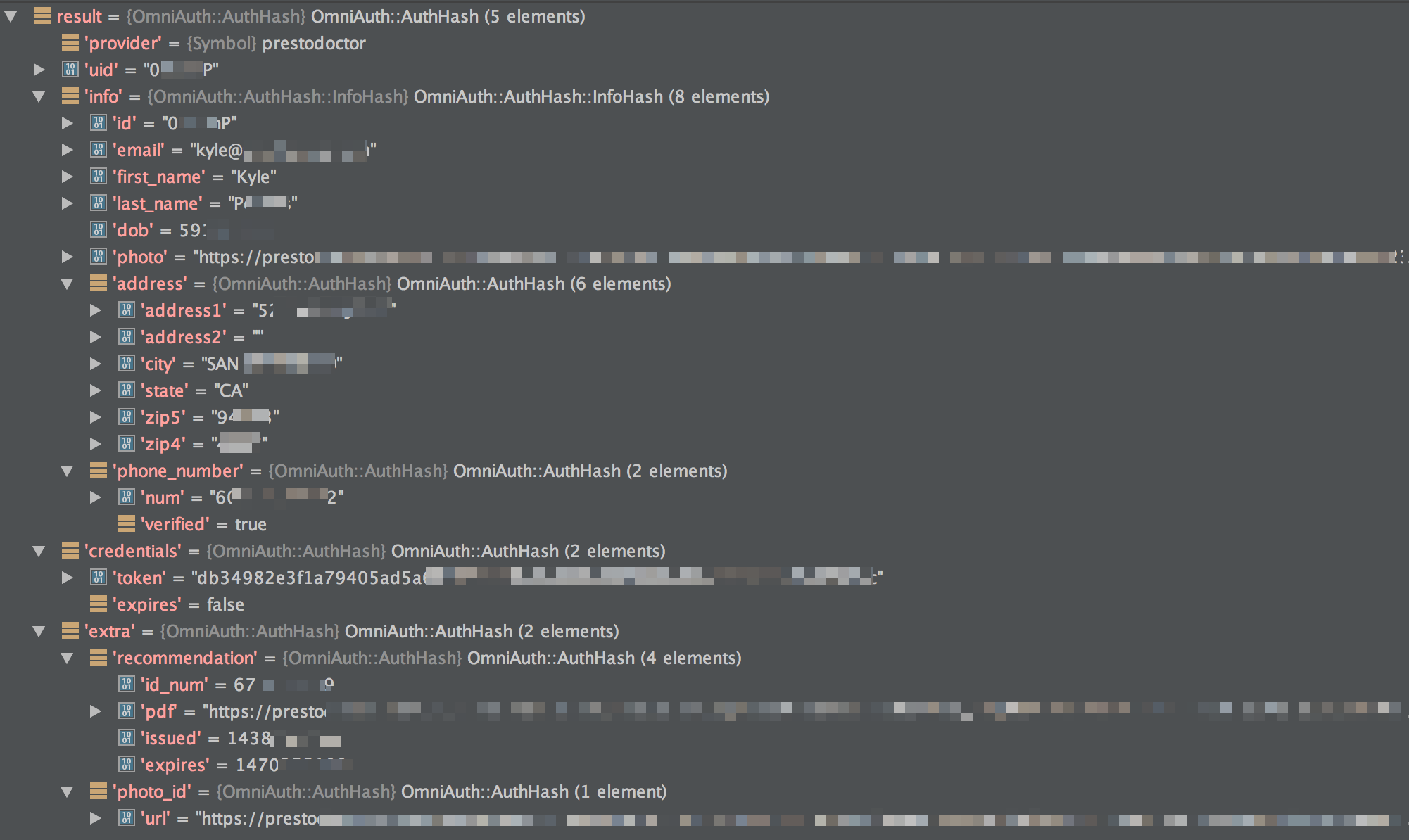OmniAuth 2 strategy for PrestoDoctor
For more details, read the PrestoDoctor API Reference
Add to your Gemfile:
gem 'omniauth-prestodoctor'then bundle install
Here's an example, adding the middleware to a Rails app in config/initializers/omniauth.rb:
You can configure permissions/scope (as a space separated string),
which you pass in to the provider method after your PRESTO_APP_ID and PRESTO_SECRET:
Rails.application.config.middleware.use OmniAuth::Builder do
provider :presto_doctor, ENV['PRESTO_APP_ID'], ENV['PRESTO_SECRET'], scope: 'user_info recommendation photo_id'
endAvailable scopes are:
user_inforecommendationphoto_id
If you don't include any scope it will default to only user_info.
NOTE: While developing your application, if you change the scope in the initializer you will need to restart your app server.
You can now access the OmniAuth PrestoDoctor OAuth2 URL: /auth/prestodoctor
In your app/initializers/devise.rb, in the omniauth section, add a line using similar syntax and configuration:
config.omniauth :presto_doctor, ENV['PRESTO_APP_ID'], ENV['PRESTO_SECRET'], scope: 'user_info recommendation photo_id'For a user to be able to log in via PrestoDoctor, you will need to set on your User model:
devise :omniauthable, :omniauth_providers => [:prestodoctor]You will now be able to link to the PrestoDoctor authorization path, like so:
<%= link_to user_omniauth_authorize_path(:prestodoctor) do %>
<%= image_tag 'prestodoctor-login.png' %>
<% end %>You will need to set up a callback path that we can call with the generated token
You can see an example of this here: https://github.com/PrestoDoctor/prestodoctor-oauth
(look at app/controllers/users/omniauth/callbacks_controller.rb and it's related entry in routes.rb)
Take a look at this screenshot for a sample of data that you can retrieve:
user_infoscope data is inside of theinfohashrecommendationandphoto_idare contained inside of theextrahash