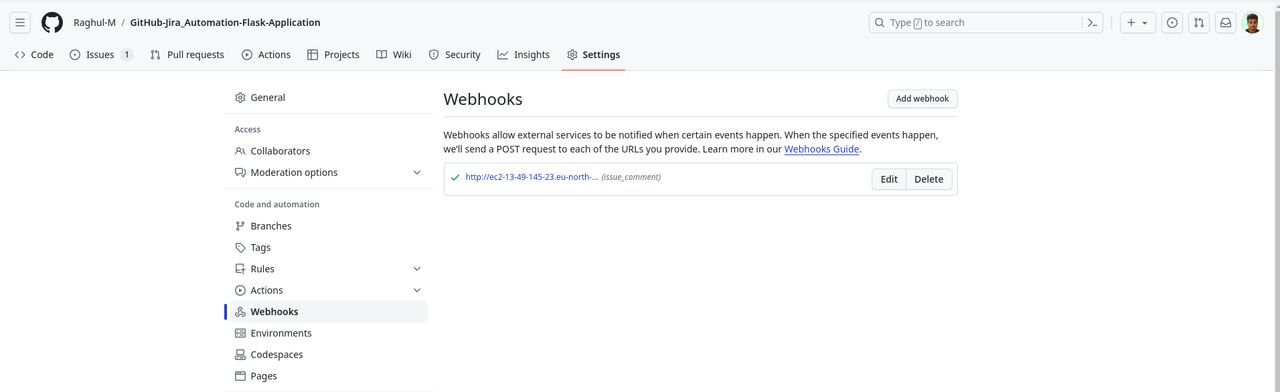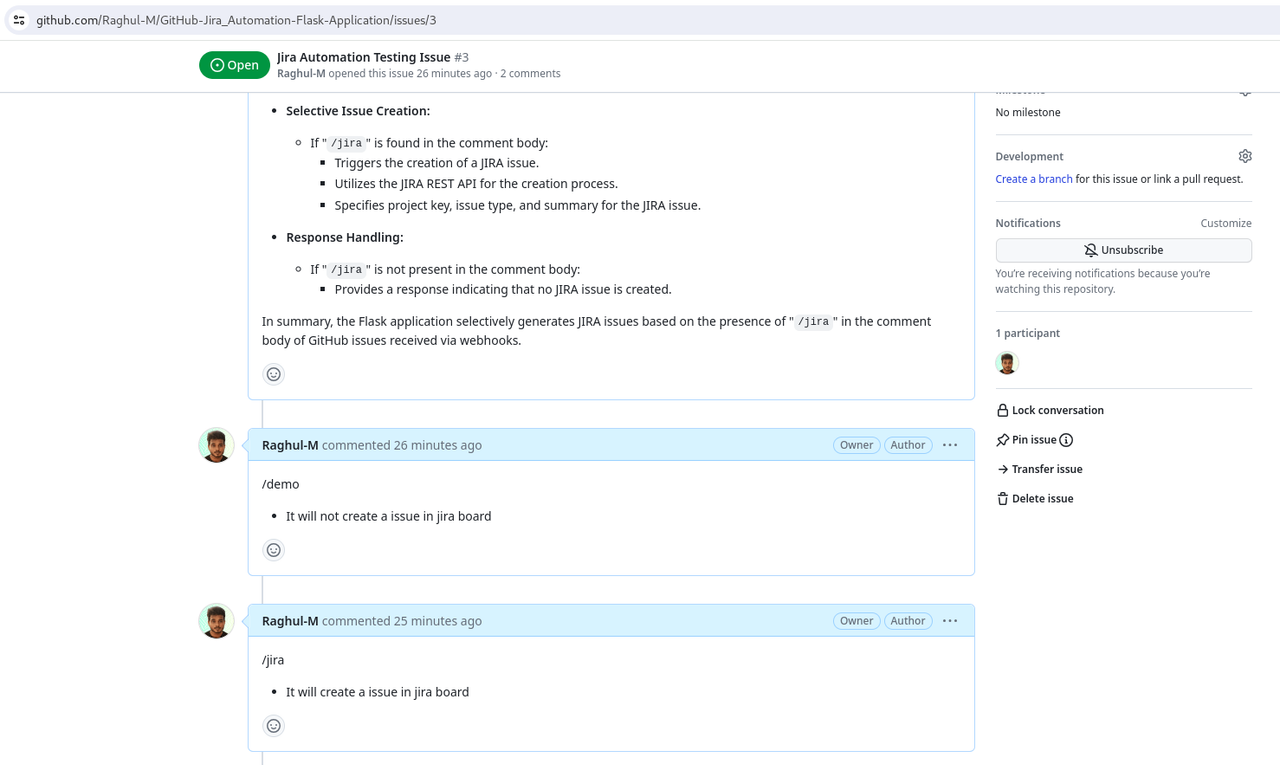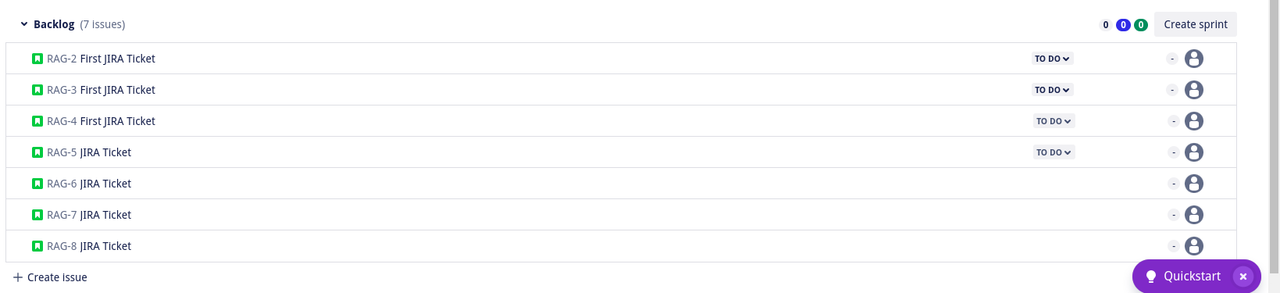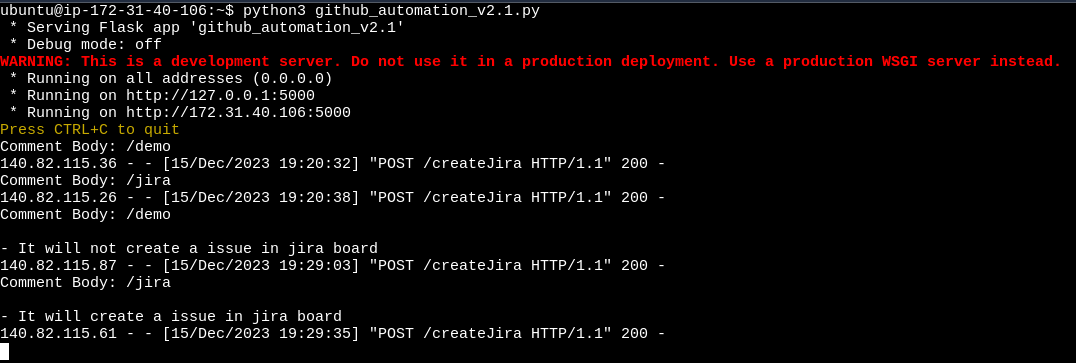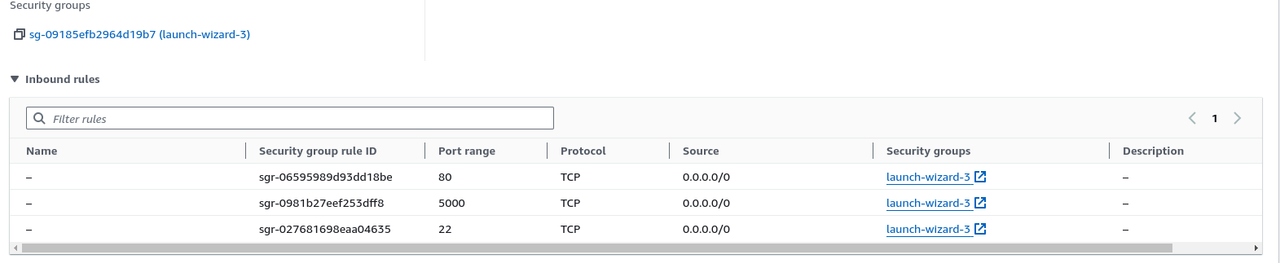This GitHub-Jira integration project involves a Flask web application hosted on an AWS EC2 instance. The application automates the creation of Jira issues based on GitHub issue comments. Specifically, when a user comments "/jira" on a GitHub issue, the web application triggers a process that utilizes GitHub webhooks, Jira API automation, and AWS EC2.
-
- The Flask web application is configured to receive GitHub webhook events.
- GitHub issues trigger events that contain information about comments, which the application analyzes.
-
GitHub Issue Comment Processing:
- When a comment is made on a GitHub issue, the application checks if it contains the "/jira" command.
-
- If the "/jira" command is detected, the application uses the Jira REST API to create a new issue on the Jira board.
- Key details such as project, issue type, and summary are included in the API request payload.
-
AWS EC2 Hosting:
- The Flask web application is hosted on an AWS EC2 instance.
- Ensure you have launched an EC2 instance, and you can access it securely.
-
Setup After Creating EC2 Instance:
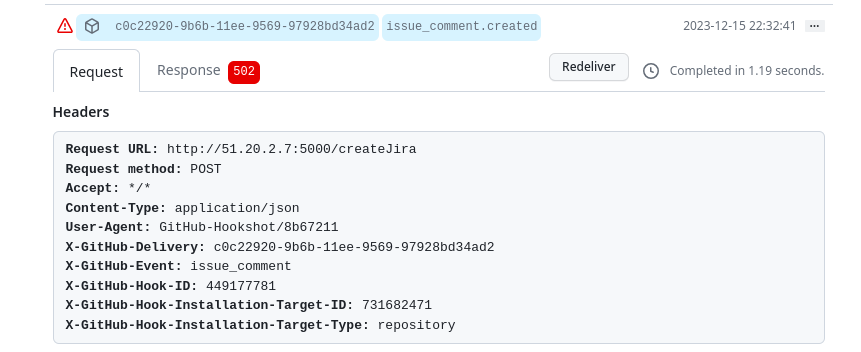
-
Webhooks Configuration:
- Verify GitHub webhook settings (payload URL, content type, and secret).
-
Flask Application Logs:
- Check application logs for errors (commonly in
/var/logor the app directory).
- Check application logs for errors (commonly in
-
EC2 Security Groups:
- Go to EC2 console > Security Groups.
- Ensure Inbound Rules allow necessary ports (e.g., 80, 443 , 5000) for GitHub IPs.
Feel free to explore, contribute, and adapt this project to suit your needs. If you encounter any issues or have suggestions for improvement, please raise them in the GitHub repository's issues section. Happy coding! 🚀