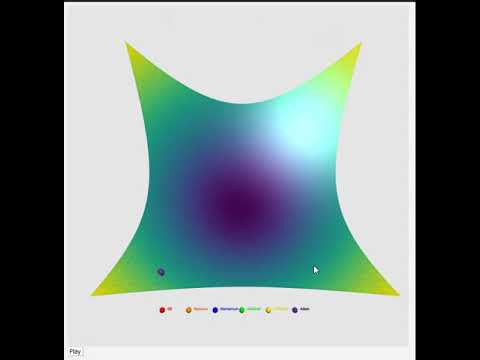An interactive visualization of the most popular optimization algorithms used in machine learning. The goal of this project was to visually learn the differences between the optimization algorithms and which one might be suited for a particular problem.
- Clone the repository
- Install the requirements from the
requirements.txtfilepip install -r requirements.txt
- Run the main.py file
- You can change the terrain by changing the
CHOSEN_FUNCTIONvariable in theparams.pyfile - To define a new terrain, write a new function that will take in (x, y, xmin, xmax, ymin, ymax) and return the z value. You can assign the new function in the
CHOSEN_FUNCTIONvariable in theparams.pyfile to see it in action. - The
params.pyfile also contains the bounds for the terrain, the initial point for the optimization algorithm, and the learning rate for the optimization algorithm. You can change them as you wish and re run the code to see the changes. - You can also change the parameters of the optimization algorithms by changing the lines in the
main.pyfile where the optimizer objects are created.
- You can change the terrain by changing the
Currently supports the following optimizers:
- Gradient Descent
- Momentum
- Nesterov Accelerated Gradient
- Adagrad
- RMSprop
- Adam