Step 2: Generate Spring Boot code #3
Merged
Add this suggestion to a batch that can be applied as a single commit.
This suggestion is invalid because no changes were made to the code.
Suggestions cannot be applied while the pull request is closed.
Suggestions cannot be applied while viewing a subset of changes.
Only one suggestion per line can be applied in a batch.
Add this suggestion to a batch that can be applied as a single commit.
Applying suggestions on deleted lines is not supported.
You must change the existing code in this line in order to create a valid suggestion.
Outdated suggestions cannot be applied.
This suggestion has been applied or marked resolved.
Suggestions cannot be applied from pending reviews.
Suggestions cannot be applied on multi-line comments.
Suggestions cannot be applied while the pull request is queued to merge.
Suggestion cannot be applied right now. Please check back later.
1. Add a new GenTarget for "Java Spring (Boot + MVC + CloudFeign) Server".
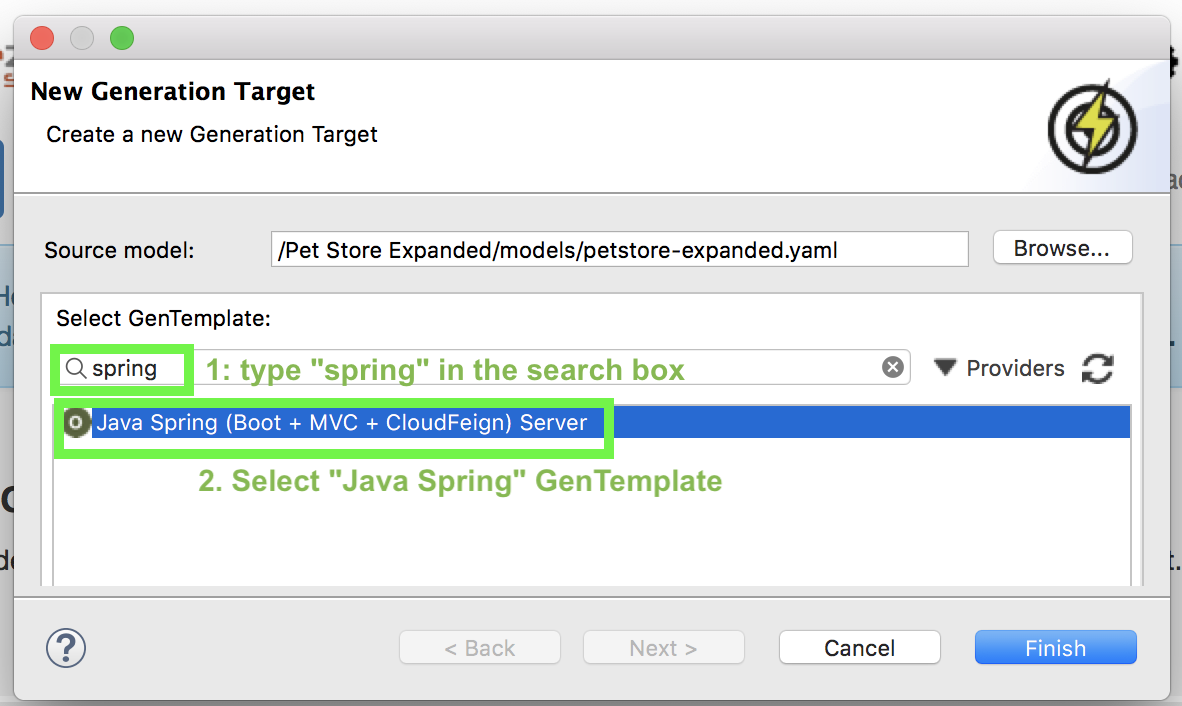
The result should be similar to what you can find on branch step_1b.2. Update pom.xml to use latest OpenAPI Generator
Add this to the root
pom.xmlfile of the RepreZen project root folder(not thepom.xmlfile in the newly created GenTemplate folder):3. Update parameters in
Java Spring (Boot + MVC + CloudFeign) Server.genfileChange the following parameters
For output location and packages:
relativeOutputDir: ../../../implementation/springboot-petstore-demomodelPackage: com.reprezen.demo.springboot.modelapiPackage: com.reprezen.demo.springboot.apiinvokerPackage: com.reprezen.demo.springbootconfigPackage: com.reprezen.demo.springboot.swaggeruibasePackage: com.reprezen.demo.springbootFor maven artifacts:
groupId: com.reprezen.demoartifactId: petstore-demoartifactDescription: "Demontration of the Contract-as-Code approach with Spring Boot artifacts generated from an OpenAPI3 doc"For generated Java classes:
Git branch:
step_1c4. Generate Spring Boot code running the "Generate Java Spring (Boot + MVC + CloudFeign) Server" action from the toolbar.
5. Create a new Eclipse project for generated artifacts
Open the generated artifacts as a project by right-clicking on the
implementationfolder and selecing "Import > Maven / Existing Maven Project". This will create a new "petstore-demo" Maven project in API Studio.Notice that we have
PetsApiDelegateamong other generated artifacts. We will provide implementation of this interface in the next step.