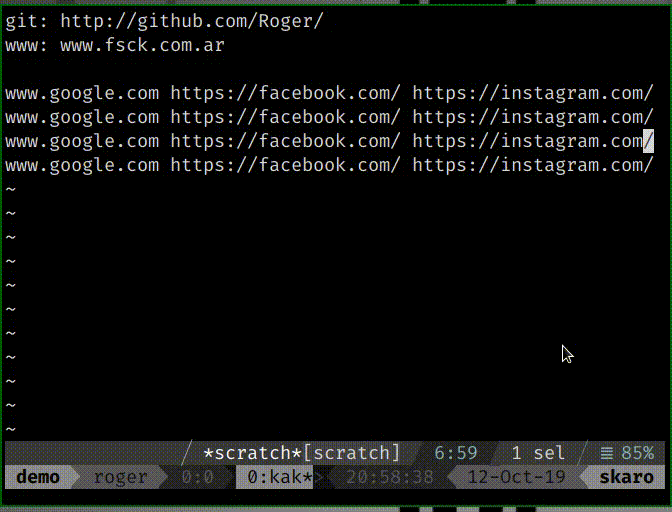tmux-hints is an application to find matches, ie. urls and navigate them
with the keyboard.
It's a rewrite of a previous tool written by me in go tmux-url-nav.
Inspired by another tool in perl tmux-url-select.
Depends on rust, tmux and stty.
From crates.io, just cargo install tmux-hints and make sure that cargo bin
it's in your path.
Or from source, runn cargo build and copy/link target/release/tmux-hints
to somewhere in your path.
In both cases, you need to a key binding to your .tmux.conf:
bind some-key-here run tmux-hints
Where some-key-here is any key you want to use to start hints selection.
Once you're inside tmux-hints, keybindings:
j: downk: up0-9: select by numberp: paste (insert text into the tmux window)o: open linkO: open link without closingc: print current configurationq: quit
The configuration uses toml format, you need to create a new file in your $XDG_CONFIG_HOME (in most of the *nix ~/.config/) called tmux-hints.toml
opener = 'xdg-open'
show_position = true
[hint.unselected]
background = 0
foreground = 6
bold = false
dim = false
blink = false
reverse = false
hidden = false
underlined = false
[hint.selected]
background = 6
foreground = 0
bold = false
dim = false
blink = false
reverse = false
hidden = false
underlined = false
[position.unselected]
background = 0
foreground = 6
bold = false
dim = false
blink = false
reverse = false
hidden = false
underlined = false
[position.selected]
background = 6
foreground = 0
bold = false
dim = false
blink = false
reverse = false
hidden = false
underlined = false
Q: Why rust?
A: Needed a excuse to do something on it.