-
Notifications
You must be signed in to change notification settings - Fork 234
13_changing_the_model
Table of Contents
-
Changing the Model
- Using external tomographic Earth models
- External (an)elastic Models
- Anisotropic Models
- Using external SEP models
- References
In this section we explain how to change the velocity model used for your simulations. These changes involve contributing specific subroutines that replace existing subroutines in the SPECFEM3D Cartesian package. Note that SPECFEM3D Cartesian can handle Earth models with material properties that vary within each spectral element.
To implement your own external tomographic model(s), you must provide your own external tomography file(s), and choose between two possible options: (1) set in the DATA/Par_file the model parameter MODEL = tomo, or for more user control: (2) set in the DATA/Par_file the model parameter MODEL = default, define the negative material_ID identifier for each element in the file MESH/materials_file and use the following format in the file MESH/nummaterial_velocity_file when using CUBIT to construct your mesh (see also section [subsec:Exporting-the-Mesh]):
domain_ID material_ID tomography elastic file_name 1
where: domain_ID is 1 for acoustic or 2 for elastic materials, material_ID a negative, unique identifier (i.e., -1,-2,...), tomography keyword for tomographic material definition, elastic keyword for elastic material definition, file_name the name of the tomography file and 1 a positive unique identifier.
The external tomographic model is represented by a grid of points with assigned material properties and homogeneous resolution along each spatial direction x, y and z. The ASCII file file_name that describe the tomography should be located in the TOMOGRAPHY_PATH directory, set in the DATA/Par_file. The format of the file, as read from model_tomography.f90 located in the src/generate_databases directory, looks like Figure 1.1, starting with a header information where
ORIG_X, END_X
are, respectively, the coordinates of the initial and final tomographic grid points along the x direction (in the mesh units, e.g.,
ORIG_Y, END_Y
respectively the coordinates of the initial and final tomographic grid points along the y direction (in the mesh units, e.g.,
ORIG_Z, END_Z
respectively the coordinates of the initial and final tomographic grid points along the z direction (in the mesh units, e.g.,
SPACING_X, SPACING_Y, SPACING_Z
the spacing between the tomographic grid points along the x, y and z directions, respectively (in the mesh units, e.g.,
NX, NY, NZ
the number of grid points along the spatial directions x, y and z, respectively; NX is given by [(END_X - ORIG_X)/SPACING_X]+1; NY and NZ are the same as NX, but for the y and z directions, respectively;
VP_MIN, VP_MAX, VS_MIN, VS_MAX, RHO_MIN, RHO_MAX
the minimum and maximum values of the wave speed vp and vs (in rho (in
After the first four lines, the tomography file file_name lists the data record where all tomographic grid points are listed with the corresponding values of vp, vs and rho (and optionally ORIG_X to END_X with step of SPACING_X) for each given y (from ORIG_Y to END_Y, with step of SPACING_Y) and each given z (from ORIG_Z to END_Z, with step of SPACING_Z).
Each data record line provides the velocity model values in a format like:
# data record format: purely isotropic model
x y z vp vs rho
..
or
# data record format: anelastic isotropic model
x y z vp vs rho Qp Qs
..
where x, y, z are the grid point position, vp, vs and rho the P- and S-wave speeds and density, and Qp and Qs the quality factors for P- and S-wave speeds. The quality factors are optional and can be omitted for purely elastic models (the tomography routine will recognize both formats).
Internally, the quality factors will be converted to bulk and shear attenuation values, doc/note_on_Qkappa_versus_Qp.pdf. There is also a source code fileconversion_from_Qkappa_Qmu_to_Qp_Qs_from_Dahlen_Tromp_959_960.f90 provided in folder utils/small_utilities/attenuation/. For simulations with attenuation, please note that the Vp- and Vs-velocities of your model are given for a reference frequency. To change this reference frequency, you change the value of ATTENUATION_f0_REFERENCE defined (in Hz) in input file DATA/Par_file.
The code uses a constant ATTENUATION_f0_REFERENCE reference frequency.
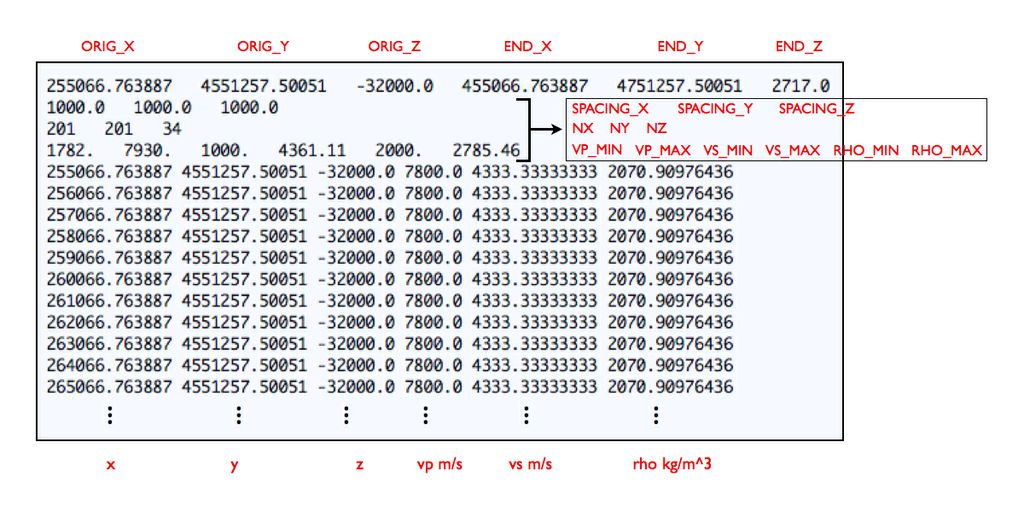
The user can implement his own interpolation algorithm for the tomography model by changing the routines in file model_tomography.f90 located in the src/generate_databases/ directory. Moreover, for models that involve both fully defined materials and a tomography description, the nummaterial_velocity_file has multiple lines each with the corresponding suitable format described above.
Finally, the tomography file can have as many comment lines starting with a hash sign "#" as you like. In case you want to provide a tomography file with regular gridded lon/lat/depth coordinates instead of x/y/z, you can add a comment line like this into the header section of the file:
# coordinate format : lon / lat / depth
This can be helpful when working with a simulation setup for a specific local region using a corresponding UTM-projection (and topography). In such cases, it is more convenient to use lon/lat/depth coordinates instead of UTM coordinates directly. As an example for how to create such a tomography file, a python script run_convert_IRIS_EMC_netCDF_2_tomo.py is provided in folder utils/scripts/ to extract a tomography file from an IRIS EMC model that gets provided in netCDF format.
The example in Figure 1.1 is for an external tomography file with uniform spacing in the nummaterial_velocity_file is
2 -1 tomography elastic tomography_model.xyz 1
and the file tomography_model.xyz will need to reside in DATA/. All entries in the second column of materials_file will be -1, which means that each element in the mesh will be interpolated according to the values in tomography_model.xyz.
In some cases it may be desirable to have an external tomography model that is described in more than one file. For example, in cases like Southern California, the length scale of variation in the structure of the wave speed model is much shorter in the sedimentary basin models within the upper 15 km. Therefore one might want to use an external tomography file that is sampled with, say, nummaterial_velocity_file is
2 -1 tomography elastic file_above_15km.xyz 1
2 -2 tomography elastic file_below_15km.xyz 1
and the files file_above_15km.xyz and file_below_15km.xyz will need to reside in DATA/. All entries in the second column of materials_file will need to be either -1 or -2, depending on whether the element is above or below 15 km depth. In this sense, the construction of the mesh and the discretization of the external model will generally be done in tandem.
Other more complicated discretizations can be used following the same procedure. (In particular, there is no limit on the number of different external files that are used.)
To use your own external model, you can set in the DATA/Par_file the model parameter MODEL = external. Three-dimensional acoustic and/or (an)elastic (attenuation) models may then be superimposed onto the mesh based upon your subroutine in model_external_values.f90 located in directory src/generate_databases. The call to this routine would be as follows
call model_external_values(xmesh, ymesh, zmesh, &
rho, vp, vs, qkappa_atten, qmu_atten, iflag_aniso, idomain_id)
Input to this routine consists of:
xmesh,ymesh,zmesh
location of mesh point
Output to this routine consists of:
rho,vp,vs
isotropic model parameters for density
qkappa_atten,qmu_atten
Bulk and shear wave quality factor: doc/note_on_Qkappa_versus_Qp.pdf and source code file conversion_from_Qkappa_Qmu_to_Qp_Qs_from_Dahlen_Tromp_959_960.f90 in folder utils/small_utilities/attenuation.
iflag_aniso
anisotropic model flag, model_aniso.f90
idomain_id
domain identifier,
Note that the resolution and maximum value of anelastic models are truncated. This speeds the construction of the standard linear solids during the meshing stage. To change the resolution, currently at one significant figure following the decimal, or the maximum value (9000), consult setup/constants.h.
To use your anisotropic models, you can either set in the DATA/Par_file the model parameter ANISOTROPY to .true. or set the model parameter MODEL = aniso. Three-dimensional anisotropic models may be superimposed on the mesh based upon the subroutine in file model_aniso.f90 located in directory src/generate_databases. The call to this subroutine is of the form
call model_aniso(iflag_aniso, rho, vp, vs, &
c11,c12,c13,c14,c15,c16,c22,c23,c24,c25,c26, &
c33,c34,c35,c36,c44,c45,c46,c55,c56,c66)
Input to this routine consists of:
iflag_aniso
flag indicating the type of the anisotropic model, i.e.
rho,vp,vs
reference isotropic model parameters for density
Output from the routine consists of the following non-dimensional model parameters:
c11,..,c66
21 dimensionalized anisotropic elastic parameters.
You can replace the model_aniso.f90 file by your own version provided you do not change the call structure of the routine, i.e., the new routine should take exactly the same input and produce the required relative output.
Stanford Exploration Project (SEP) models consists of two files per variables, one header file (.H) and one binary file (.Ho1, o2 and o3 fields), the spatial step size (d1, d2 and d3 fields) and the number of samples (n1, n2 and n3) necessary to read the linked binary file (in field).
SEP model reading occurs during database generation. It it the user responsibility to ensure that proper interfaces between acoustic and elastic domains are set up during the meshing phase. For more information, refer to section [cha:Running-the-Mesher-Meshfem3D].
In DATA/Par_file, MODEL should be set to sep, and SEP_MODEL_DIRECTORY should point to wherever your sep model files reside.
Note that in order not to overload the parameter file, SEP header files should be named vp.H, vs.H and rho.H. The in field in these binary files can be any path as long as it is relative to the previously set SEP_MODEL_DIRECTORY. We also assume that any dimensional value inside SEP header files is given in meters and that binary files are single precision floating point numbers stored in little endian format. There is currently only support for vp, vs and rho variables.
An example demonstrating the use of SEP models is given in: EXAMPLES/applications/meshfem3D_examples/sep_bathymetry.
Please consider adding improvements and/or new model implementations to this package - feel free to contribute!
Anderson, Don L., and R. S. Hart. 1978. “$Q$ of the Earth.” J. Geophys. Res. 83 (B12).
This documentation has been automatically generated by pandoc based on the User manual (LaTeX version) in folder doc/USER_MANUAL/ (Sep 26, 2024)
Development wiki for SPECFEM3D
Development wiki
- Home
- Development plan
- Best Practices
- Using Git for SPECFEM
- Advanced Git Topics
- Versioning Conventions
- Merging Development Branches into Master
User manual
- 01_introduction
- 02_getting_started
- 03_mesh_generation
- 04_creating_databases
- 05_running_the_solver
- 06_fault_sources
- 07_adjoint_simulations
- 08_doing_tomography
- 08b_performing_full_waveform_inversion_FWI_or_source_inversions
- 09_noise_simulations
- 10_gravity_calculations
- 11_graphics
- 12_running_scheduler
- 13_changing_the_model
- 14_post_processing
- 15_informations_for_developers
- A_reference_frame
- B_channel_codes
- C_troubleshooting
- D_license
- authors
- bug_reports
- copyright_and_version
- features
- manual_SPECFEM3D_Cartesian
- notes_and_acknowledgement
- sponsors