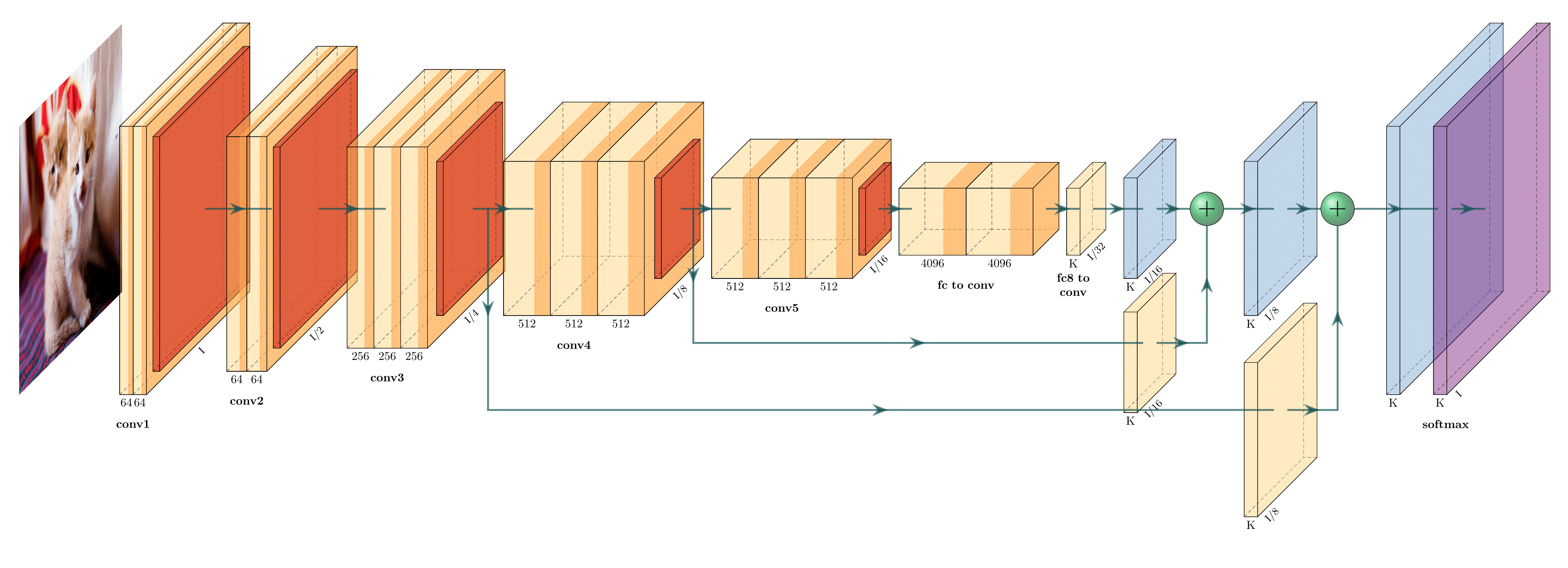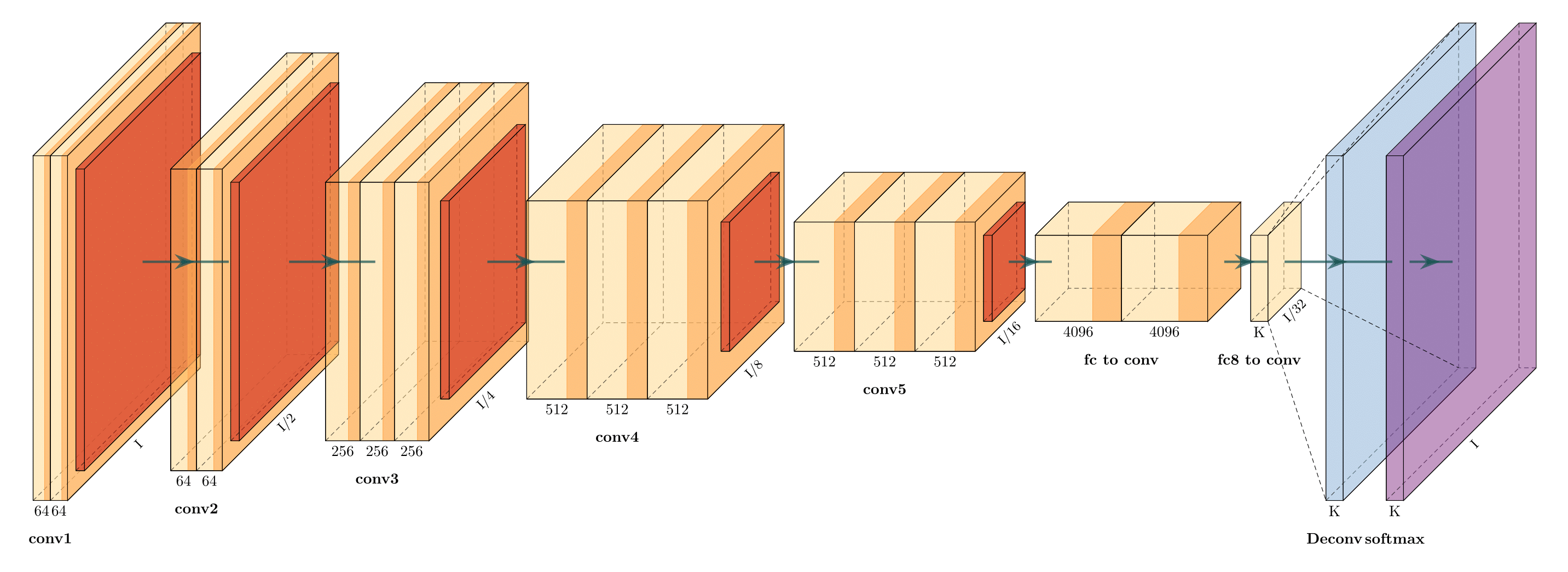该仓库是PlotNeuralNet的中文仓库。
PlotNeuralNet通过LaTex、Python、Shell三种方式辅助绘制神经网络。您可以查看示例以了解它们是如何制作的。此外,让我们整合您所做的任何改进并修复任何错误,以帮助更多的人使用此代码。
python脚本用于进行个人神经网络的搭建shell脚本作为中间件,串联python与LaTex的协作工作LaTex用于绘制优美的神经网络结构图。
下面是一些用PlotNeuralNet绘制的神经网络结构图的示例:
FCN-8 (view on Overleaf)
FCN-32 (view on Overleaf)
Holistically-Nested Edge Detection (view on Overleaf)
下面是针对windows用户的启动方案
- 确保您的电脑上安装了LaTex。官方仓库推荐安装 MikTeX ,不过本人仅仅安装了texlive就可以正常运行~
- 确保您的Windows操作系统具有运行Shell脚本的环境。推荐使用Git bash 或者 Cygwin
您可以使用 git clone https://github.com/SamuraiBUPT/PlotNeuralNet-Windows.git 来完成仓库的克隆操作。
- 将克隆后的项目文件夹用IDE打开
- 启用bash环境(如果您已经有Git Bash,并且配置好了环境变量,您可以直接在终端输入
bash或者sh进入shell脚本的运行环境。您会看见终端前方的指示符从windows系统的黑白变成了其他颜色。 - 进入
pyexamples路径,(cd pyexamples/) - 输入
bash ../tikzmake.sh test_simple命令来查看您的第一份神经网络图的绘制结果。
如您所见,当您在pyexamples路径下创建好自己的python脚本后,仅需要在该路径下调用上一层路径的tikzmake.sh脚本来运行即可。
bash指令是在指定Shell脚本的编译器
../tikzmake.sh是在指定:执行上一层目录下的tikzmake.sh脚本
test_simple是当前路径下的一份python文件的文件名,注意不需要加上.py的后缀!。在这里,这个文件名会作为shell脚本的参数传入,决定了shell脚本执行的目标是哪份文件。
一份常规的组织神经网络的python代码,应该有如下骨架:
import sys
sys.path.append('../')
from pycore.tikzeng import *
# defined your arch
arch = [
to_head('..'),
to_cor(),
to_begin(),
// your architecture here...
to_end()
]
def main():
namefile = str(sys.argv[0]).split('.')[0]
to_generate(arch, namefile + '.tex')
if __name__ == '__main__':
main()
如您所见,其实唯一需要您进行改动的,是arch 列表里面的内容,在to_begin() 和 to_end() 函数之间的部分。
有关函数的描述您可以参阅这篇博客