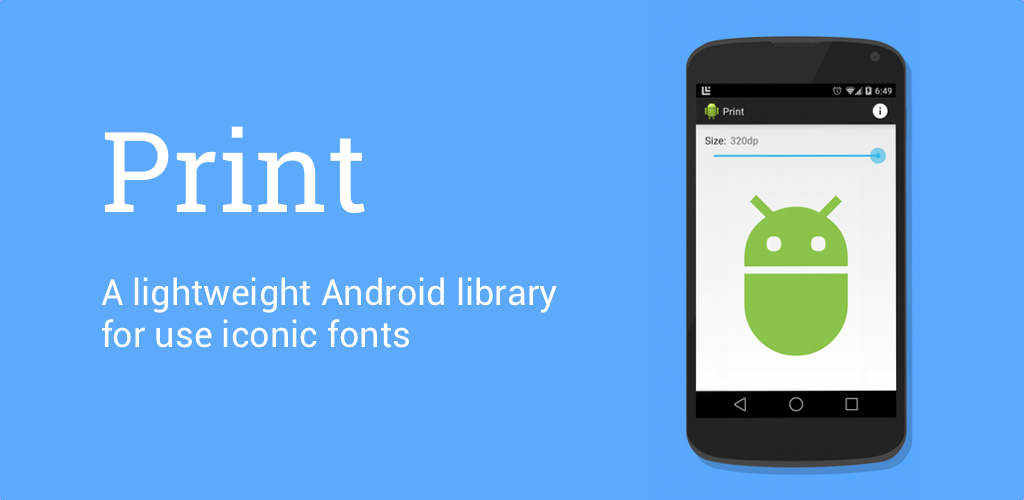A lightweight Android library for use iconic fonts.

Gradle:
compile 'com.github.johnkil.print:print:1.2.1'Maven:
<dependency>
<groupId>com.github.johnkil.print</groupId>
<artifactId>print</artifactId>
<version>1.2.1</version>
<type>aar</type>
</dependency>First, you need to initialize the default iconic font in Application.onCreate() method. If the font is not specified, then the font is used by default.
public class MyApplication extends Application {
@Override
public void onCreate() {
super.onCreate();
PrintConfig.initDefault(getAssets(), "fonts/iconic-font.ttf");
}
}Use PrintView as single icon in your layout.
<com.github.johnkil.print.PrintView
android:layout_width="wrap_content"
android:layout_height="wrap_content"
print:iconColor="@color/icon_color"
print:iconSize="@dimen/icon_size"
print:iconFont="fonts/iconic-font.ttf"
print:iconText="@string/ic_android"
android:contentDescription="@string/ic_android_description"/>Use PrintButton to create a button with an icon.
<com.github.johnkil.print.PrintButton
android:layout_width="wrap_content"
android:layout_height="wrap_content"
print:iconColor="@color/icon_color"
print:iconSize="@dimen/icon_size"
print:iconFont="fonts/iconic-font.ttf"
print:iconText="@string/ic_android"
android:contentDescription="@string/ic_android_description"/>If you need an icon in ImageView or in ActionBar, then you should use PrintDrawable.
ImageView imageView = (ImageView) findViewById(R.id.image);
// Set an icon in the ImageView
imageView.setImageDrawable(
new PrintDrawable.Builder(context)
.iconText(R.string.ic_info)
.iconColor(R.color.icon_color)
.iconSize(R.dimen.icon_size)
.iconFont("fonts/iconic-font.ttf")
.build()
);@Override
public boolean onCreateOptionsMenu(Menu menu) {
getMenuInflater().inflate(R.menu.main, menu);
// Set an icon in the ActionBar
menu.findItem(R.id.action_info).setIcon(
new PrintDrawable.Builder(context)
.iconText(R.string.ic_info)
.iconColor(R.color.ab_icon_color)
.iconSize(R.dimen.ab_icon_size)
.iconFont("fonts/iconic-font.ttf")
.build()
);
return true;
}- Android-Icon-Fonts - Material and Holo iconic fonts.
Copyright 2014 Evgeny Shishkin
Licensed under the Apache License, Version 2.0 (the "License");
you may not use this file except in compliance with the License.
You may obtain a copy of the License at
http://www.apache.org/licenses/LICENSE-2.0
Unless required by applicable law or agreed to in writing, software
distributed under the License is distributed on an "AS IS" BASIS,
WITHOUT WARRANTIES OR CONDITIONS OF ANY KIND, either express or implied.
See the License for the specific language governing permissions and
limitations under the License.