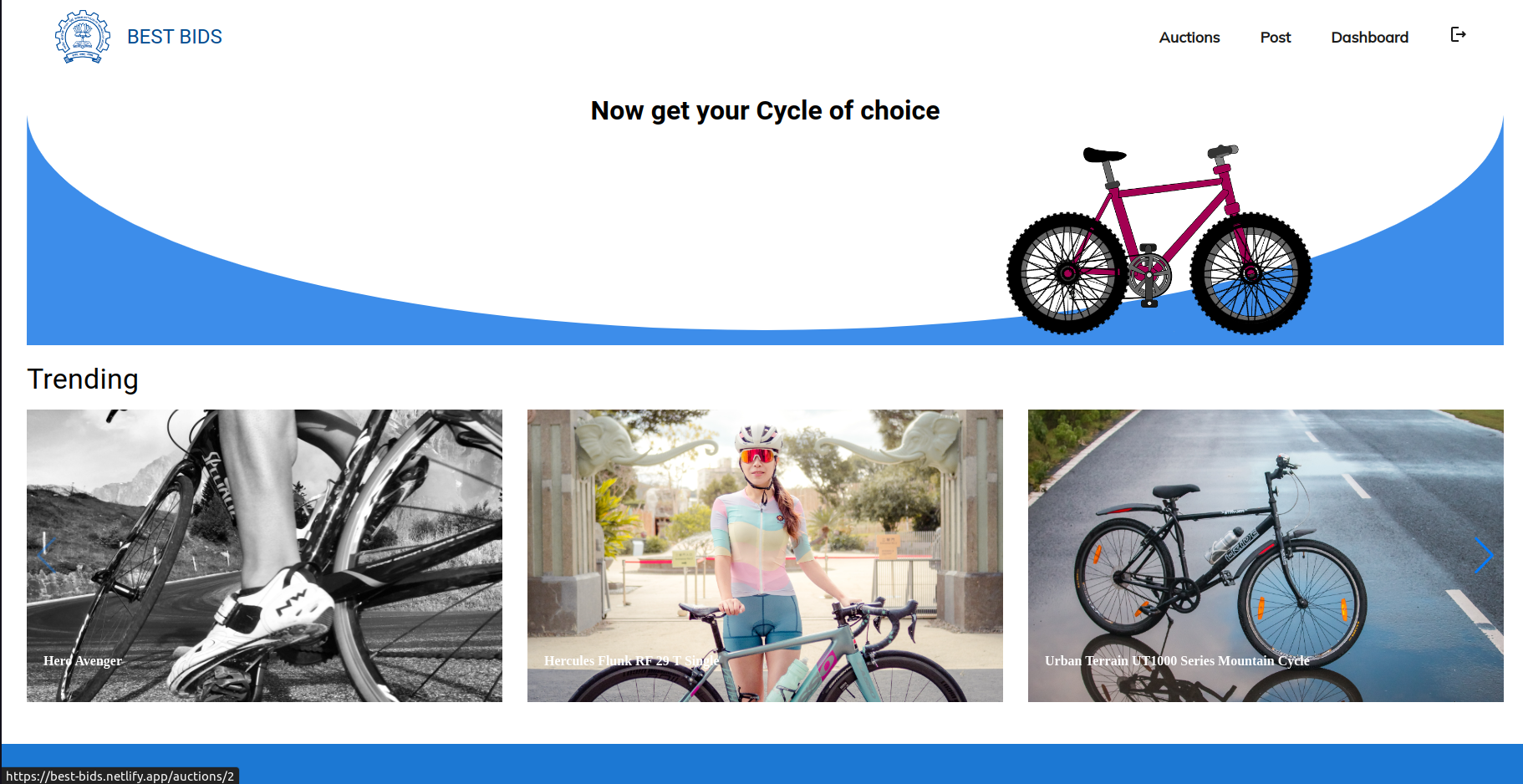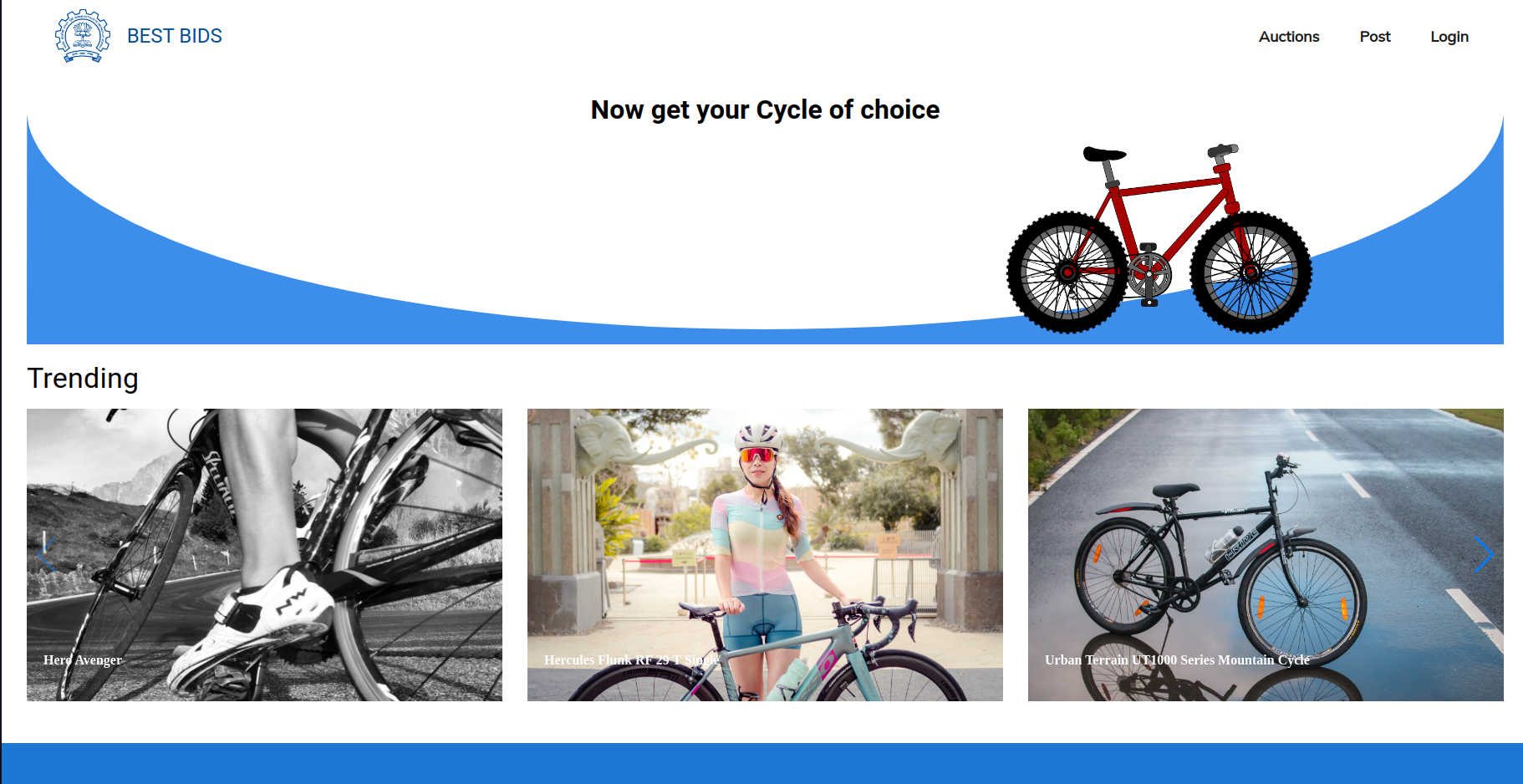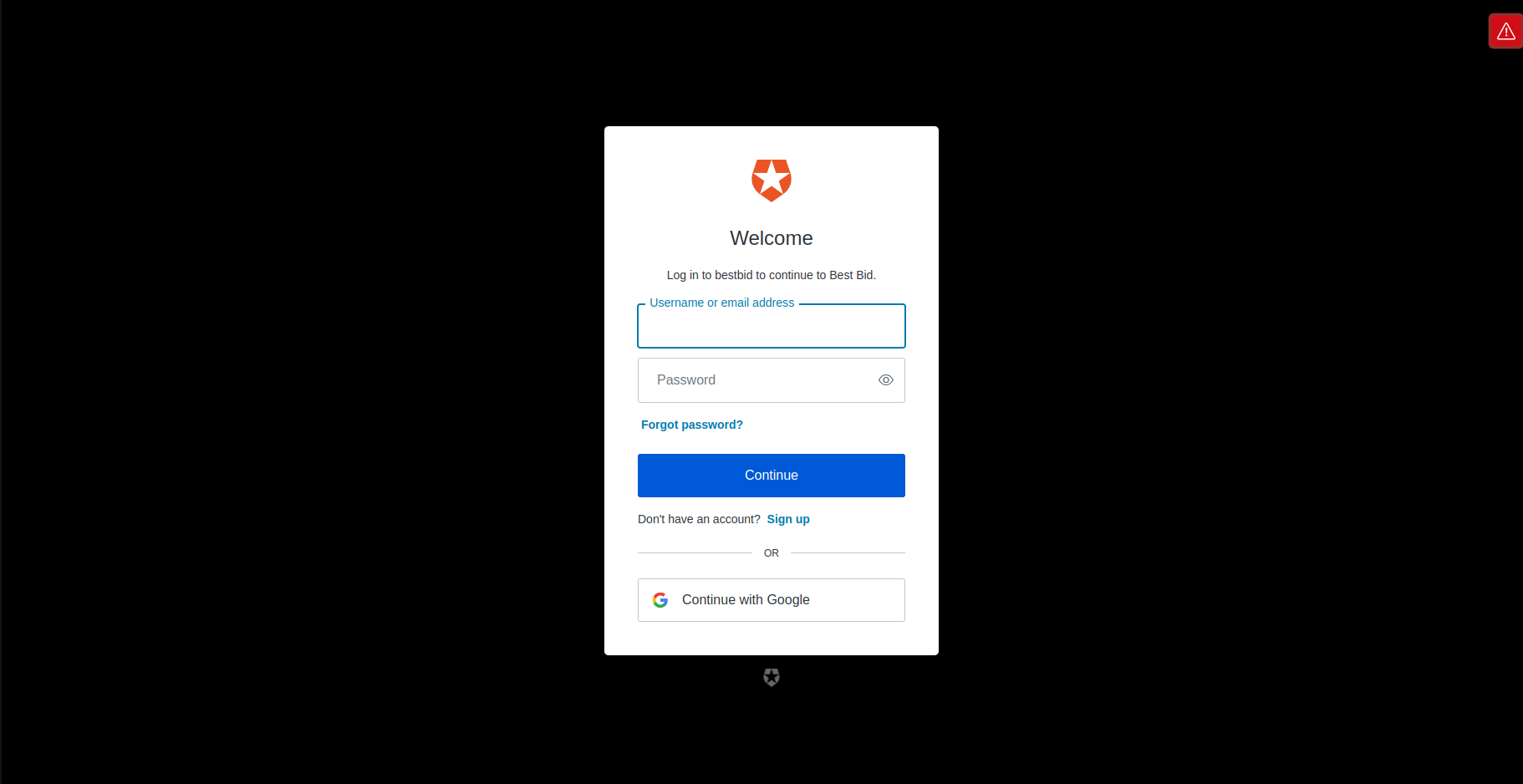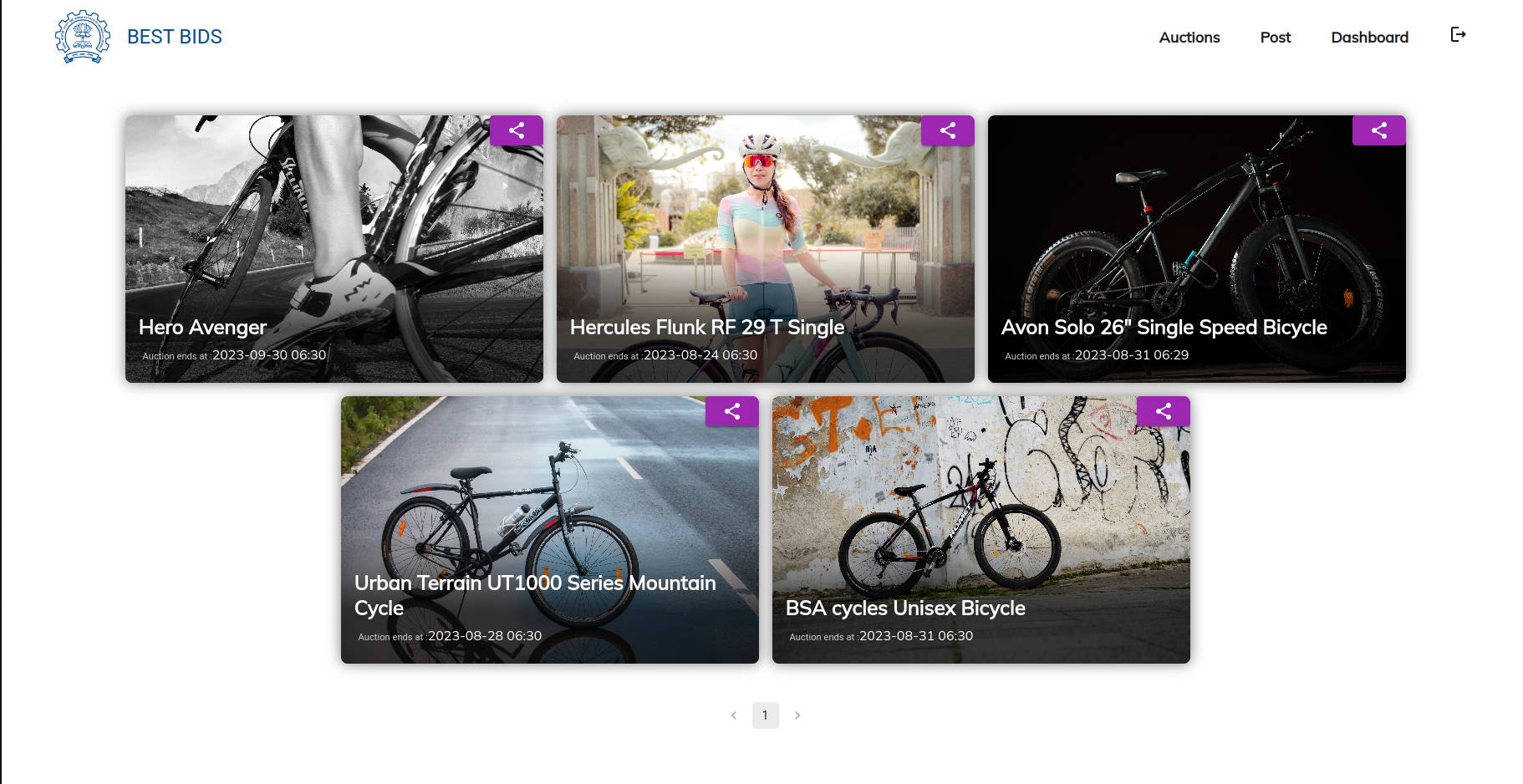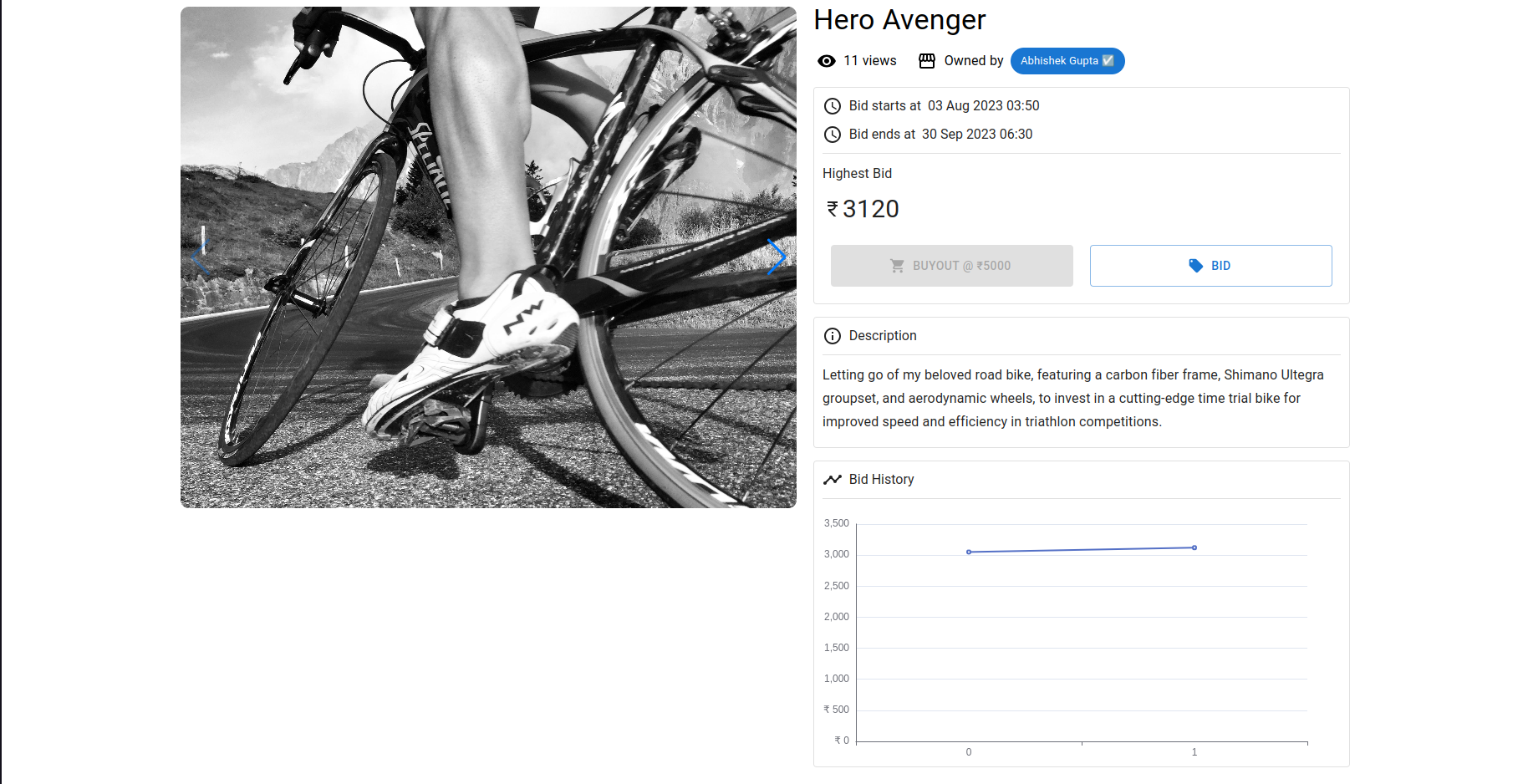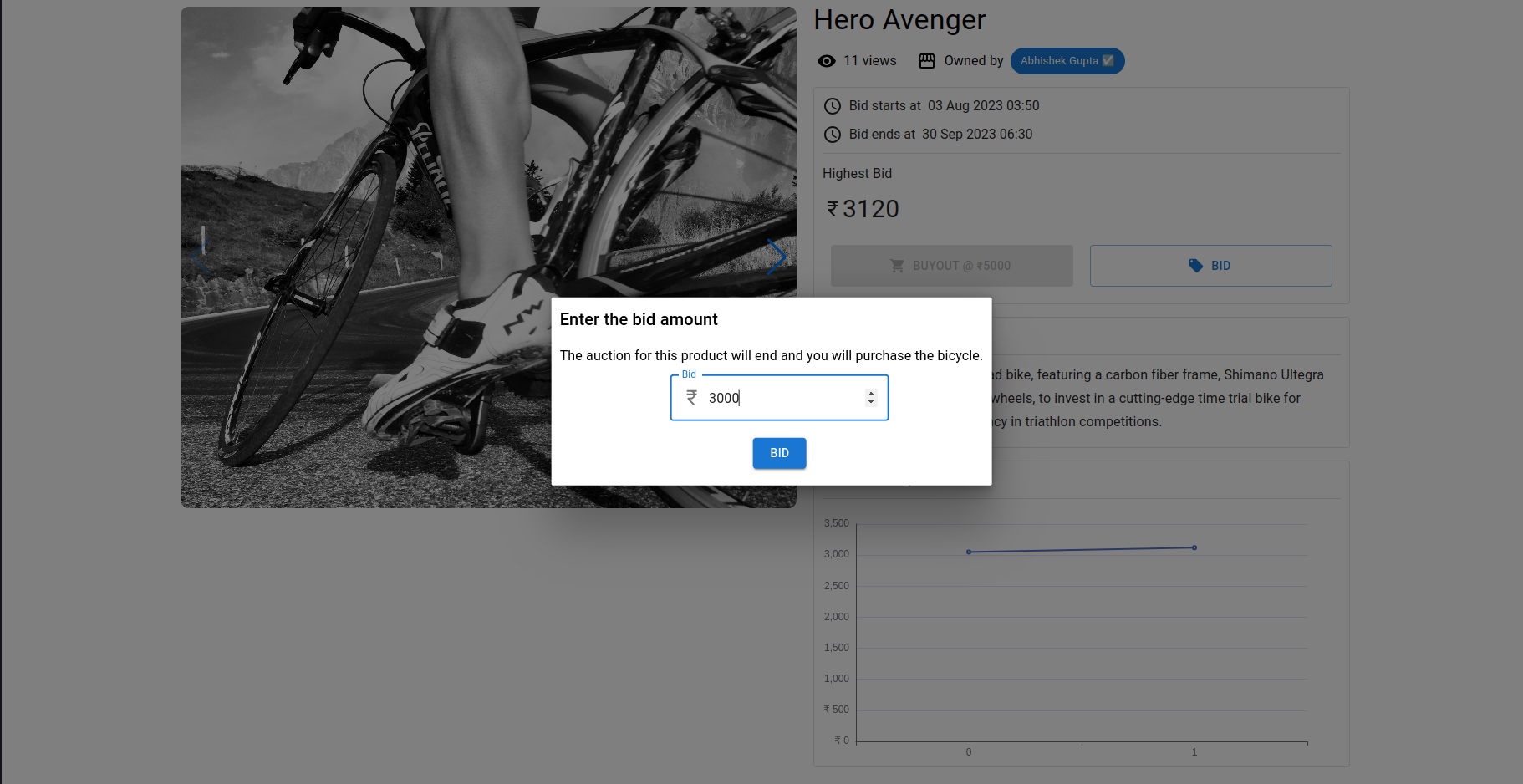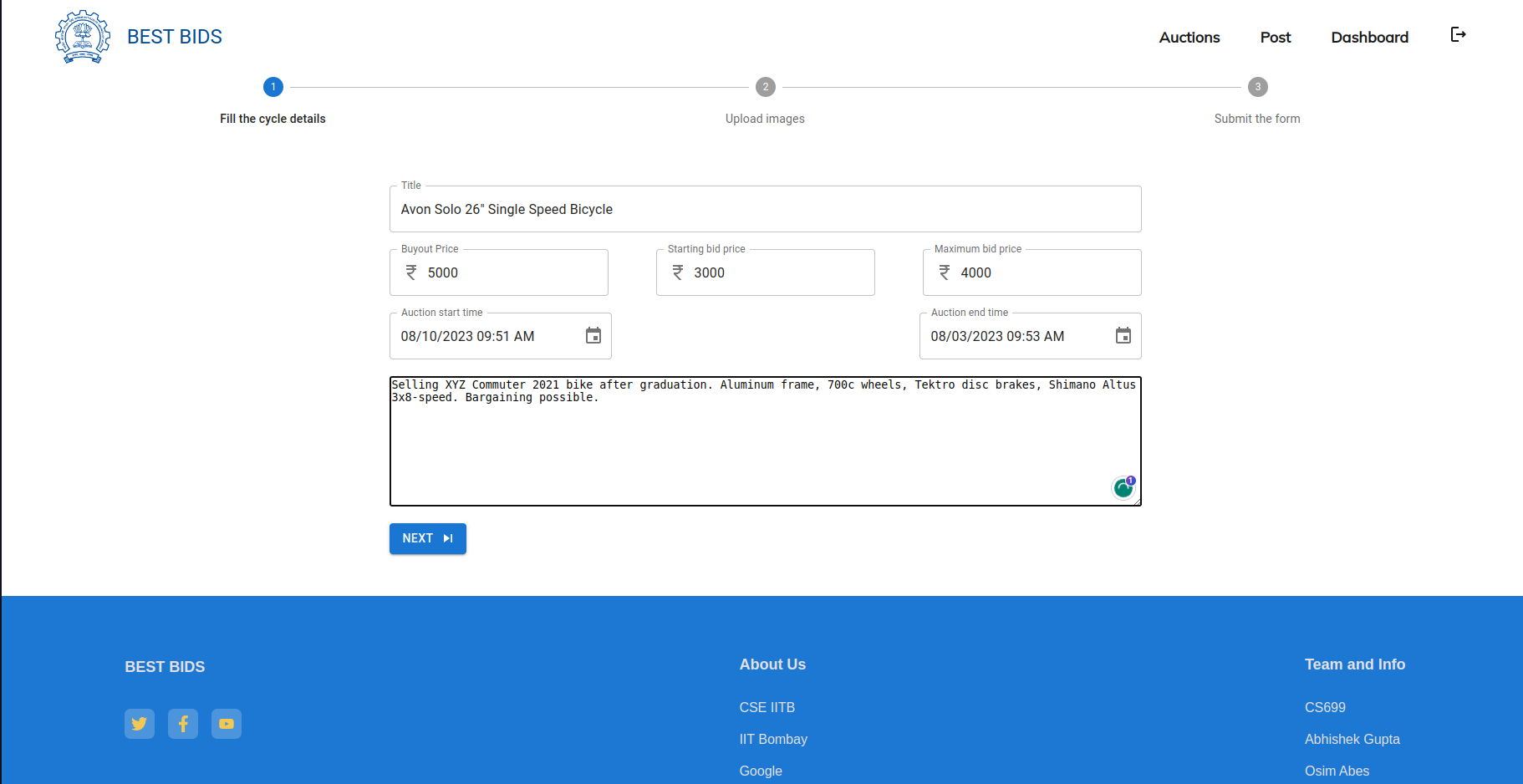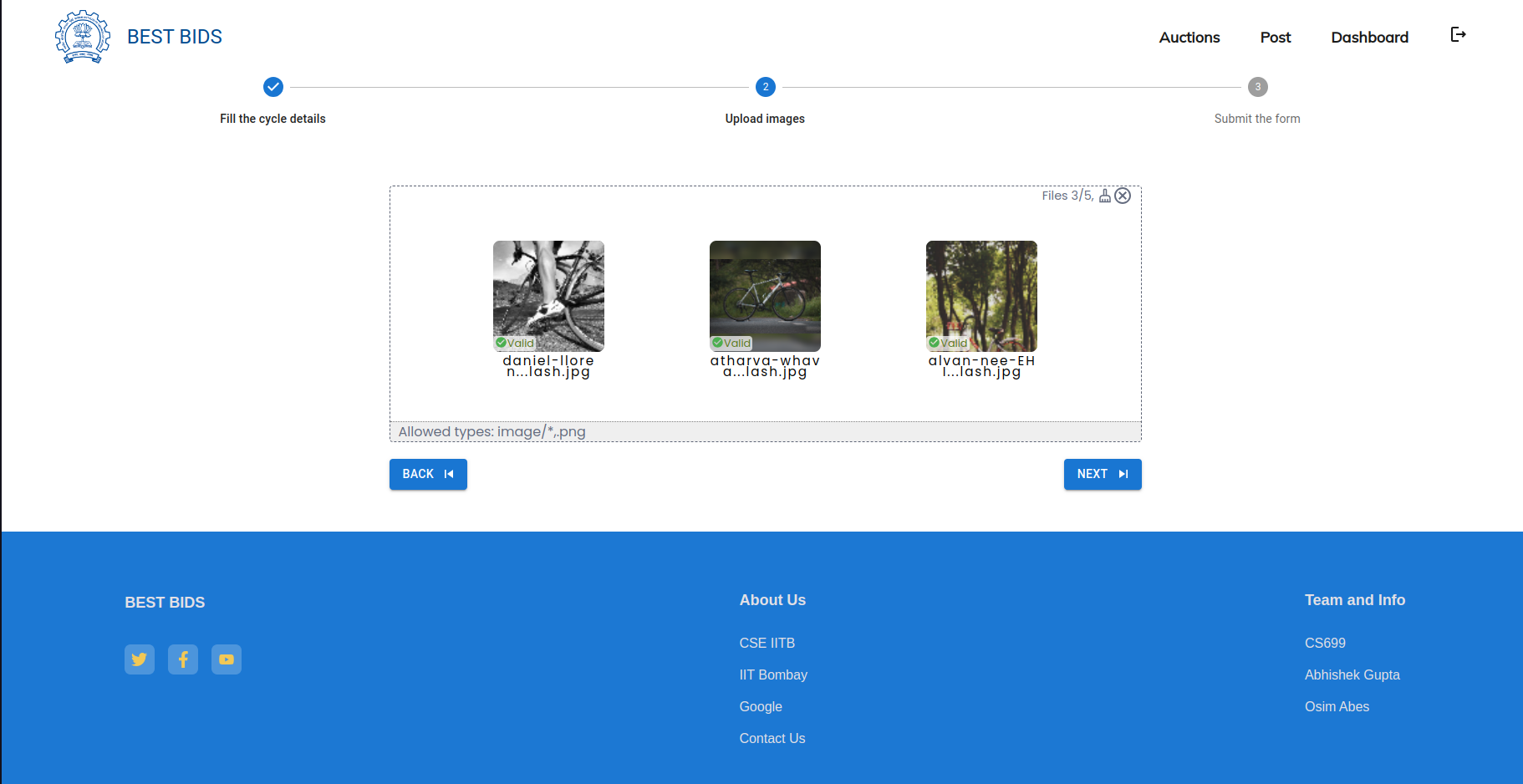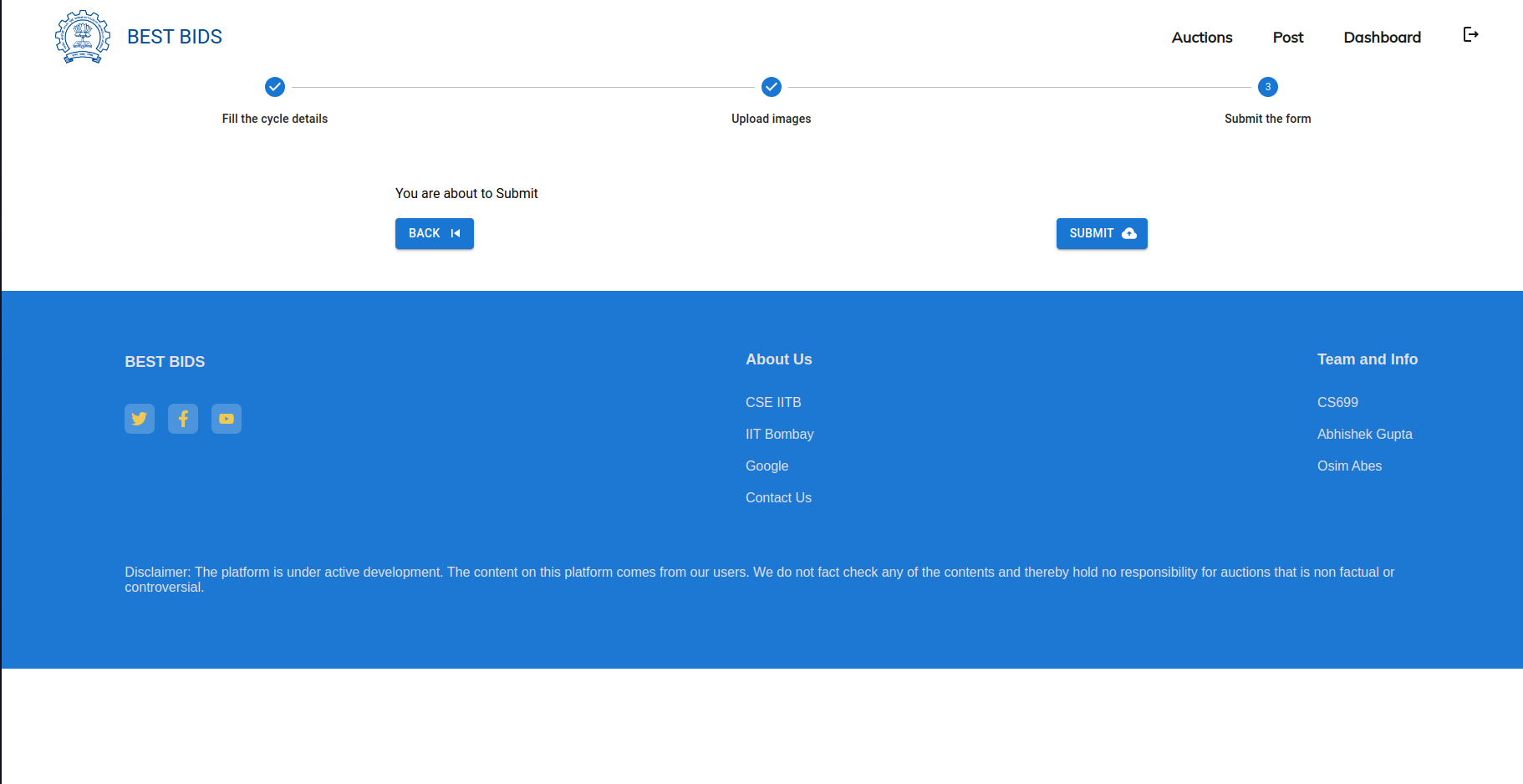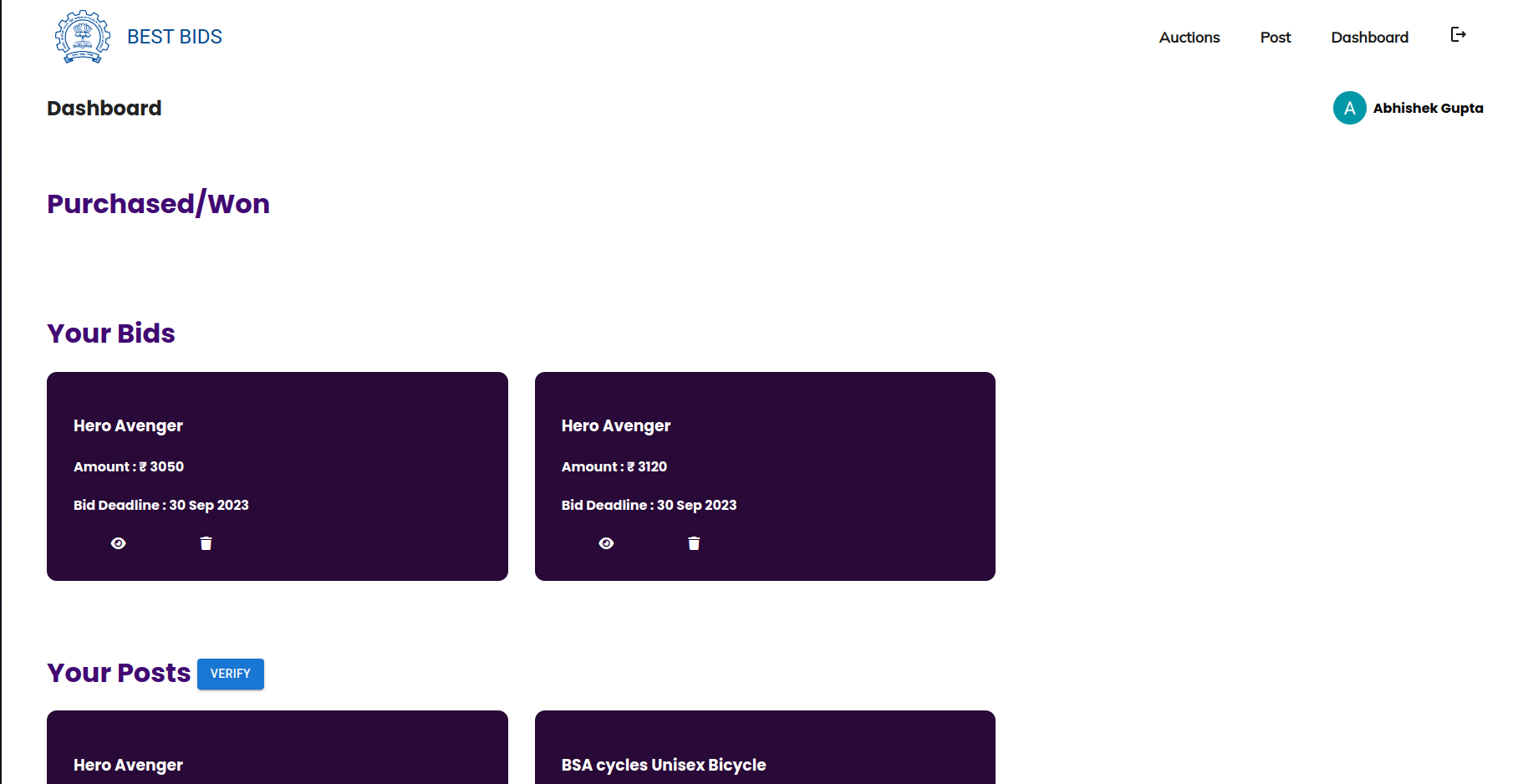Realtime bicyle auction platform using Cron Jobs
-
Landing Page with Trending Posts
-
Auctions page
-
Buyout phase
- User can purchase bicycle directly at buyout price (which is quite higher than minimum bidding price) before the action starts
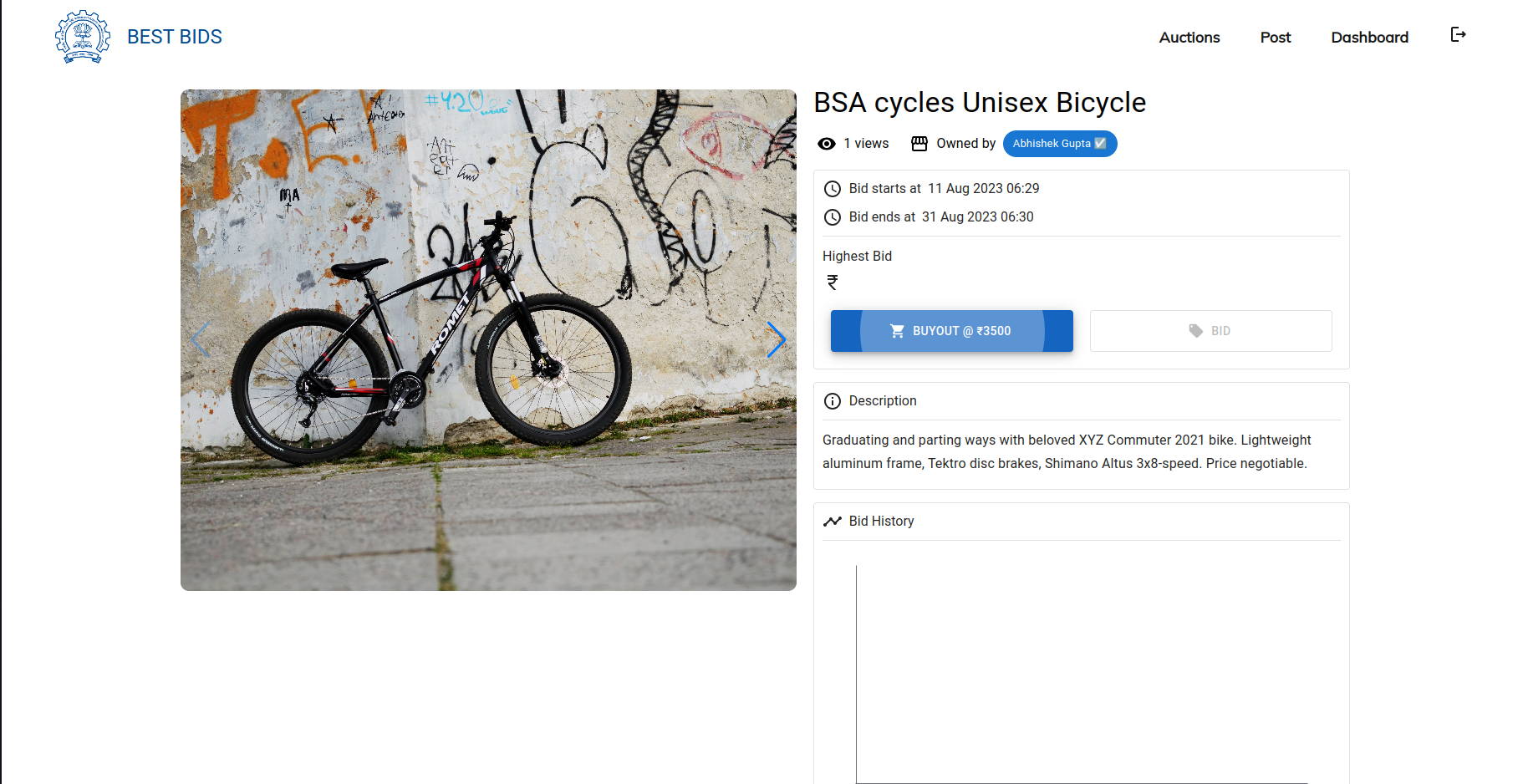
-
Auction details
-
Post Auction
- A User can create an auction by clicking on POST. Enter tile (related to bicyle model and brand), auction start and end date time, buyout price, minimum bidding price and description of the auction.
- On Dashboard a user can see won auction, active bids and posted auctions.
- User can edit and delete posted bids and auctions.
- Register/Login before posting any auction
- In case any user is not broadcasted it is probably due to server overload, REFRESH the window to solve this.
- Make sure the URL is starting with https
- While scheduling a meet make sure the start and end date follow a logical sequence or else it’ll show an error.
- While testing the Posture bot, allow permissions for the camera and allow notifications, and REFRESH the page for changes to take effect.
- Wait for the model to analyze, and check for notifications
git clone https://github.com/Satyam52/Software-lab.gitcd ./server- Install python dependencies
pip install -r requirments.txt
- Create and migrate databasing using django ORM
python manage.py makemigrationspython manage.py migrate
- Install rabbitmq and celery for realtime scheduling
apt install rabbitmq-server celery - Start scheduling services using
bash ../start-services.sh - After that start the server
python manage.py runserver- server is running at http://localhost:8000
- Now got to the client folder
cd ../client - Install node dependencies
npm install
- Create an application on Auth0
- Create a
.envfile and fill the fields as mentioned in.example.env - Run the client
npm start - The app is now running at http://localhost:3000
Feel free to contact me on LinkedIn
if (youEnjoyed) {
starThisRepository();
}