-
-
Notifications
You must be signed in to change notification settings - Fork 148
New issue
Have a question about this project? Sign up for a free GitHub account to open an issue and contact its maintainers and the community.
By clicking “Sign up for GitHub”, you agree to our terms of service and privacy statement. We’ll occasionally send you account related emails.
Already on GitHub? Sign in to your account
Blue light turns violett in Camera View #295
Comments
|
Hi, Can you try to disable light estimation? |
|
Thanks for your quick reply. My Configs: config.updateMode = Config.UpdateMode.LATEST_CAMERA_IMAGE
config.focusMode = Config.FocusMode.AUTO
config.planeFindingMode = Config.PlaneFindingMode.DISABLED
config.instantPlacementMode = Config.InstantPlacementMode.DISABLED
config.augmentedFaceMode = Config.AugmentedFaceMode.DISABLED
config.lightEstimationMode = Config.LightEstimationMode.DISABLED
config.augmentedImageDatabase = imageDatabase
session.configure(config)
arSceneView?.setSession(session) |
|
Please also call |
|
To better reproduce the issue, i just filmed some blue images from google images. Result: First Img is my app with following configs: config.updateMode = Config.UpdateMode.LATEST_CAMERA_IMAGE
config.focusMode = Config.FocusMode.AUTO;
config.planeFindingMode = Config.PlaneFindingMode.DISABLED
config.augmentedImageDatabase = imageDatabase
session.configure(config)
arSceneView?.lightEstimationConfig = LightEstimationConfig.DISABLED
arSceneView?.setSession(session)Second Img is https://github.com/SceneView/sceneform-android/tree/master/samples/augmented-images Thrid Img is https://github.com/google-ar/arcore-android-sdk/tree/master/samples/augmented_image_java |
|
@RGregat @grassydragon Do you think it could be a Filmic color mode issue? |
|
Since the |
|
@davidAnPrintell Would you mind creating a discussion (not an issue) on the Filament repo and linking/mentioning this issue? |
|
BTW, thanks for your detailed issue. |
|
Link for Diskussion: google/filament#5136 |
|
It's a known side effect of inverse tone mapping. You are seeing a hue shift due to out of gamut colors. We already have an open bug for this and it's not entirely trivial to fix. In the meantime make sure you are using the FILMIC tone mapper. |
|
Thanks. I confirm that the workaround is still applied here: |
|
If I use the deprecated
|
|
Yeah I need to find a good way to offer inverse tone mapping based on the selected tone mapper in ColorGrading. |
|
@davidAnPrintell Can you try calling this? arSceneView.renderer!!.filamentView.colorGrading =
ColorGrading.Builder().toneMapping(ColorGrading.ToneMapping.FILMIC)
.build(EngineInstance.getEngine().filamentEngine) |
|
Thanks a lot. Its solves the issue |
|
I'll close this issue, since its a known filament bug. |
|
@grassydragon @RGregat Did we merged it? |
No, should we merge it and wait for the related Filament issue to be resolved? |
|
Note that Ideally I'd like everyone to use the generic tone mapper (terrible name, great tone mapper) with luminance scaling turned on. |
|
Except you have luminance scaling off :p But luminance scaling would need to be invertible, that's another story. |
Sorry I'm tired. Answer edited |
|
So we can't use the generic tone mapping even with |
|
The problem is how inverseTonemap() works. It was designed for FILMIC, and will only be somewhat of an approximation with other tone mappers. |
|
@grassydragon I'm not good enough in fragment shader. Do you think there could be any other way than using the inverse tonemap for the camera stream here:
|
|
I think only if we use the linear tone mapper or there is a way to disable the tone mapping for particular renderables (the camera stream and view renderables). |
|
Just use |
|
@grassydragon Can you PR it? renderer.getFilamentView().setColorGrading(
new ColorGrading
.Builder()
.toneMapping(ColorGrading.ToneMapping.FILMIC)
.build(EngineInstance.getEngine().getFilamentEngine())
); |
|
Seems like a light estimation issue. Tone mapping would not be responsible for removing green from the lighting. |
|
I just made the test again and confirm it's an ARCore "issue".
|




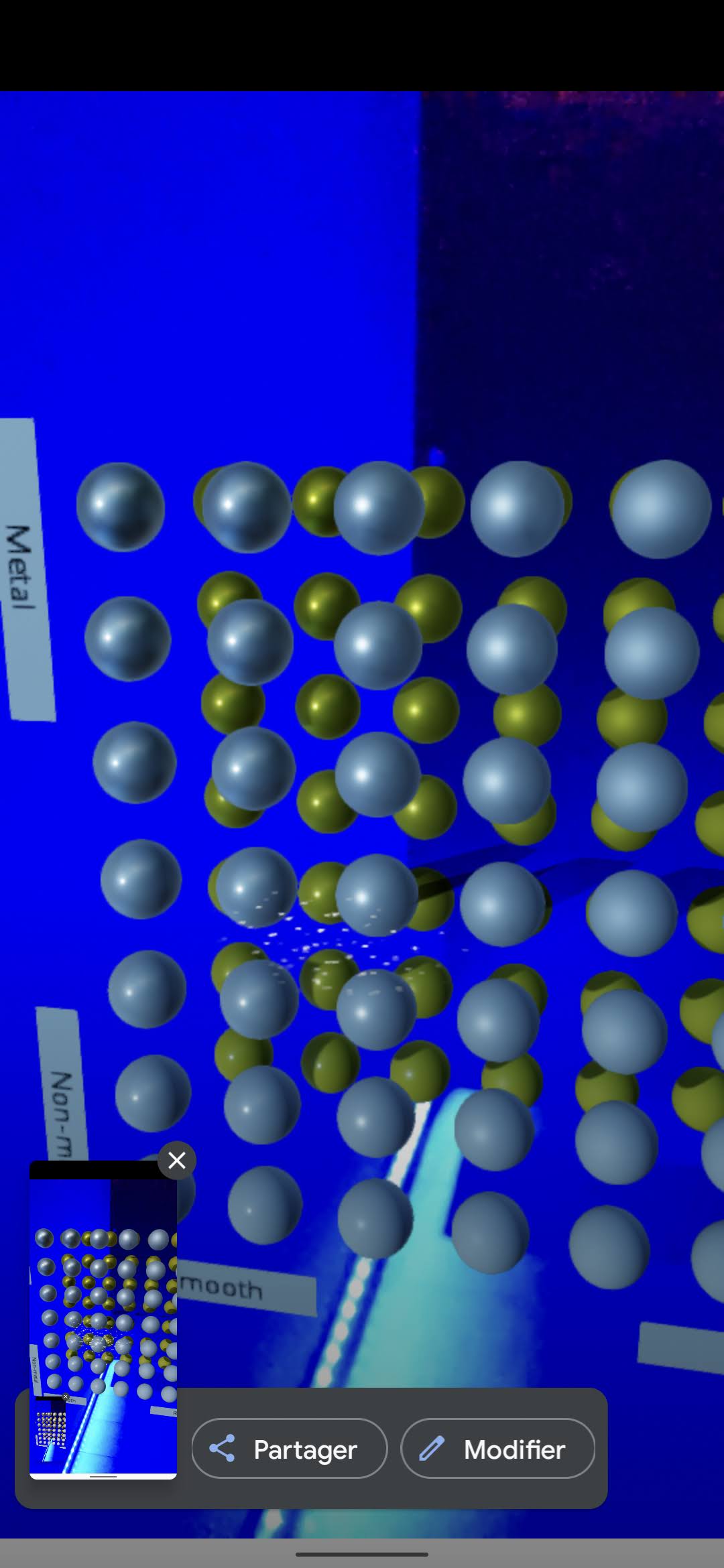










Hi!
I faced some unexpected color behavior, if there is a blue light source indoor.
Im worried that there will be other color grading issues.
Expected Behavior
The camera view renders the expected color, like other AR cameras or the native camera.
Current Behavior
The camera view renders a violet color.

Steps to Reproduce
Please provide detailed steps for reproducing the issue.
Context
Couldnt reproduce the issue with archived Sceneform 1.15.0.
Expected Behavior Screenshot is the sample AR-Core Augmented Images project (OpenGL Rendering)
Current Behavior testet with
The text was updated successfully, but these errors were encountered: