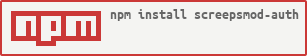npm install screepsmod-authin your server folder.- Thats it!
- Open the steam client at least once (Required to create initial account)
- Goto http://yourServerHostOrIP:21025/authmod/password/
- Enter your desired password
- Click Signin with steam
- Your password should be set and you be able to login via API
- Open the screeps server CLI (
npx screeps clior via Steam Server UI) - Run
setPassword('Username', 'YourDesiredPassword') - Now you should be able to login via API
Returns a Promise, resovles to either the user object or false
To enable github auth, you need to add a github client id and client secret to your .screepsrc
(Or ENV vars GITHUB_CLIENT_ID and GITHUB_CLIENT_SECRET with other launchers)
Make sure to set the callback url to point to /api/auth/github/return on your server. ex: https://screeps.mydomain.com/api/auth/github/return
Get the id and secret from youe Github settings: https://github.com/settings/developers
.screepsrc
[github]
clientId = <clientId>
clientSecret = <clientSecret>You can set the initial CPU that gets placed on a user (Steam users always receive 100), and also control whether the new user can place spawns. This can be used in combination with a whitelist or manual approval to control spawning.
[auth]
cpu = 100
preventSpawning = false