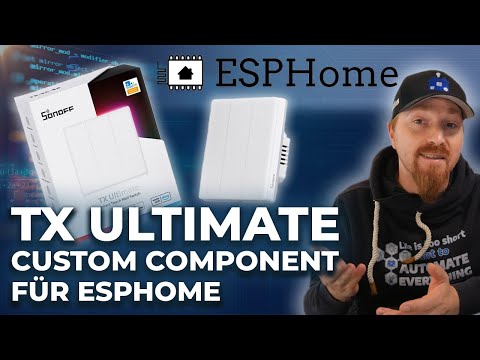This is an ESPHome custom component for the SONOFF TX Ultimate Smart Switch.
It gives you the ability to use your Switch with ESPHome, including the main features.
Thanks to the on_... actions, you can implement your own functions quickly and easily.
Flashing via the web installer and then adopting the device in Home Assistant is sufficient to use the pure basic functionalities.
Detected touch events are visualized by short LED signals.
A short touch on one of the touch surfaces switches the respective relay.
Swipe, long and multi-touch events can be implemented using the on_... actions, for example.
Alternatively, you can also react to swipe and multi-touch via the binary sensors in Home Assistant automations.
If you want to support my project, simply order your next SONOFF devices using the following affiliate link:
http://itead.cc/product/sonoff-tx-ultimate-smart-touch-wall-switch/ref/85/?campaign=tx-comp
Use the code DANIELSCHSONOFF to get an additional 10% off your order.
The screenshot shows an example of the device in Home Assistant after integration.

This is the needed code to use the tx ultimate with this component.
You can use this as base to implement your own features or leave it as it is and go with the main features (switch relay on touch).
(Add _us to the package name if you want to use the US version of the switch).
substitutions:
name: "shys-tx-ultimate"
friendly_name: "SHYS TX Ultimate"
relay_count: "2"
packages:
smarthomeyourself.tx-ultimate: github://SmartHome-yourself/sonoff-tx-ultimate-for-esphome/tx_ultimate.yaml@main
esphome:
name: ${name}
name_add_mac_suffix: false
api:
ota:
- platform: esphome
wifi:
ssid: !secret wifi_ssid
password: !secret wifi_password
ap:
ssid: ${friendly_name} AP
password: "top_secret"
You can create your Project yourself without usage of my package by copy the tx_ultimate_local.yaml into your project.
If you want to use the custom component localy, you can copy the tx_ultimate_touch folder into your esphome directory or some subfolder and include it local.
Then you only have to change the source of the external_components entry.
Example for local custom component
external_components:
- source: /config/esphome/my_components
components: [tx_ultimate_touch]
If you want to use the switch for blind control, you need a slightly different configuration.
Especially, the two relays for the motor must be interlocked.
This setup works only with the 2- and 3-relay version. In both cases, Relays 1 and 2 are used for motor control, as I couldn't configure interlock dynamically.
For switches with 3 relays, the middle button is assigned to the third relay in the cover configuration. So, you control opening and closing using the left and right buttons.
The minimal necessary configuration for blinds differs only in the package URL.
The timings for cover_open_duration and cover_close_duration should be as accurate as possible. It's better to have a second too much than too little.
substitutions:
name: "shys-tx-ultimate"
friendly_name: "SHYS TX Ultimate"
relay_count: "2"
cover_open_duration: 25s
cover_close_duration: 25s
packages:
smarthomeyourself.tx-ultimate:
url: https://github.com/SmartHome-yourself/sonoff-tx-ultimate-for-esphome
file: tx_ultimate_cover.yaml
ref: main
esphome:
name: ${name}
name_add_mac_suffix: false
api:
ota:
- platform: esphome
wifi:
ssid: !secret wifi_ssid
password: !secret wifi_password
ap:
ssid: ${friendly_name} AP
password: "top_secret"
All substitutions are optional, but I recommend specifying at least name, friendly_name, and relay_count.
The pins are already specified by the hardware and therefore do not actually have to be changed.
substitutions:
name: "shys-tx-ultimate"
friendly_name: "TX Ultimate"
relay_count: "2"
toggle_relay_1_on_touch: "true"
toggle_relay_2_on_touch: "true"
toggle_relay_3_on_touch: "true"
vibra_time: 150ms
button_on_time: 500ms
button_brightness: "0.7"
button_color: "{0,0,100}"
nightlight: "on"
nightlight_brightness: "0.2"
nightlight_color: "{80,70,0}"
latitude: "50.123456°"
longitude: "5.654321°"
touch_brightness: "1"
touch_color: "{0,100,100}"
touch_effect: "Scan"
long_press_brightness: "1"
long_press_color: "{100,0,0}"
long_press_effect: ""
multi_touch_brightness: "1"
multi_touch_color: "{0,0,0}"
multi_touch_effect: "Rainbow"
swipe_left_brightness: "1"
swipe_left_color: "{0,100,0}"
swipe_left_effect: ""
swipe_right_brightness: "1"
swipe_right_color: "{100,0,70}"
swipe_right_effect: ""
relay_1_pin: GPIO18
relay_2_pin: GPIO17
relay_3_pin: GPIO27
relay_4_pin: GPIO23
vibra_motor_pin: GPIO21
pa_power_pin: GPIO26
led_pin: GPIO13
status_led_pin: GPIO33
uart_tx_pin: GPIO19
uart_rx_pin: GPIO22
audio_lrclk_pin: GPIO4
audio_bclk_pin: GPIO2
audio_sdata_pin: GPIO15
touchpanel_power_pin: GPIO5
Parameters differ slightly for blinds.
substitutions:
name: "shys-tx-ultimate-cover"
friendly_name: "TX Ultimate Cover"
relay_count: "3"
# only used on 3-way switch (relay_count = 3)
toggle_relay_3_on_touch: "true"
cover_name: "My Cover"
cover_open_duration: 25s
cover_close_duration: 25s
vibra_time: 150ms
button_on_time: 500ms
button_brightness: "0.7"
button_color: "{0,0,100}"
nightlight: "on"
nightlight_brightness: "0.2"
nightlight_color: "{80,70,0}"
cover_brightness: "0.7"
cover_color1: "{255,0,0}"
cover_color2: "{0,255,0}"
latitude: "51.132241°"
longitude: "7.178795°"
touch_brightness: "1"
touch_color: "{0,100,100}"
touch_effect: "Scan"
boot_brightness: "0.7"
boot_color1: "{100,0,0}"
boot_color2: "{100,100,0}"
boot_effect: "Scan"
long_press_brightness: "1"
long_press_color: "{100,0,0}"
long_press_effect: ""
multi_touch_brightness: "1"
multi_touch_color: "{0,0,0}"
multi_touch_effect: "Rainbow"
swipe_left_brightness: "1"
swipe_left_color: "{0,100,0}"
swipe_left_effect: "Pulse"
swipe_right_brightness: "1"
swipe_right_color: "{100,0,70}"
swipe_right_effect: "Pulse"
relay_1_pin: GPIO18
relay_2_pin: GPIO17
relay_3_pin: GPIO27
relay_4_pin: GPIO23
vibra_motor_pin: GPIO21
pa_power_pin: GPIO26
led_pin: GPIO13
status_led_pin: GPIO33
uart_tx_pin: GPIO19
uart_rx_pin: GPIO22
audio_lrclk_pin: GPIO4
audio_bclk_pin: GPIO2
audio_sdata_pin: GPIO15
touchpanel_power_pin: GPIO5
name (Default: sonoff-tx-ultimate)
The hostname of the device.
friendly_name (Default: TX Ultimate)
The name that is displayed in the Frontend.
relay_count (Default: 2)
Indicates whether it is the 1, 2 or 3 relay variant.
The blind configuration only supports the variants with 2 or 3 relays.
Possible Values (Integer 1-3)
vibra_time (Default: 100ms)
Specifies the duration of the vibration signal on touch.
button_on_time (Default: 200ms)
Specifies how long the binary sensors should remain active as a signal for a touch input.
toggle_relay_1_on_touch (Default: "true")
Specifies whether relay 1 should be permanently linked to touchfield 1.
If set to true, the relay will be triggered every time touchfield 1 is pressed.
If set to false, only the touch event will be transmitted, but the relay will not be triggered.
Not available in the blind variant, as relays 1 and 2 are required for motor control.
toggle_relay_2_on_touch (Default: "true")
Specifies whether relay 2 should be permanently linked to touchfield 2.
If set to true, the relay will be triggered every time touchfield 2 is pressed.
If set to false, only the touch event will be transmitted, but the relay will not be triggered.
Not available in the blind variant, as relays 1 and 2 are required for motor control.
toggle_relay_3_on_touch (Default: "true")
Specifies whether relay 3 should be permanently linked to touchfield 3.
If set to true, the relay will be triggered every time touchfield 3 is pressed.
If set to false, only the touch event will be transmitted, but the relay will not be triggered.
button_brightness (Default: "0.7")
Sets the brightness level for indicating a relay is turned on.
button_color (Default: "{0,0,100}")
Sets the color to display under the button when a relay is turned on.
The color is specified as an RGB value using an array of 3 integers from 0-100.
nightlight (Default: "on")
Specifies whether the nightlight should automatically turn on after sunset.
To enable automatic on/off functionality, you need to specify your location using latitude and longitude coordinates.
nightlight_brightness (Default: "0.2")
Sets the brightness level for the nightlight.
nightlight_color (Default: "{80,70,0}")
Sets the color in which the nightlight should glow.
The color is specified as an RGB value using an array of 3 integers from 0-100.
latitude (Default: "50.123456°")
Sets the latitude of your location to determine sunrise and sunset times.
longitude (Default: "5.654321°")
Sets the longitude of your location to determine sunrise and sunset times.
touch_brightness (Default: "1")
Sets the brightness level for the LEDs used in touch visualization. (Valid values: 0.0 - 1.0)
touch_color (Default: "{0,100,100}")
Sets the color for the LEDs used in touch visualization.
The color is specified as an RGB value using an array of 3 integers from 0-100.
touch_effect (Default: "Scan")
Sets the effect for the LEDs used in touch visualization.
Possible effects:
- Rainbow
- Scan
long_press_brightness (Default: "1")
Sets the brightness level for the LEDs used in long-press visualization. (Valid values: 0.0 - 1.0)
long_press_color (Default: "{100,0,0}")
Sets the color for the LEDs used in long-press visualization.
The color is specified as an RGB value using an array of 3 integers from 0-100.
long_press_effect (Default: "")
Sets the effect for the LEDs used in long-press visualization.
Possible effects:
- Rainbow
- Scan
multi_touch_brightness (Default: "1")
Sets the brightness level for the LEDs used in multi-touch visualization. (Valid values: 0.0 - 1.0)
multi_touch_color (Default: "{0,0,0}")
Sets the color for the LEDs used in multi-touch visualization.
The color is specified as an RGB value using an array of 3 integers from 0-100.
multi_touch_effect (Default: "Rainbow")
Sets the effect for the LEDs used in multi-touch visualization.
Possible effects:
- Rainbow
- Scan
swipe_left_brightness (Default: "1") (Valid values: 0.0 - 1.0)
Sets the brightness level for the LEDs used in left swipe visualization. (Valid values: 0.0 - 1.0)
swipe_left_color (Default: "{0,100,0}")
Sets the color for the LEDs used in left swipe visualization.
The color is specified as an RGB value using an array of 3 integers from 0-100.
swipe_left_effect (Default: "")
Sets the effect for the LEDs used in left swipe visualization.
Possible effects:
- Rainbow
- Scan
swipe_right_brightness (Default: "1") (Valid values: 0.0 - 1.0)
Sets the brightness level for the LEDs used in right swipe visualization. (Valid values: 0.0 - 1.0)
swipe_right_color (Default: "{100,0,70}")
Sets the color for the LEDs used in right swipe visualization.
The color is specified as an RGB value using an array of 3 integers from 0-100.
swipe_right_effect (Default: "")
Sets the effect for the LEDs used in right swipe visualization.
Possible effects:
- Rainbow
- Scan
relay_1_pin (Default: GPIO18)
Set the GPIO pin for the first relay.
relay_2_pin (Default: GPIO17)
Set the GPIO pin for the second relay.
relay_3_pin (Default: GPIO27)
Set the GPIO pin for the third relay.
relay_4_pin (Default: GPIO23)
Set the GPIO pin for the fourth relay.
(So far I haven't seen a 4-relay variant. However, it was in the documentation. So here it is.)
vibra_motor_pin (Default: GPIO21)
Set the GPIO pin for the vibration motor.
pa_power_pin (Default: GPIO26)
Set the GPIO pin for the power amplifier.
led_pin (Default: GPIO13)
Set the GPIO pin for RGBIC LED signal.
uart_tx_pin (Default: GPIO19)
Set the GPIO pin for UART TX to RX of the touch controller.
uart_rx_pin (Default: GPIO22)
Set the GPIO pin for UART RX to TX of the touch controller.
audio_lrclk_pin (Default: GPIO4)
Set the GPIO pin for the I2S audio bus Word Select.
audio_bclk_pin (Default: GPIO2)
Set the GPIO pin for the I2S audio bus clock.
audio_sdata_pin (Default: GPIO15)
Set the GPIO pin for the I2S data.
cover_name (Default: GPIO15)
Name of the cover component.
cover_open_duration (Default: 25s)
The time it takes for the blind to open.
cover_close_duration (Default: 25s)
The time it takes for the blind to close.
cover_brightness (Default: 0.7)
Brightness of the position indicator for the cover (right side).
Automatically dims to "nightlight_brightness" when the nightlight mode is activated.
cover_color1 (Default: {255,0,0})
Color 1 for the position indicator of the cover component.
cover_color2 (Default: {0,255,0})
Color 2 for the position indicator of the cover component.
All actions are used to react to touch events and to be able to carry out your own actions on touch/swipe.
The position where the touch surface was touched is available in all actions via Lambda as touch.x.
The value in touch.x can be an integer 1 (left) - 10 (right).
Is triggered as soon as a finger touches the surface.
Is triggered, if the finger releases the surface.
The on_release action only fires, when the release event occurs at the same position as the previous press event and if it's not a multi-touch or long-touch event!
Is triggered, if you swipe from right to left side of the surface.
Is triggered, if you swipe from left to right side of the surface.
Is triggered, if you touch more than one point on the surface.
Is triggered, if you touch a point on the surface longer than 5 seconds.
This is an example of a custom touch action.
It extends the main functionalities of the Sonoff TX Ultimate switch by adding a custom log output when the touch surface is pressed.
Feel free to customize the actions according to your needs.
tx_ultimate_touch:
id: tx_touch
uart: my_uart
on_press:
- lambda: >
ESP_LOGD("tx_ultimate_touch.on_press", "My Event: Position: %d / State: %d", touch.x, touch.state);
Depending on the switch variant, the TX has 1-3 relays installed. Therefore there are 3 switches for the relays.
According to the documentation, there is also a GPIO for a 4th relay, but I am not aware of any 4-way variant.
The touch surface communicate over uart with the esp. It send information for the following events:
- touch press
- touch release
- swipe left (release)
- swipe right (release)
- touch on more than one sensor-point (release)
- long press (5 seconds)
I've added one binary sensor for each type of touch event, except the long press.
So you can handle all events easy in Home Assistant.
The long press event is only usable by using the on_long_touch_release action at the moment.
There are 28 addressable LEDs on board. They are implemented as neopixel platform with 2 predefined effects.
Effects:
- Rainbow
- Pulse
I've added the media_player component in the package. But currently it is not really usable. It only produce a lot of noise. I'll update the package if I get it to work propperly.
You can use all components based on their ID.
Touchfield 1: touchfield_1
Touchfield 2: touchfield_2
Touchfield 3: touchfield_3
Swipe left: swipe_left
Swipe right: swipe_right
Multi-touch: multi_touch
Long-touch: long_press
Relay 1: relay_1
Relay 2: relay_2
Relay 3: relay_3
Vibration motor: vibra
Nightlight nightlight_active
tx_ultimate_touch: tx_touch
uart: my_uart
28 RGBIC LEDs: leds
media_player: media_out
i2s_audio: audio_i2s
This is a simple example to turn the LEDs on and off, which are defined in the package. Remember, that this is just an example for ID usage. The on_release is not always triggered. (If you release on another point on the surface as you press). Then the LEDs won't turn off.
on_press:
- light.turn_on: leds
on_release:
- light.turn_off: leds