
![]() Streamline your study journey with this open-source Notion template, integrating scientifically-backed techniques for maximum effectiveness.
Streamline your study journey with this open-source Notion template, integrating scientifically-backed techniques for maximum effectiveness. ![]()
Report a Bug ![]() or Request a New Feature
or Request a New Feature![]()
- About The Project
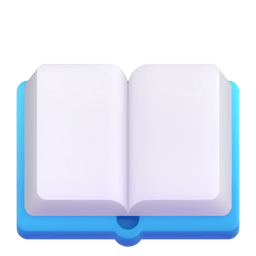
- Getting Started
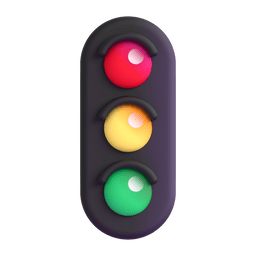
- Usage

- Roadmap

- Contributing

- Current Contributors

- Contact

- Acknowledgments \w

Elevate your study game with this open-source Notion template—it's like having a personal study cheerleader! This template embraces the science-backed power of Active Recall and Spaced Repetition, all while adding a dash of fun with a traffic light system that guides your way.
The best part? Our trusty manager.py script automates the whole process kicking your friction in the butt! It's all about working smart, not hard, in this nonprofit study revolution!


To get started, download the code using any of the methods as shown below. (To get this, click on "Code" on the top-right)
-
You have to duplicate the StudySphere Notion Template (unless you wanna create one from scratch :) Download it by following this link!
-
Make sure Python is installed on your computer! You can install it via Python Official Website!
-
Afterwards, to run the trusty
manager.pyprogram, you need to install some third-party packages. So, open the terminal in the folder where you have the downloaded code. Then run,`pip install -r requirements.txt`
Then, follow the instructions of the following video...
demo.mp4
Basically, it's a database where you can store your class/lecture notes divided into main subjects/topics (or whatever you wanna call them). To keep things simple, we call them branches!
Every note you store in the StudySphere is associated with 3 Repetition Interval Columns (Rep 1, Rep 2, Rep 3) for you to store spaced repetition dates and 3 Repetition Rates columns to rate how confident you felt (green, yellow, red).
Of course, you can add more... Just make sure to update the settings!
Based on your ratings, your strength is calculated regarding the content in that note. So, all the notes are sorted according to the strength.
Then, there is a Revision Rep Column to perform revision on the notes when you have an exam ahead.
Instead of letting you manually set spaced repetition and revision dates (which is dreadful), it automatically sets them.
Note: this is just what it is capable of currently...
Yet, as a community, especially during this Hacktoberfest, we can extend it further. We all (including you) power up this! So, why are you waiting? Go ahead... It's okay to make mistakes. We all are learning forever!
| Setting | Description | Default |
|---|---|---|
| API_KEY | Your API Key. Watch the above video for help! | Nothing :O |
| StudySphere_ID | The Database ID of the StudySphere. | Nothing :O |
| Instructions | Whether instructions should be displayed or not. | True |
| Rep_Col_Names | A name list of all columns which store spaced repetition dates. | Rep 1, Rep 2, Rep 3 |
| Rep_Intervals | A list of Spaced Repetition intervals in days. | 7, 21, 60 |
| Notes_Title_Col_Name | The column name which stores the names of notes stored in a branch! | Lesson |
| Revision_Col_Name | Name of the column which stores revision dates! | Revise Rep |
Note
You don't have to deal with Col_Names as long as you stick to the template :)
I have listed some unaccomplished features you can start working on. Plus, you can even make a non-code contribution to Hacktoberfest by adding more features to this roadmap!
- Automatic Spaced Repetition Dates Setter

- Automatic Revision Scheduler

- Flexible Parameters that can be modified using setting)

See the open issues for a full list of proposed features (and known issues).
Welcome Code Wizards & Witches! ![]()
![]() Your contributions fuel
Your contributions fuel ![]() this repo!!!
this repo!!!
Let's show the power ![]() of Open-Source!
of Open-Source!
Why are open-source developers the sweetest folks in tech? 
Because they believe in sharing not only code but also smiles ![]() and love
and love ![]() through 0s and 1s!
through 0s and 1s!
-
-
- Fork the Project
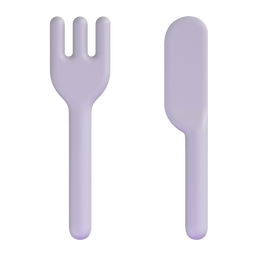
- Create your Feature Branch (
git checkout -b my_awesome_feature_branch) - Commit your Changes (
git commit -m 'Add some awesome features') - Upstream this repository (
git remote add origin https://github.com/SenaThenu/StudySphere.git) - Push to the Main Branch of this repo (
git push origin my_awesome_feature_branch) - Open a Pull Request

If you want help with Git check out this Fireship video: Git It!
- Fork the Project
![]() This wouldn't exist if it weren't for these developers! Our Gratitude!!! (emoji key):
This wouldn't exist if it weren't for these developers! Our Gratitude!!! (emoji key): ![]()
"Even when I lose, I'm winning
'Cause I give you all of me
And you give me all of you"
_~ All of Me - John Legend_
Senash Thenuja 💻 📖 📋 |








