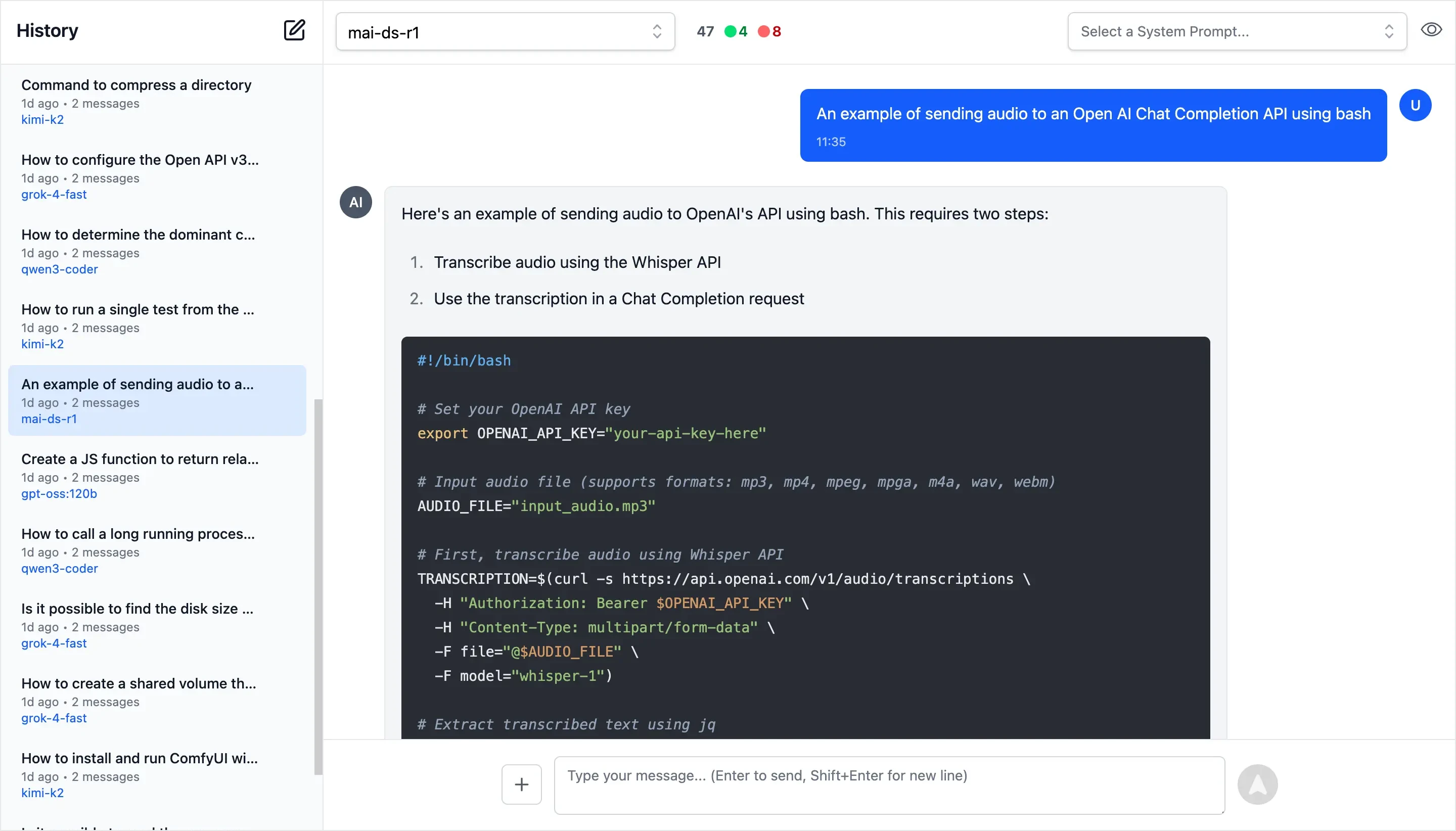Lightweight CLI and OpenAI-compatible server for querying multiple Large Language Model (LLM) providers.
Configure additional providers and models in llms.json
- Mix and match local models with models from different API providers
- Requests automatically routed to available providers that supports the requested model (in defined order)
- Define free/cheapest/local providers first to save on costs
- Any failures are automatically retried on the next available provider
- Lightweight: Single llms.py Python file with single
aiohttpdependency - Multi-Provider Support: OpenRouter, Ollama, Anthropic, Google, OpenAI, Grok, Groq, Qwen, Z.ai, Mistral
- OpenAI-Compatible API: Works with any client that supports OpenAI's chat completion API
- Configuration Management: Easy provider enable/disable and configuration management
- CLI Interface: Simple command-line interface for quick interactions
- Server Mode: Run an OpenAI-compatible HTTP server at
http://localhost:{PORT}/v1/chat/completions - Image Support: Process images through vision-capable models
- Audio Support: Process audio through audio-capable models
- Custom Chat Templates: Configurable chat completion request templates for different modalities
- Auto-Discovery: Automatically discover available Ollama models
- Unified Models: Define custom model names that map to different provider-specific names
- Multi-Model Support: Support for over 160+ different LLMs
Simple ChatGPT-like UI to access ALL Your LLMs, Locally or Remotely!
Read the Introductory Blog Post.
pip install llms-py- Download llms.py
curl -O https://raw.githubusercontent.com/ServiceStack/llms/main/llms.py
chmod +x llms.py
mv llms.py ~/.local/bin/llms- Install single dependency:
pip install aiohttpSet environment variables for the providers you want to use:
export OPENROUTER_FREE_API_KEY="..."| Provider | Variable | Description | Example |
|---|---|---|---|
| openrouter_free | OPENROUTER_FREE_API_KEY |
OpenRouter FREE models API key | sk-or-... |
| groq | GROQ_API_KEY |
Groq API key | gsk_... |
| google_free | GOOGLE_FREE_API_KEY |
Google FREE API key | AIza... |
| codestral | CODESTRAL_API_KEY |
Codestral API key | ... |
| ollama | N/A | No API key required | |
| openrouter | OPENROUTER_API_KEY |
OpenRouter API key | sk-or-... |
GOOGLE_API_KEY |
Google API key | AIza... |
|
| anthropic | ANTHROPIC_API_KEY |
Anthropic API key | sk-ant-... |
| openai | OPENAI_API_KEY |
OpenAI API key | sk-... |
| grok | GROK_API_KEY |
Grok (X.AI) API key | xai-... |
| qwen | DASHSCOPE_API_KEY |
Qwen (Alibaba) API key | sk-... |
| z.ai | ZAI_API_KEY |
Z.ai API key | sk-... |
| mistral | MISTRAL_API_KEY |
Mistral API key | ... |
Enable the providers you want to use:
# Enable providers with free models and free tiers
llms --enable openrouter_free google_free groq
# Enable paid providers
llms --enable openrouter anthropic google openai mistral grok qwenStart the UI and an OpenAI compatible API on port 8000:
llms --serve 8000Launches the UI at http://localhost:8000 and an OpenAI Endpoint at http://localhost:8000/v1/chat/completions.
llms "What is the capital of France?"The configuration file llms.json is saved to ~/.llms/llms.json and defines available providers, models, and default settings. Key sections:
headers: Common HTTP headers for all requeststext: Default chat completion request template for text prompts
Each provider configuration includes:
enabled: Whether the provider is activetype: Provider class (OpenAiProvider, GoogleProvider, etc.)api_key: API key (supports environment variables with$VAR_NAME)base_url: API endpoint URLmodels: Model name mappings (local name → provider name)
# Simple question
llms "Explain quantum computing"
# With specific model
llms -m gemini-2.5-pro "Write a Python function to sort a list"
llms -m grok-4 "Explain this code with humor"
llms -m qwen3-max "Translate this to Chinese"
# With system prompt
llms -s "You are a helpful coding assistant" "How do I reverse a string in Python?"
# With image (vision models)
llms --image image.jpg "What's in this image?"
llms --image https://example.com/photo.png "Describe this photo"
# Display full JSON Response
llms "Explain quantum computing" --rawBy default llms uses the defaults/text chat completion request defined in llms.json.
You can instead use a custom chat completion request with --chat, e.g:
# Load chat completion request from JSON file
llms --chat request.json
# Override user message
llms --chat request.json "New user message"
# Override model
llms -m kimi-k2 --chat request.jsonExample request.json:
{
"model": "kimi-k2",
"messages": [
{"role": "system", "content": "You are a helpful assistant."},
{"role": "user", "content": ""}
],
"temperature": 0.7,
"max_tokens": 150
}Send images to vision-capable models using the --image option:
# Use defaults/image Chat Template (Describe the key features of the input image)
llms --image ./screenshot.png
# Local image file
llms --image ./screenshot.png "What's in this image?"
# Remote image URL
llms --image https://example.org/photo.jpg "Describe this photo"
# Data URI
llms --image "data:image/png;base64,$(base64 -w 0 image.png)" "Describe this image"
# With a specific vision model
llms -m gemini-2.5-flash --image chart.png "Analyze this chart"
llms -m qwen2.5vl --image document.jpg "Extract text from this document"
# Combined with system prompt
llms -s "You are a data analyst" --image graph.png "What trends do you see?"
# With custom chat template
llms --chat image-request.json --image photo.jpgExample of image-request.json:
{
"model": "qwen2.5vl",
"messages": [
{
"role": "user",
"content": [
{
"type": "image_url",
"image_url": {
"url": ""
}
},
{
"type": "text",
"text": "Caption this image"
}
]
}
]
}Supported image formats: PNG, WEBP, JPG, JPEG, GIF, BMP, TIFF, ICO
Image sources:
- Local files: Absolute paths (
/path/to/image.jpg) or relative paths (./image.png,../image.jpg) - Remote URLs: HTTP/HTTPS URLs are automatically downloaded
- Data URIs: Base64-encoded images (
data:image/png;base64,...)
Images are automatically processed and converted to base64 data URIs before being sent to the model.
Popular models that support image analysis:
- OpenAI: GPT-4o, GPT-4o-mini, GPT-4.1
- Anthropic: Claude Sonnet 4.0, Claude Opus 4.1
- Google: Gemini 2.5 Pro, Gemini Flash
- Qwen: Qwen2.5-VL, Qwen3-VL, QVQ-max
- Ollama: qwen2.5vl, llava
Images are automatically downloaded and converted to base64 data URIs.
Send audio files to audio-capable models using the --audio option:
# Use defaults/audio Chat Template (Transcribe the audio)
llms --audio ./recording.mp3
# Local audio file
llms --audio ./meeting.wav "Summarize this meeting recording"
# Remote audio URL
llms --audio https://example.org/podcast.mp3 "What are the key points discussed?"
# With a specific audio model
llms -m gpt-4o-audio-preview --audio interview.mp3 "Extract the main topics"
llms -m gemini-2.5-flash --audio interview.mp3 "Extract the main topics"
# Combined with system prompt
llms -s "You're a transcription specialist" --audio talk.mp3 "Provide a detailed transcript"
# With custom chat template
llms --chat audio-request.json --audio speech.wavExample of audio-request.json:
{
"model": "gpt-4o-audio-preview",
"messages": [
{
"role": "user",
"content": [
{
"type": "input_audio",
"input_audio": {
"data": "",
"format": "mp3"
}
},
{
"type": "text",
"text": "Please transcribe this audio"
}
]
}
]
}Supported audio formats: MP3, WAV
Audio sources:
- Local files: Absolute paths (
/path/to/audio.mp3) or relative paths (./audio.wav,../recording.m4a) - Remote URLs: HTTP/HTTPS URLs are automatically downloaded
- Base64 Data: Base64-encoded audio
Audio files are automatically processed and converted to base64 data before being sent to the model.
Popular models that support audio processing:
- OpenAI: gpt-4o-audio-preview
- Google: gemini-2.5-pro, gemini-2.5-flash, gemini-2.5-flash-lite
Audio files are automatically downloaded and converted to base64 data URIs with appropriate format detection.
Send documents (e.g. PDFs) to file-capable models using the --file option:
# Use defaults/file Chat Template (Summarize the document)
llms --file ./docs/handbook.pdf
# Local PDF file
llms --file ./docs/policy.pdf "Summarize the key changes"
# Remote PDF URL
llms --file https://example.org/whitepaper.pdf "What are the main findings?"
# With specific file-capable models
llms -m gpt-5 --file ./policy.pdf "Summarize the key changes"
llms -m gemini-flash-latest --file ./report.pdf "Extract action items"
llms -m qwen2.5vl --file ./manual.pdf "List key sections and their purpose"
# Combined with system prompt
llms -s "You're a compliance analyst" --file ./policy.pdf "Identify compliance risks"
# With custom chat template
llms --chat file-request.json --file ./docs/handbook.pdfExample of file-request.json:
{
"model": "gpt-5",
"messages": [
{
"role": "user",
"content": [
{
"type": "file",
"file": {
"filename": "",
"file_data": ""
}
},
{
"type": "text",
"text": "Please summarize this document"
}
]
}
]
}Supported file formats: PDF
Other document types may work depending on the model/provider.
File sources:
- Local files: Absolute paths (
/path/to/file.pdf) or relative paths (./file.pdf,../file.pdf) - Remote URLs: HTTP/HTTPS URLs are automatically downloaded
- Base64/Data URIs: Inline
data:application/pdf;base64,...is supported
Files are automatically downloaded (for URLs) and converted to base64 data URIs before being sent to the model.
Popular multi-modal models that support file (PDF) inputs:
- OpenAI: gpt-5, gpt-5-mini, gpt-4o, gpt-4o-mini
- Google: gemini-flash-latest, gemini-2.5-flash-lite
- Grok: grok-4-fast (OpenRouter)
- Qwen: qwen2.5vl, qwen3-max, qwen3-vl:235b, qwen3-coder, qwen3-coder-flash (OpenRouter)
- Others: kimi-k2, glm-4.5-air, deepseek-v3.1:671b, llama4:400b, llama3.3:70b, mai-ds-r1, nemotron-nano:9b
Run as an OpenAI-compatible HTTP server:
# Start server on port 8000
llms --serve 8000The server exposes a single endpoint:
POST /v1/chat/completions- OpenAI-compatible chat completions
Example client usage:
curl -X POST http://localhost:8000/v1/chat/completions \
-H "Content-Type: application/json" \
-d '{
"model": "kimi-k2",
"messages": [
{"role": "user", "content": "Hello!"}
]
}'# List enabled providers and models
llms --list
llms ls
# List specific providers
llms ls ollama
llms ls google anthropic
# Enable providers
llms --enable openrouter
llms --enable anthropic google_free groq
# Disable providers
llms --disable ollama
llms --disable openai anthropic
# Set default model
llms --default grok-4- Installed from PyPI
pip install llms-py --upgrade- Using Direct Download
# Update to latest version (Downloads latest llms.py)
llms --update# Use custom config file
llms --config /path/to/config.json "Hello"
# Get raw JSON response
llms --raw "What is 2+2?"
# Enable verbose logging
llms --verbose "Tell me a joke"
# Custom log prefix
llms --verbose --logprefix "[DEBUG] " "Hello world"
# Set default model (updates config file)
llms --default grok-4
# Update llms.py to latest version
llms --update
# Pass custom parameters to chat request (URL-encoded)
llms --args "temperature=0.7&seed=111" "What is 2+2?"
# Multiple parameters with different types
llms --args "temperature=0.5&max_completion_tokens=50" "Tell me a joke"
# URL-encoded special characters (stop sequences)
llms --args "stop=Two,Words" "Count to 5"
# Combine with other options
llms --system "You are helpful" --args "temperature=0.3" --raw "Hello"The --args option allows you to pass URL-encoded parameters to customize the chat request sent to LLM providers:
Parameter Types:
- Floats:
temperature=0.7,frequency_penalty=0.2 - Integers:
max_completion_tokens=100 - Booleans:
store=true,verbose=false,logprobs=true - Strings:
stop=one - Lists:
stop=two,words
Common Parameters:
temperature: Controls randomness (0.0 to 2.0)max_completion_tokens: Maximum tokens in responseseed: For reproducible outputstop_p: Nucleus sampling parameterstop: Stop sequences (URL-encode special chars)store: Whether or not to store the outputfrequency_penalty: Penalize new tokens based on frequencypresence_penalty: Penalize new tokens based on presencelogprobs: Include log probabilities in responseparallel_tool_calls: Enable parallel tool callsprompt_cache_key: Cache key for promptreasoning_effort: Reasoning effort (low, medium, high, *minimal, *none, *default)safety_identifier: A string that uniquely identifies each userseed: For reproducible outputsservice_tier: Service tier (free, standard, premium, *default)top_logprobs: Number of top logprobs to returntop_p: Nucleus sampling parameterverbosity: Verbosity level (0, 1, 2, 3, *default)enable_thinking: Enable thinking mode (Qwen)stream: Enable streaming responses
The --default MODEL option allows you to set the default model used for all chat completions. This updates the defaults.text.model field in your configuration file:
# Set default model to gpt-oss
llms --default gpt-oss:120b
# Set default model to Claude Sonnet
llms --default claude-sonnet-4-0
# The model must be available in your enabled providers
llms --default gemini-2.5-proWhen you set a default model:
- The configuration file (
~/.llms/llms.json) is automatically updated - The specified model becomes the default for all future chat requests
- The model must exist in your currently enabled providers
- You can still override the default using
-m MODELfor individual requests
The --update option downloads and installs the latest version of llms.py from the GitHub repository:
# Update to latest version
llms --updateThis command:
- Downloads the latest
llms.pyfromhttps://raw.githubusercontent.com/ServiceStack/llms/refs/heads/main/llms.py - Overwrites your current
llms.pyfile with the latest version - Preserves your existing configuration file (
llms.json) - Requires an internet connection to download the update
Pipe Markdown output to glow to beautifully render it in the terminal:
llms "Explain quantum computing" | glowAny OpenAI-compatible providers and their models can be added by configuring them in llms.json. By default only AI Providers with free tiers are enabled which will only be "available" if their API Key is set.
You can list the available providers, their models and which are enabled or disabled with:
llms lsThey can be enabled/disabled in your llms.json file or with:
llms --enable <provider>
llms --disable <provider>For a provider to be available, they also require their API Key configured in either your Environment Variables
or directly in your llms.json.
| Provider | Variable | Description | Example |
|---|---|---|---|
| openrouter_free | OPENROUTER_FREE_API_KEY |
OpenRouter FREE models API key | sk-or-... |
| groq | GROQ_API_KEY |
Groq API key | gsk_... |
| google_free | GOOGLE_FREE_API_KEY |
Google FREE API key | AIza... |
| codestral | CODESTRAL_API_KEY |
Codestral API key | ... |
| ollama | N/A | No API key required | |
| openrouter | OPENROUTER_API_KEY |
OpenRouter API key | sk-or-... |
GOOGLE_API_KEY |
Google API key | AIza... |
|
| anthropic | ANTHROPIC_API_KEY |
Anthropic API key | sk-ant-... |
| openai | OPENAI_API_KEY |
OpenAI API key | sk-... |
| grok | GROK_API_KEY |
Grok (X.AI) API key | xai-... |
| qwen | DASHSCOPE_API_KEY |
Qwen (Alibaba) API key | sk-... |
| z.ai | ZAI_API_KEY |
Z.ai API key | sk-... |
| mistral | MISTRAL_API_KEY |
Mistral API key | ... |
- Type:
OpenAiProvider - Models: GPT-5, GPT-5 Codex, GPT-4o, GPT-4o-mini, o3, etc.
- Features: Text, images, function calling
export OPENAI_API_KEY="your-key"
llms --enable openai- Type:
OpenAiProvider - Models: Claude Opus 4.1, Sonnet 4.0, Haiku 3.5, etc.
- Features: Text, images, large context windows
export ANTHROPIC_API_KEY="your-key"
llms --enable anthropic- Type:
GoogleProvider - Models: Gemini 2.5 Pro, Flash, Flash-Lite
- Features: Text, images, safety settings
export GOOGLE_API_KEY="your-key"
llms --enable google_free- Type:
OpenAiProvider - Models: 100+ models from various providers
- Features: Access to latest models, free tier available
export OPENROUTER_API_KEY="your-key"
llms --enable openrouter- Type:
OpenAiProvider - Models: Grok-4, Grok-3, Grok-3-mini, Grok-code-fast-1, etc.
- Features: Real-time information, humor, uncensored responses
export GROK_API_KEY="your-key"
llms --enable grok- Type:
OpenAiProvider - Models: Llama 3.3, Gemma 2, Kimi K2, etc.
- Features: Fast inference, competitive pricing
export GROQ_API_KEY="your-key"
llms --enable groq- Type:
OllamaProvider - Models: Auto-discovered from local Ollama installation
- Features: Local inference, privacy, no API costs
# Ollama must be running locally
llms --enable ollama- Type:
OpenAiProvider - Models: Qwen3-max, Qwen-max, Qwen-plus, Qwen2.5-VL, QwQ-plus, etc.
- Features: Multilingual, vision models, coding, reasoning, audio processing
export DASHSCOPE_API_KEY="your-key"
llms --enable qwen- Type:
OpenAiProvider - Models: GLM-4.6, GLM-4.5, GLM-4.5-air, GLM-4.5-x, GLM-4.5-airx, GLM-4.5-flash, GLM-4:32b
- Features: Advanced language models with strong reasoning capabilities
export ZAI_API_KEY="your-key"
llms --enable z.ai- Type:
OpenAiProvider - Models: Mistral Large, Codestral, Pixtral, etc.
- Features: Code generation, multilingual
export MISTRAL_API_KEY="your-key"
llms --enable mistral- Type:
OpenAiProvider - Models: Codestral
- Features: Code generation
export CODESTRAL_API_KEY="your-key"
llms --enable codestralThe tool automatically routes requests to the first available provider that supports the requested model. If a provider fails, it tries the next available provider with that model.
Example: If both OpenAI and OpenRouter support kimi-k2, the request will first try OpenRouter (free), then fall back to Groq than OpenRouter (Paid) if requests fails.
{
"defaults": {
"headers": {"Content-Type": "application/json"},
"text": {
"model": "kimi-k2",
"messages": [{"role": "user", "content": ""}]
}
},
"providers": {
"groq": {
"enabled": true,
"type": "OpenAiProvider",
"base_url": "https://api.groq.com/openai",
"api_key": "$GROQ_API_KEY",
"models": {
"llama3.3:70b": "llama-3.3-70b-versatile",
"llama4:109b": "meta-llama/llama-4-scout-17b-16e-instruct",
"llama4:400b": "meta-llama/llama-4-maverick-17b-128e-instruct",
"kimi-k2": "moonshotai/kimi-k2-instruct-0905",
"gpt-oss:120b": "openai/gpt-oss-120b",
"gpt-oss:20b": "openai/gpt-oss-20b",
"qwen3:32b": "qwen/qwen3-32b"
}
}
}
}{
"providers": {
"openrouter": {
"enabled": false,
"type": "OpenAiProvider",
"base_url": "https://openrouter.ai/api",
"api_key": "$OPENROUTER_API_KEY",
"models": {
"grok-4": "x-ai/grok-4",
"glm-4.5-air": "z-ai/glm-4.5-air",
"kimi-k2": "moonshotai/kimi-k2",
"deepseek-v3.1:671b": "deepseek/deepseek-chat",
"llama4:400b": "meta-llama/llama-4-maverick"
}
},
"anthropic": {
"enabled": false,
"type": "OpenAiProvider",
"base_url": "https://api.anthropic.com",
"api_key": "$ANTHROPIC_API_KEY",
"models": {
"claude-sonnet-4-0": "claude-sonnet-4-0"
}
},
"ollama": {
"enabled": false,
"type": "OllamaProvider",
"base_url": "http://localhost:11434",
"models": {},
"all_models": true
}
}
}Run `llms` without arguments to see the help screen:
usage: llms.py [-h] [--config FILE] [-m MODEL] [--chat REQUEST] [-s PROMPT] [--image IMAGE] [--audio AUDIO]
[--file FILE] [--raw] [--list] [--serve PORT] [--enable PROVIDER] [--disable PROVIDER]
[--default MODEL] [--init] [--logprefix PREFIX] [--verbose] [--update]
llms
options:
-h, --help show this help message and exit
--config FILE Path to config file
-m MODEL, --model MODEL
Model to use
--chat REQUEST OpenAI Chat Completion Request to send
-s PROMPT, --system PROMPT
System prompt to use for chat completion
--image IMAGE Image input to use in chat completion
--audio AUDIO Audio input to use in chat completion
--file FILE File input to use in chat completion
--raw Return raw AI JSON response
--list Show list of enabled providers and their models (alias ls provider?)
--serve PORT Port to start an OpenAI Chat compatible server on
--enable PROVIDER Enable a provider
--disable PROVIDER Disable a provider
--default MODEL Configure the default model to use
--init Create a default llms.json
--logprefix PREFIX Prefix used in log messages
--verbose Verbose output
--update Update to latest version
Config file not found
# Initialize default config
llms --init
# Or specify custom path
llms --config ./my-config.jsonNo providers enabled
# Check status
llms --list
# Enable providers
llms --enable google anthropicAPI key issues
# Check environment variables
echo $ANTHROPIC_API_KEY
# Enable verbose logging
llms --verbose "test"Model not found
# List available models
llms --list
# Check provider configuration
llms ls openrouterEnable verbose logging to see detailed request/response information:
llms --verbose --logprefix "[DEBUG] " "Hello"This shows:
- Enabled providers
- Model routing decisions
- HTTP request details
- Error messages with stack traces
llms.py- Main script with CLI and server functionalityllms.json- Default configuration filerequirements.txt- Python dependencies
OpenAiProvider- Generic OpenAI-compatible providerOllamaProvider- Ollama-specific provider with model auto-discoveryGoogleProvider- Google Gemini with native API formatGoogleOpenAiProvider- Google Gemini via OpenAI-compatible endpoint
- Create a provider class inheriting from
OpenAiProvider - Implement provider-specific authentication and formatting
- Add provider configuration to
llms.json - Update initialization logic in
init_llms()
Contributions are welcome! Please submit a PR to add support for any missing OpenAI-compatible providers.