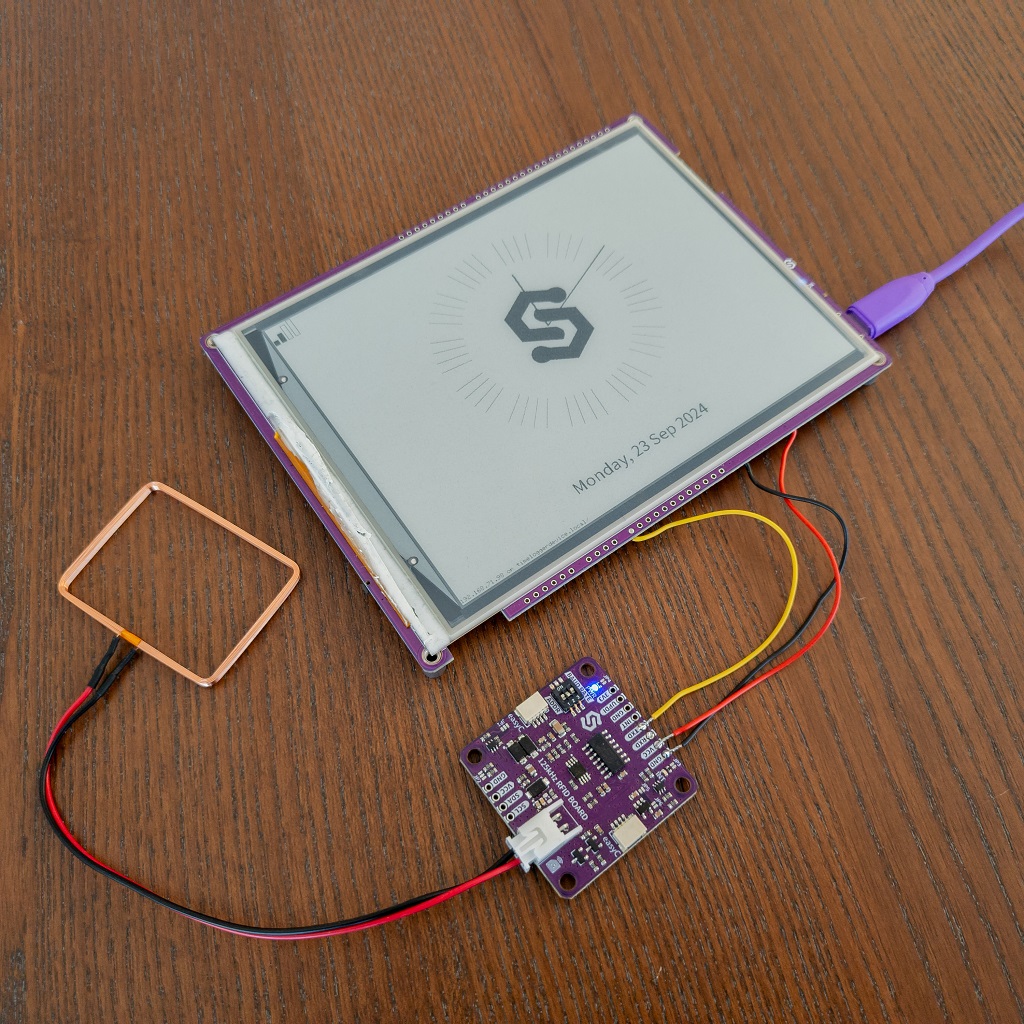Soldered Inkplate 6 based time logger device for logging work hours data of employees.
- Storing login and logout times of every employee on microSD card in .cvs format
- Allows for multiple login / logout in a one day
- Automatically calculating and creating daily report at 10 seconds before midnight at the and of the day for each employee
- Automatically calculates overtinem and stores them in report
- Forgotten logout indicator in report (if employee forgot to do a logout)
- Displaying employee image while login and logout (must be on microSD card, PNG format 300x300 px)
- Showing accumulated week and daily time while logout
- Managing employees through web interface
- Managing employee reports trough web interface
- mDNS support
- Automatic clock adjustment through Web API
- Automatic periodic clock adjustmet
- WiFi status indicator
- JSON API for every employee (http://timeloggerdevice.local/api/getweekhours/[tagID])
{
"firstName": "Ivo",
"lastName": "Ivic",
"tagId": "1234567",
"department": "R&D",
"status": "ok",
"status_desc": "loginOnly",
"first_login": "08:55:42 16.09.2024.",
"last_logout": "--:--:-- --.--.----.",
"daily": "01:39:29",
"weekly": "01:39:29"
}
- microSD card with loaded data from microSD card folder
- Soldered RFID Reader with multiple tags for each employee
- Magnetic buzzer
- Installed Inkplate Board Definition (v8.1.0)
- Installed Inkplate Library (v9.1.0)
- Installed ArduinoJSON library (v7.0.4)
- 5V USB Supply
- 3D printed Case (optional)
- Stable WiFi connection
- Download this repo and open -ino file (Arduino, VSCode,...)
- Change settings in src/defines.h (if needed)
- Web Server password in
SECRET_KEYas well as length of the password inSECRET_KEY_LEN - Name of each department in
departments. Must be at least one department! - default folder name on microSD card in
DEFAULT_FOLDER_NAME - default image name (if one does not exists in employee folder) in
DEFAULT_IMAGE_NAME - default image path in
DEFAULT_IMAGE_PATH - Web Server (mDNS) name in
ESP32_MDNS_NAME - Font names and files in
FONT_FILENAMEFONT_NAME,FONT_TYPEandFONT_FORMAT - Missed logout tag in login/logout list in
LOGGING_ERROR_STRING - Weekday names in
wdayName - Month names in
monthName - Default work time for every day in a week (in hours) in
defaultWeekWorkHoursfor overtime calculation - login/logout "cooldown" time in
LOGGING_LOG_TIMEOUT
- Web Server password in
- Create folder name same as
DEFAULT_FOLDER_NAME(watch out, it's case sensitive!) and add all files from microSdCardPrep in this directory. - In src/defines.h change WiFi SSID and WiFi Password
- Also in src/defines.h change IP address settings. Note: secondary DNS IP Address if Google DNS.
Two additional parts must be connected to the loginh
| Soldered Inkplate 6 | Soldered 125kHz RFID (UART) | Wire color |
|---|---|---|
| ESP32 GPIO39 (S_VN) | TXD | Yellow |
| Inkplate GND Pad | GND | Black |
| Inkplate VIN Pad | VCC | Red |
Also, baud rate switches must be set in next position (to set a baud rate of 57600 bauds)
| 1 | 2 | 3 |
|---|---|---|
| ON | OFF | ON |
NOTE After setting the switches (baud rate), breakout must be powered off to apply the new baud rate.
Connect P1-7 of the GPIO EXPANDER 1 to the (+) of the magnetic buzzer. Other end of the buzzer connect to the ground. To protect GPIO expander pin, connect Schottky Diode parallel to the buzezr, with the anode of the diode connected to the GND.
- This is updated version, so files from previous version won't work. Main differences are:
;is replaced by,is CVS file- Removed unnecessary spaces from CVS files
- Removed unnecessary
,or;at the end - workers.csv is now called employees.csv
- images are in .png format
- Web pages are cached! If web page is changed, use CTRL+F5 in Chromium Browser to clear the cache. This needs to be done for every web page on server.