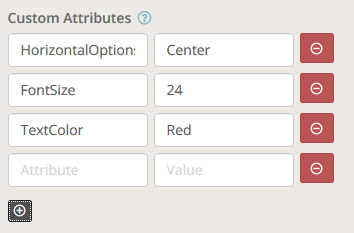-
Notifications
You must be signed in to change notification settings - Fork 18
Blocks
Just as in Rock, Avalanche uses the concept of blocks. Avalanche plugin blocks extend the AvalancheBlock or AvalancheBlockCustomSettings and Avalanche app blocks implement IRenderable. The plugin tells the app what to display with a set of attributes passed in. These attributes are automapped to properties to Xamarin views or used by the app blocks to change functionality.
In order to give each Avalanche block as much customization as possible the object properties are editable. This is a good compromise between giving administrators the ability to control the look and feel of the app and developers not needing write out everything.
On each block there is a key value list which will be passed through to Avalanche. Avalanche will automatically convert the text values to the proper type and apply it to the block. This wiki documents what the expected values for each type should be. Not all custom attributes are equally as useful.
The blocks in this list refer to the blocks in the app, and not to the blocks in the plugin. This list is more of a technical document rather than a tutorial. It is useful for when configuring the look and feel of the app as well as the functionality.
Our vision is to see the reach of the web and the power of data to join forces to make disciples.