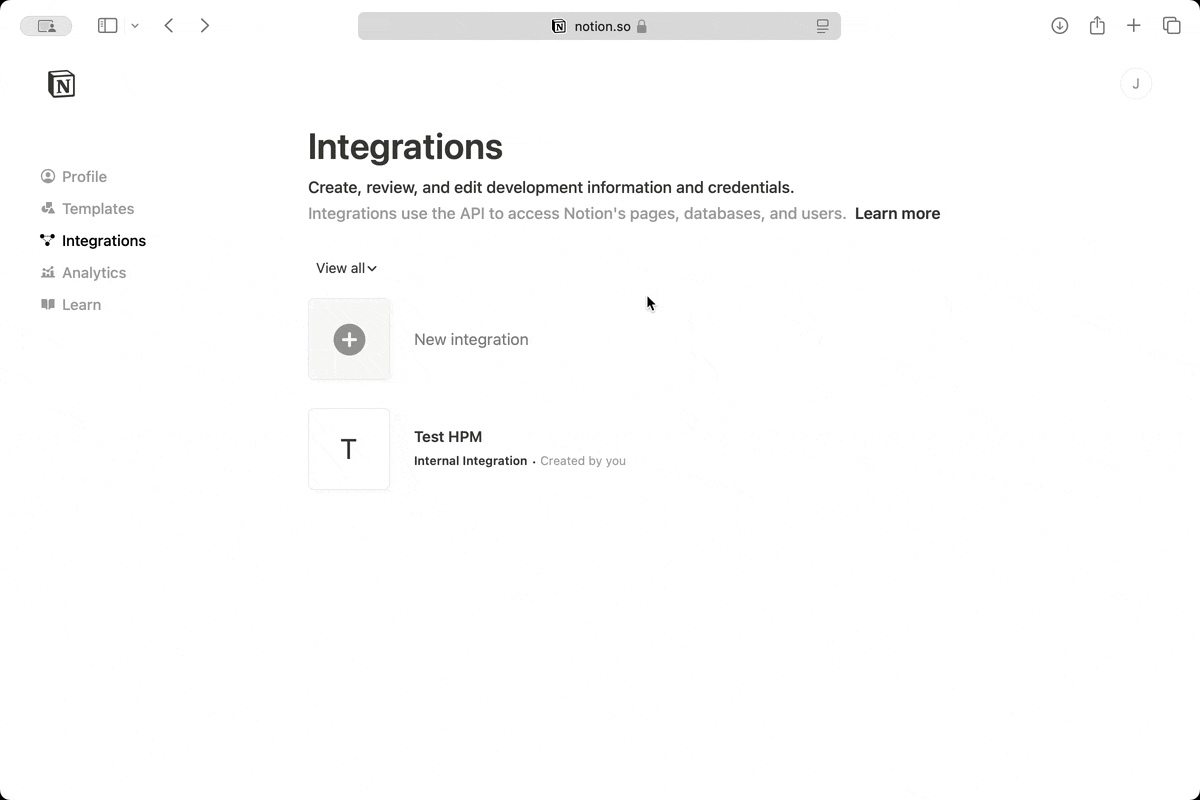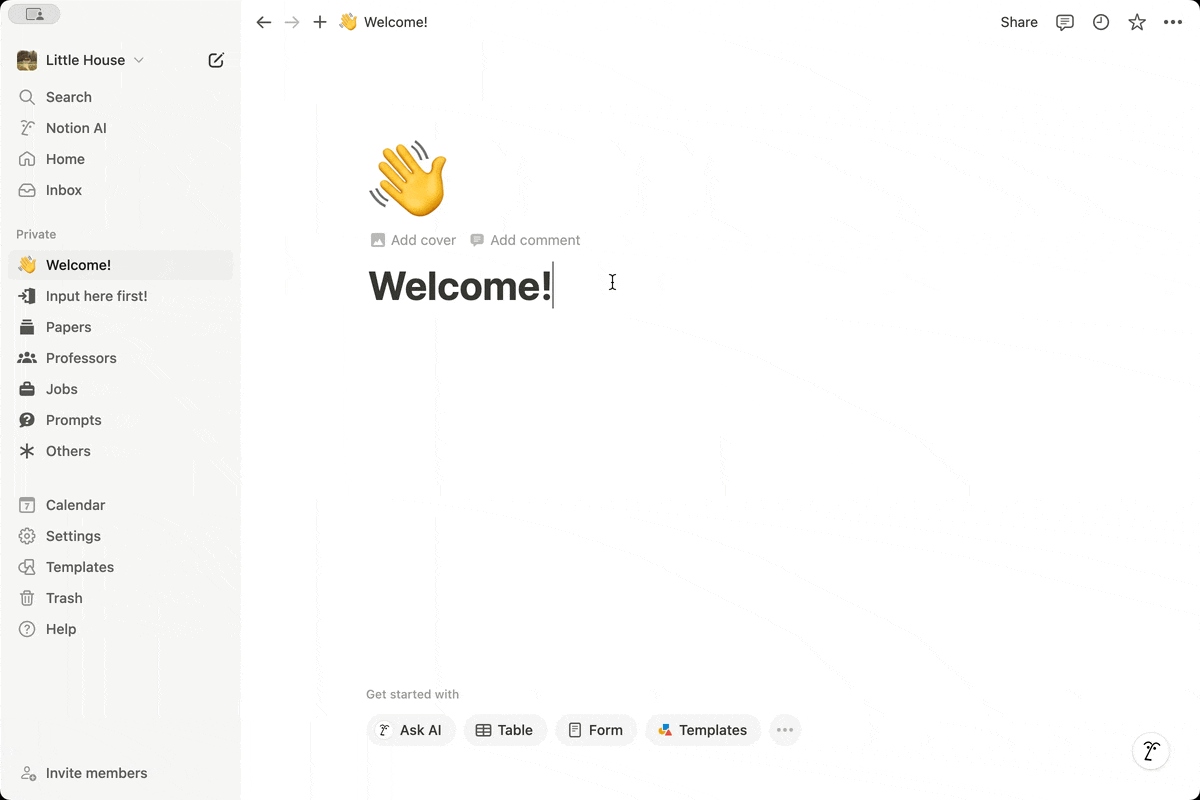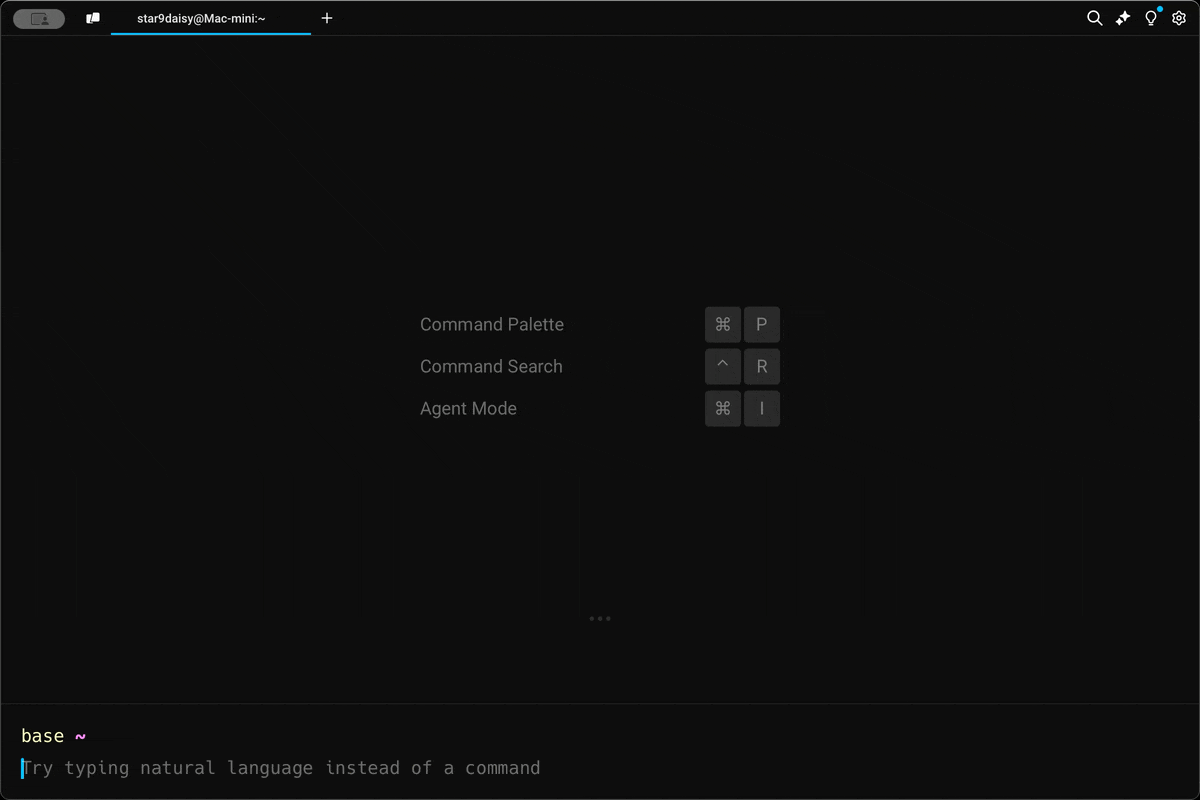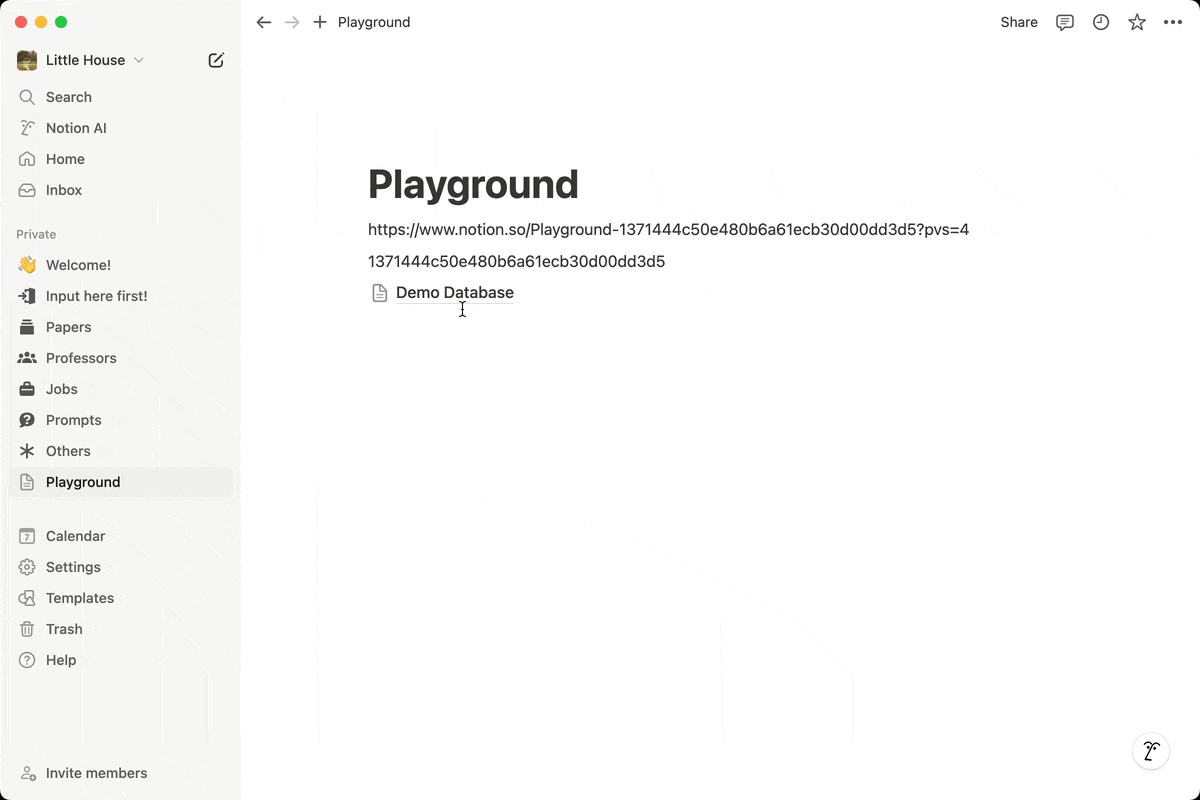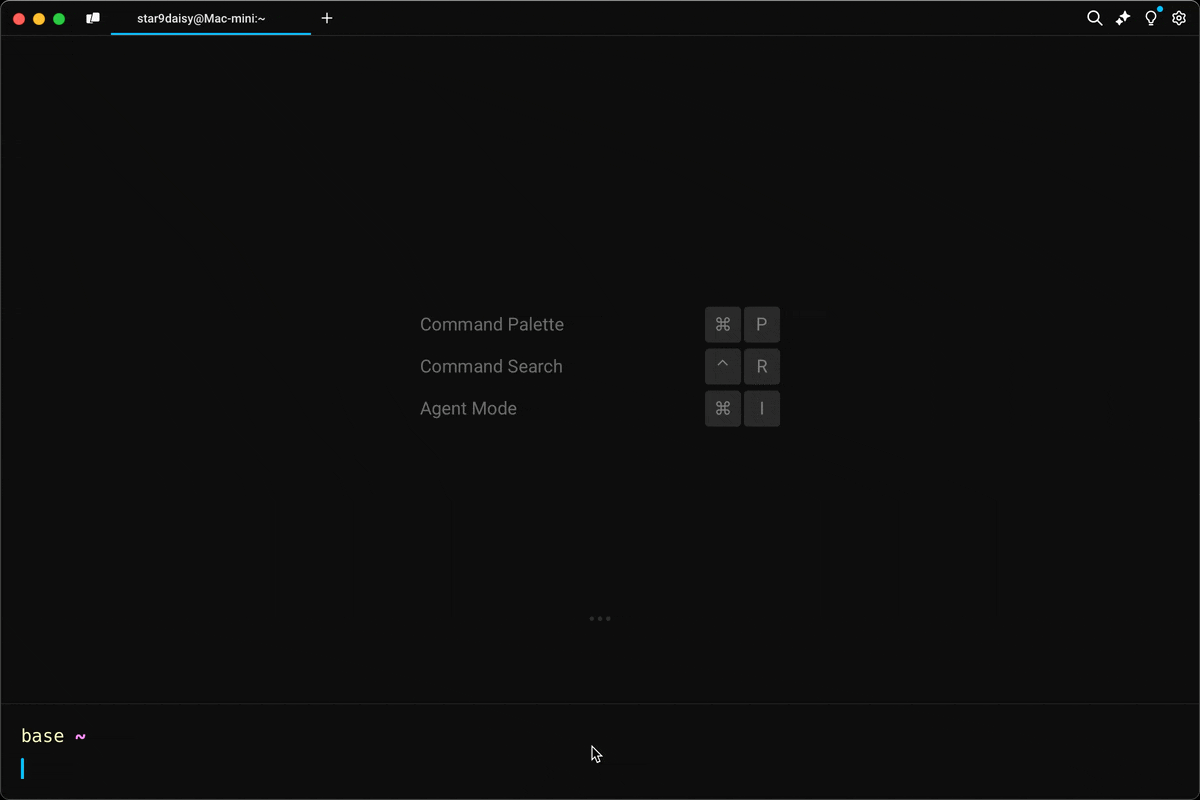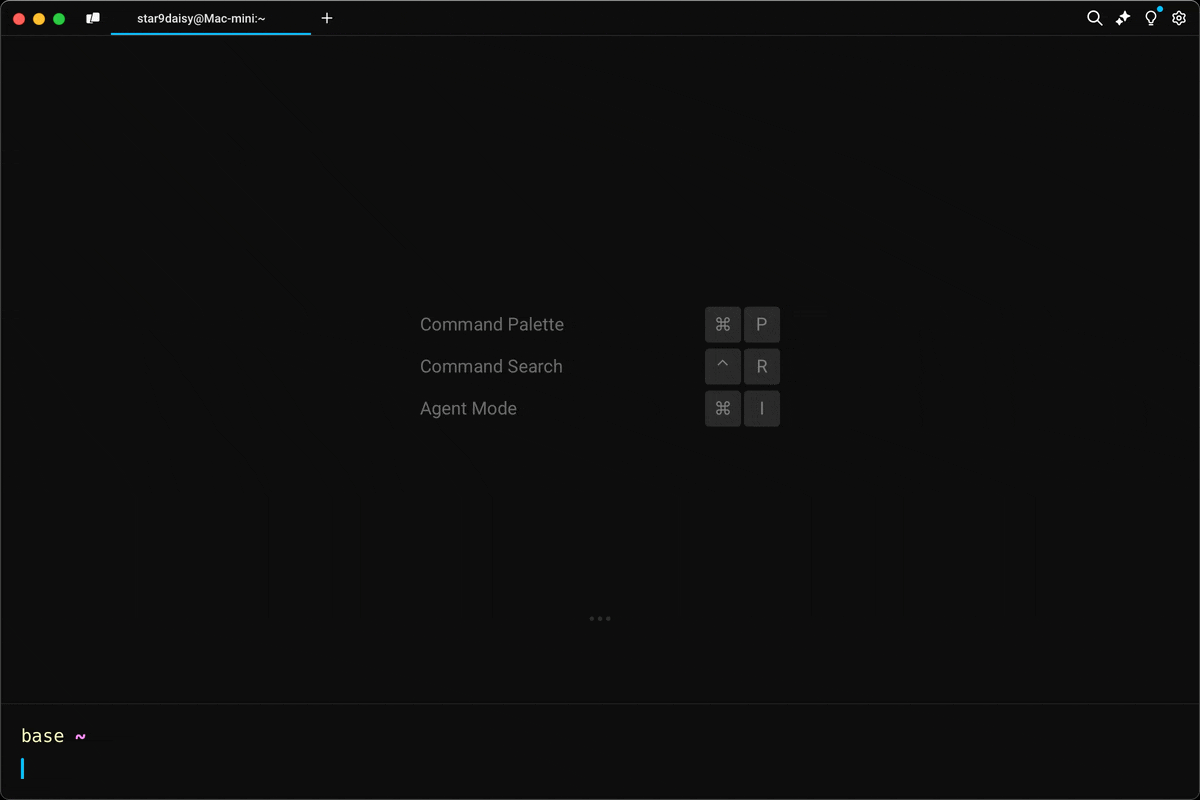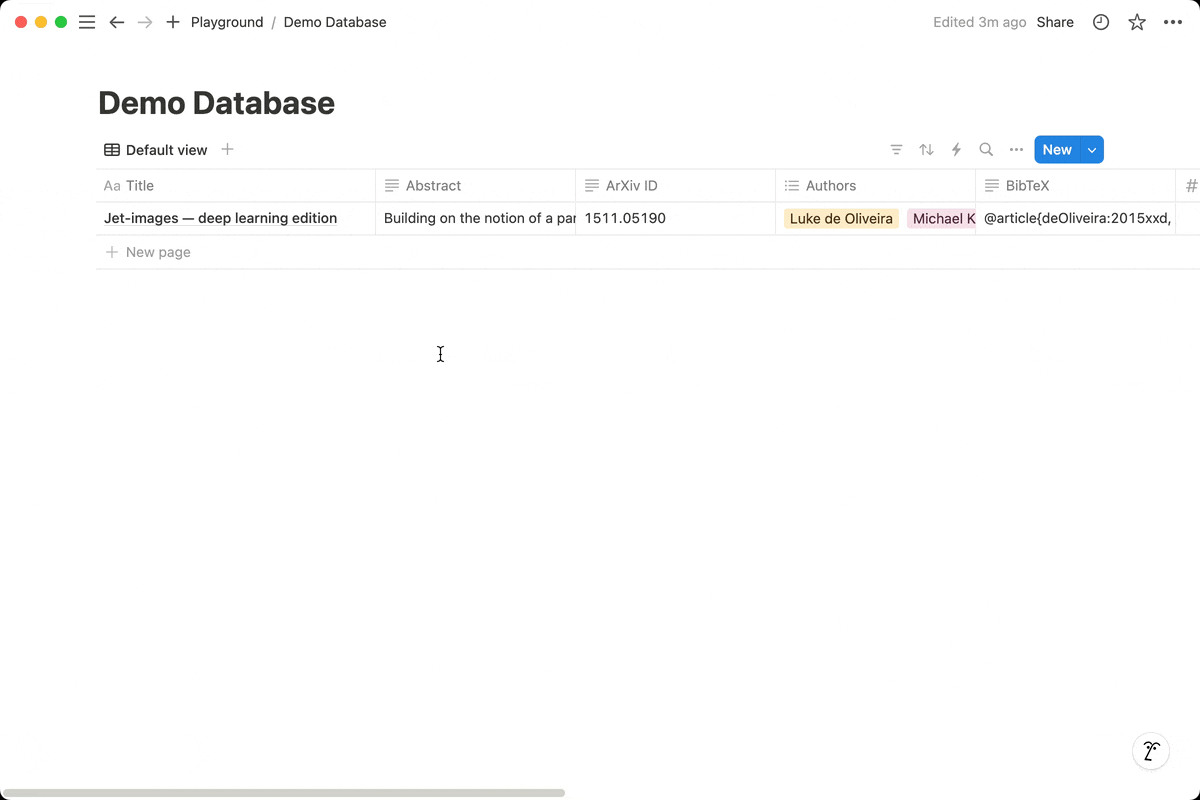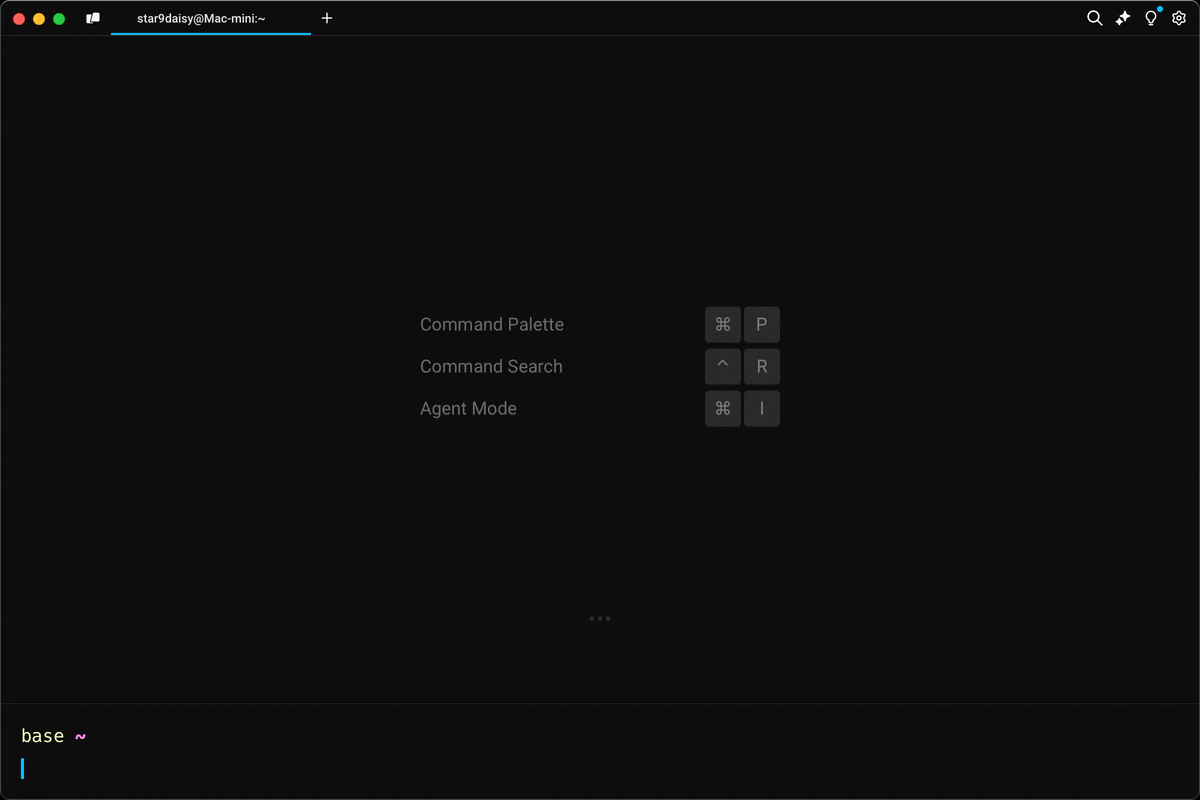HPM is a command-line tool that helps add papers from Inspire HEP to Notion database according to its ArXiv ID.
Features:
- Retrieve papers by arXiv ID.
- Customizable paper template.
- Interactive CLI for easy setup and usage.
pip install hep-paper-manager
Before we start, please make sure you have installed this app successfully.
In this step-by-step guide, we will together add "[1511.05190] Jet image -- deep learning edition"(link) to a demo database.
- Open My Integrations.
- Click
+ New integration. - Enter a name for your integration.
- Select your workspace.
- Click
showandcopythe integration secret as your token.
To learn more about integrations, please check the official guide here.
- Click the
+button next to your workspace name to create a new blank page. - In the three-dot menu in the upper right, find
Connect to. - Select the integration you created in the previous step.
Open your terminal, and input:
hpm demo -t <token> -p <page_id>You should see a database is created and connected to the integration.
Use the token to initialize the hpm app.
hpm init -t <token>Use hpm add to add it into the demo database.
hpm add 1511.05190Go back and check the database page. The paper is right there!
Try to add more papers as you like!
You can use hpm info to find the app directory. The default paper template is
located at {app_dir}/templates/paper.yml:
database_id: <your database_id>
properties:
id: null
url: URL
type: null
source: null
title: Title
authors.name: Authors
created_date: Date
published_place: Published in
published_date: Published
eprint: ArXiv ID
citation_count: Citations
abstract: Abstract
doi: DOI
bibtex: BibTeXThe keys in the properties section are the paper information retrieved from
Inspire HEP. Their values correspond to the Notion page properties. Modify them
as you like. null means that information will not be recorded in the database.
hpm update [<arxiv_id>|all]: Update one paper according to its ArXiv ID or all papers in the database.
hpm info: Show all file paths related to this app.hpm clean: Remove all files related to this app.
- Refactor the codebase and reorganize the file structure.
- Refactor the codebase by only allowing adding papers by arXiv ID.
- Fix the error when
hpm addsome conference papers that may have no publication info.
- Fix the bug that
hpm addonly checks the first 100 pages in the database. - Fix the checkmark style.
- Refactor the codebase by introducing
notion_database. - Add
hpm updateto update one paper in the database. - Add
hpm infoto show the information of this app.
- Update print style.
- Add friendly error message when the
database_idis not specified.
- Update
hpm addto check if the paper already exists in the database. - You can now create a database with more properties then the template.
- Update paper from Inspire engine to include url, bibtex, and source.
- Add
hpm initfor interactive setup. - Add
hpm addfor adding a paper to a Notion database. - Introduce the default
Inspireengine andpaper.ymltemplate.