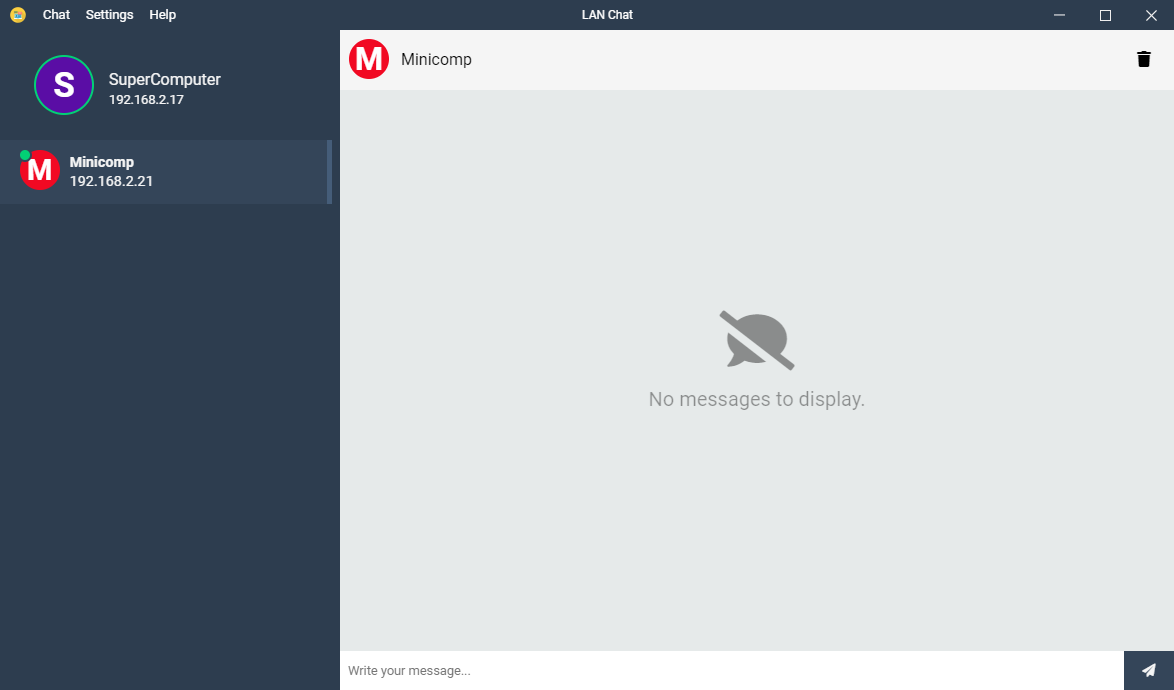A modern server-less, database-less, login-less simple peer-to-peer LAN messaging application. Useful for sending links and other simple messages to other comptuers on the local area network without the need for setting up accounts and logging into a service.
- Cross platform: windows, mac, linux
- No login required
- No central server
- Completely local area network
- No chat history
- Auto start with system
- Minimize app to tray and run in background
- Open links in external browser
- Auto copy incoming message links to clipboard
- Responsive
- Modern UI
LAN Chat uses a number of open source projects to work properly:
- ElectronJS - Build cross-platform desktop apps with JavaScript, HTML, and CSS
- Electron Settings - Stores app settings in json flat-file
- evilscan - Network scanner to scan for other LAN Chat clients
- node-portfinder - Get open port on host OS for listening for incoming communications
- validurl - Detect if incoming message is a URL and if so copy to clipboard (if enabled)
- custom-electron-titlebar - A modern looking app title bar (Windows)
- node-auto-launch - Register and launch the application on system login (if enabled)
- jQuery - DOM management and manipulation
You can use the installer package for your platform, or build from source if you'd like.
LAN Chat uses ElectronJS and standard HTML + JS + CSS. Make sure your system has Electron installed, and then pull the repo. into a folder of your choosing. Next install all dependencies:
$ npm installWith all the dependencies installed you now have the following commands avaiable:
$ npm run startThere is no hot-reload, so if you make changes to the source after the application has started you can sometimes use the developer tools to reload the application Window. Or you can break (Ctrl+C / Command+C twice) the npm command and re-run.
$ npm run makeCheck the ./out/make/ folder for the installer package, or the ./out/lan-chat-win32-x64/ (or platform specific) folder for the compiled portable binary and library files.
- Maybe add message history and persistance?
- Add dark theme
- Incoming message notifications (with setting to disable)
- Suggest a feature
Credits App Icon by Dryicons Installer GIF animation by Jelio Dimitrov