-
-
Notifications
You must be signed in to change notification settings - Fork 84
Settings
All available setting keys
(including package-defined ones)
are parsed into memory,
grouped by their file name.
Syntax-specific settings files are recognized
and all settings found for the general Preferences.sublime-settings file
are valid in those.
This is then used to provide the following features.
All unknown setting keys are highlighted.
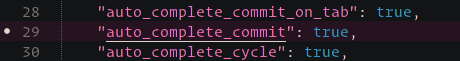
The mark style is configurable in PackageDev's settings.
Completions are provided for both setting keys and their default values. Additional settings are parsed from the command's comment, located above the command in the source. Also works with list settings.
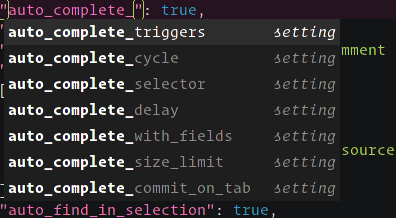
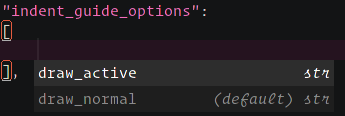
After completing a setting key or when hovering over a key name, a popup is shown with a description of the setting and its default value. (The description is actually the command's comment.)
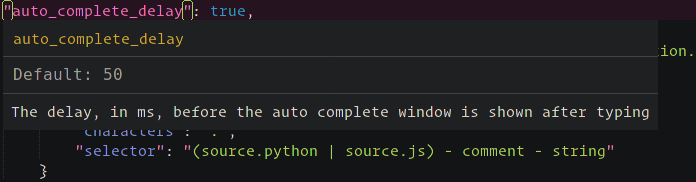
A handy icon is added to all keys in the side-by-side settings view. When clicking it, you are taken to the appropriate location in the user settings file to edit this setting, adding it to the file if necessary.
![]()
![]()
A setting's description is sourced from its comment, which is expected to be above the setting's key. Comments are read from the package-provided file, not from files in the User package.
Value suggestions are recognized within double quotes or backticks.
Following is an excerpt from the Default/Preferences.sublime-settings file
showing the expected format:
{
// Set to false to turn off the indentation guides.
// The color and width of the indent guides may be customized by editing
// the corresponding .tmTheme file, and specifying the colors "guide",
// "activeGuide" and "stackGuide"
"draw_indent_guides": true,
// Controls how the indent guides are drawn, valid options are
// "draw_normal" and "draw_active". draw_active will draw the indent
// guides containing the caret in a different color.
"indent_guide_options": ["draw_normal"],
}Because settings in .sublime-settings files
are automatically read and applied by Sublime Text,
you may provide a .sublime-settings-hints file within your package
that describes the settings interpreted by your plugin code
without altering their values.
Just make sure that the base name (before the extension) matches.