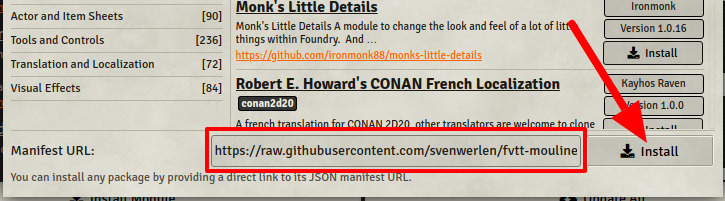This is a submodule for Moulinette Core. See Moulinette Core for an overview of all modules.
You need images to enrich your game/campaign ?
- Search using Microsoft Bing, Google Search or Openverse Search engines.
- Preview the image
- Download or generate a journal article
- Forge!

(Images on the screenshot are from Microsoft Bing search engine. Images are publicly available but their license varies.)
The module requires a valid API key and Engine ID for using Google Search. You'll have to create a Google Cloud account and a create a new project. The 100 first search queries per day are free. However, Moulinette always executes 3 queries in order to get 30 results. That means that only the first 33 moulinette searches per day will be free while using Google Search.
- Visit https://console.developers.google.com and create a project.
- Visit https://console.developers.google.com/apis/library/customsearch.googleapis.com and enable "Custom Search API" for your project.
- Visit https://console.developers.google.com/apis/credentials and generate API key credentials for your project.
- Copy the API key and paste it as Google Search API key (module's configuration)
- Visit https://cse.google.com/cse/all and in the web form where you create/edit your custom search engine enable "Image search" option and for "Sites to search" option select "Search the entire web but emphasize included sites".
- Copy the Search engine ID and paste it as Google Search Engine ID (module's configuration)
- Voilà!
The module requires a valid API key for using Bing Search. You'll have to create a Microsoft Azure account and a create a new service. The "Free" Tier provides you 1000 requests per month for free.
The following steps assume that you have a basic undestanding of Microsoft Azure and assumes that you already created a subscription
- From the dashboard / home page, click on "Create a resource"
- In the search bar, search for "Bing Search" and select "Bing Search v7"
- Click "Create"
- Enter a name for your service
- Select your existing subscription
- Choose a pricing tier according to your needs (Free tier should fit in most cases)
- Choose an existing Resource Group or create a new
- Check the box to confirm conditions
- Create
- Go to the resource after it has been created
- Select "Key and EndPoint"
- Copy one of the two keys (doesn't matter, both will work)
- In Foundry VTT, under "Configure Settings", specify your key for the "Bing Search API key"
- Voilà!
To install the module from FoundryVTT:
- Start FVTT and browse to the Game Modules tab in the Configuration and Setup menu
- Search for "Moulinette Forge" and click install on the desired module
To manually install the module (not recommended), follow these instructions:
- Start FVTT and browse to the Game Modules tab in the Configuration and Setup menu
- Select the Install Module button and enter the following URL: https://raw.githubusercontent.com/svenwerlen/moulinette-imagesearch/master/module.json
- Click Install and wait for installation to complete
If you like my work and want to support me, consider becoming a patreon!
https://www.patreon.com/moulinette
You can also join Moulinette Discord