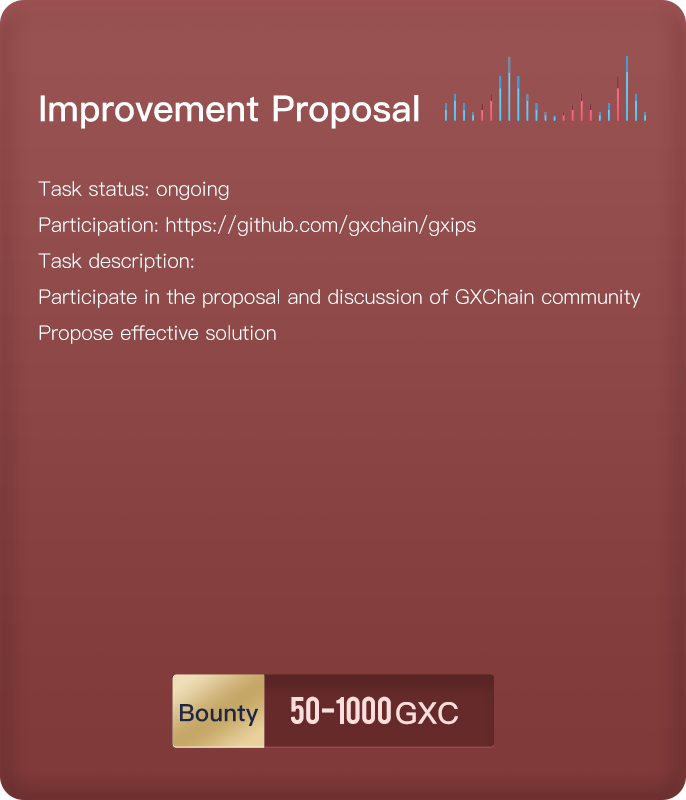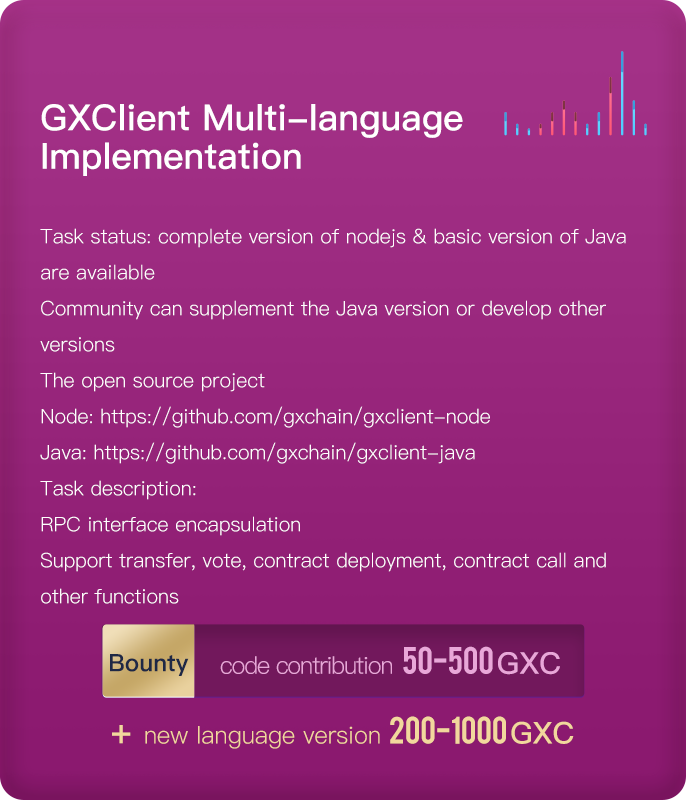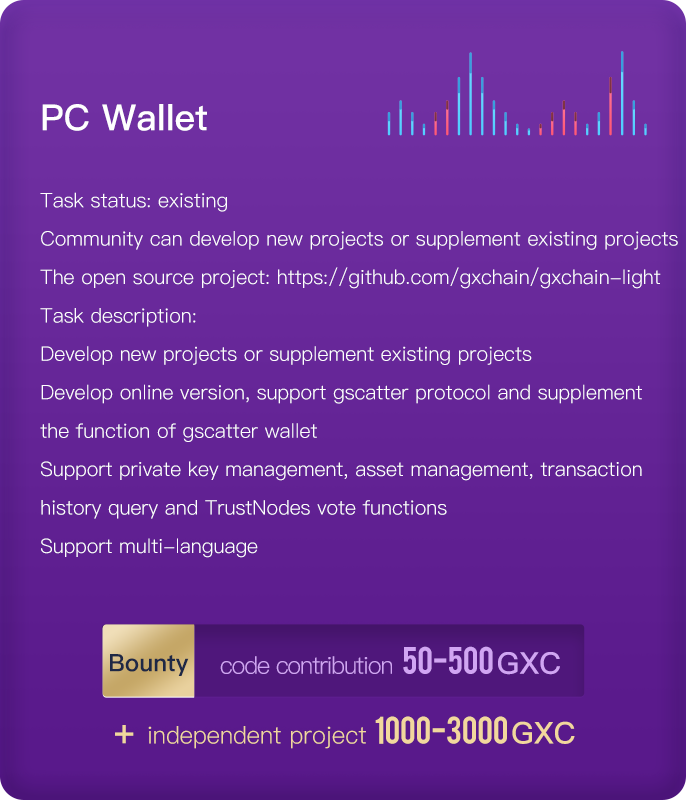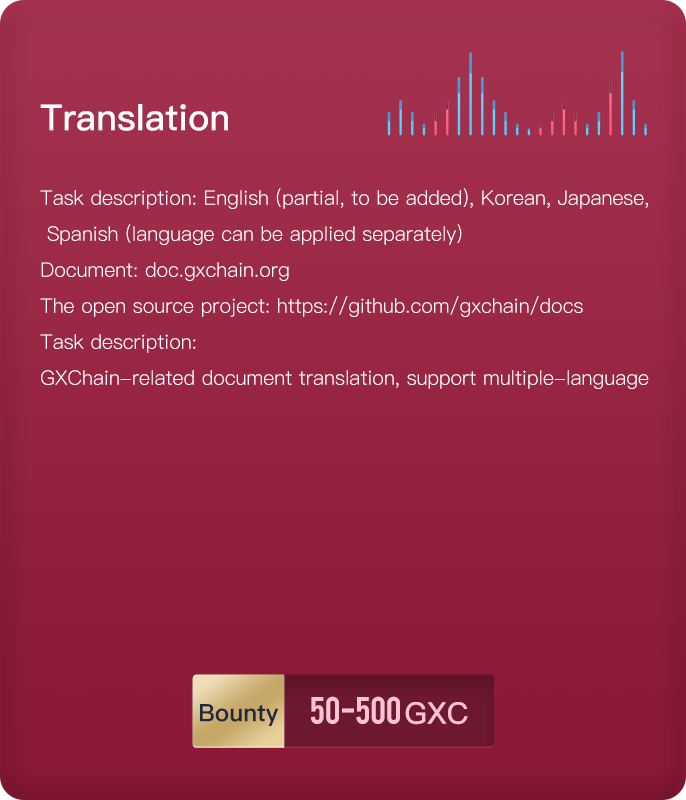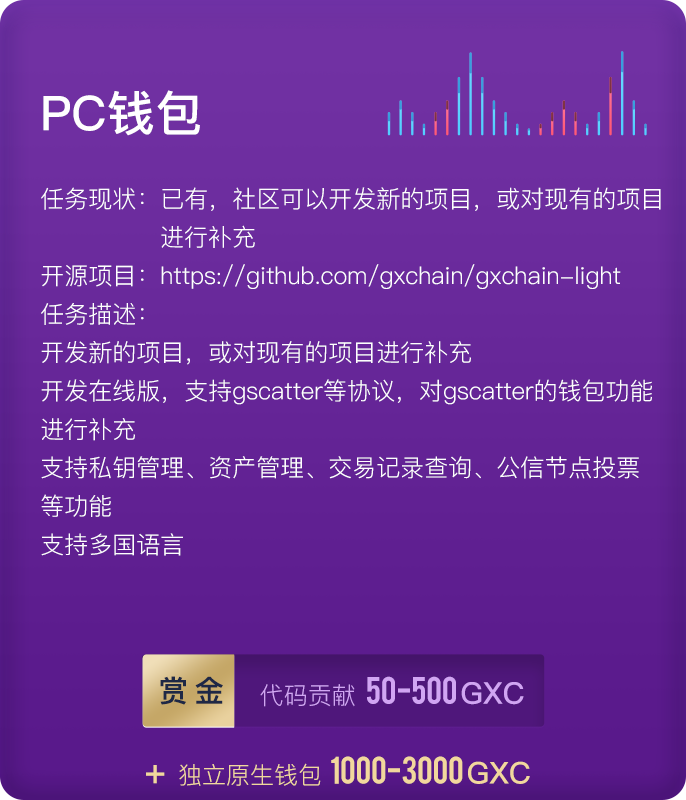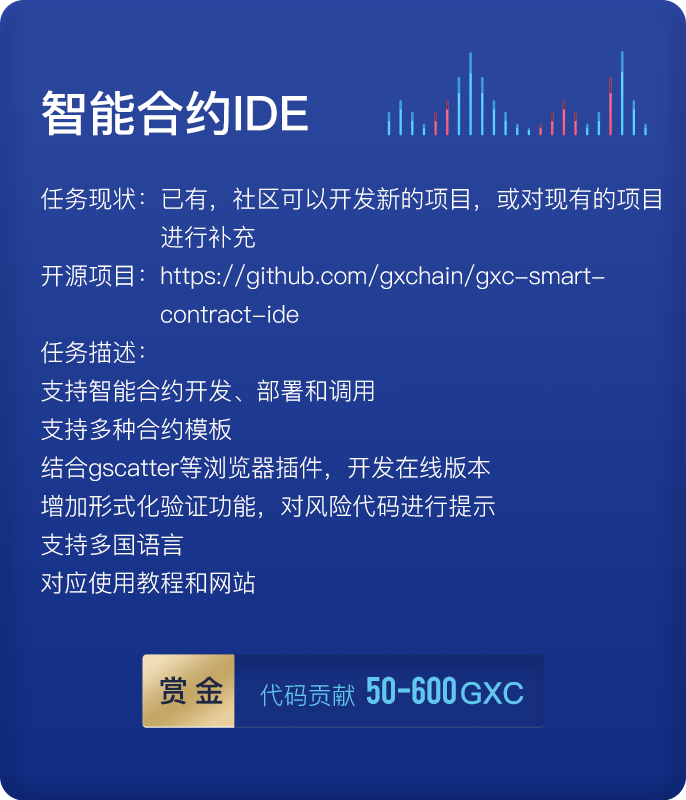GXB-Core is the GXChain implementation and command-line interface. Current binary version of the GXB-Core software for ubuntu 14.04 LTS, see here.
Technical document is available here
After building, the witness node can be launched with:
./programs/witness_node/witness_node --rpc-endpoint="127.0.0.1:8090" --max-ops-per-account=0 --partial-operations=true --data-transaction-lifetime=1
The node will automatically create a data directory including a config file. It may take several minutes to fully synchronize the blockchain.
After starting the witness node, in a separate terminal you can run cli_wallet:
./programs/cli_wallet/cli_wallet -s ws://127.0.0.1:8090
Set your inital password:
new >>> set_password <PASSWORD>
locked >>> unlock <PASSWORD>
To import your wif_key(active key):
unlocked >>> import_key <ACCOUNT NAME> [<WIF_KEY>] true
Import balances:
unlocked >>> import_balance <ACCOUNT NAME> [<WIF_KEY>] true
Transferring Currency:
unlocked >>> transfer <FROM ACCOUNT> <TO ACCOUNT> 100 GXC "" true
If you send private keys over this connection, rpc-endpoint should be bound to localhost for security.
Use help to see all available wallet commands.
create contract use gxx:
gxx -n helloworld
build contract:
gxx -g helloworld/helloworld.abi helloworld/helloworld.cpp
generate wast:
gxx -o helloworld/helloworld.wast helloworld/helloworld.cpp
generate abi:
gxx -g helloworld/helloworld.abi helloworld/helloworld.cpp
You can deploy and call contract with cli_wallet.
unlocked >>> deploy_contract helloworld nathan 0 0 ./helloworld GXC true
unlocked >>> call_contract nathan helloworld null hi "{\"user\":\"albert\"}" GXC true
Smart Contract QuickStart for testnet, see here
Report bugs, issues using GitHub issues.
Technical support is also available in the GXS forum
GXB-Core is under the GNU General Public License v3. See LICENSE.