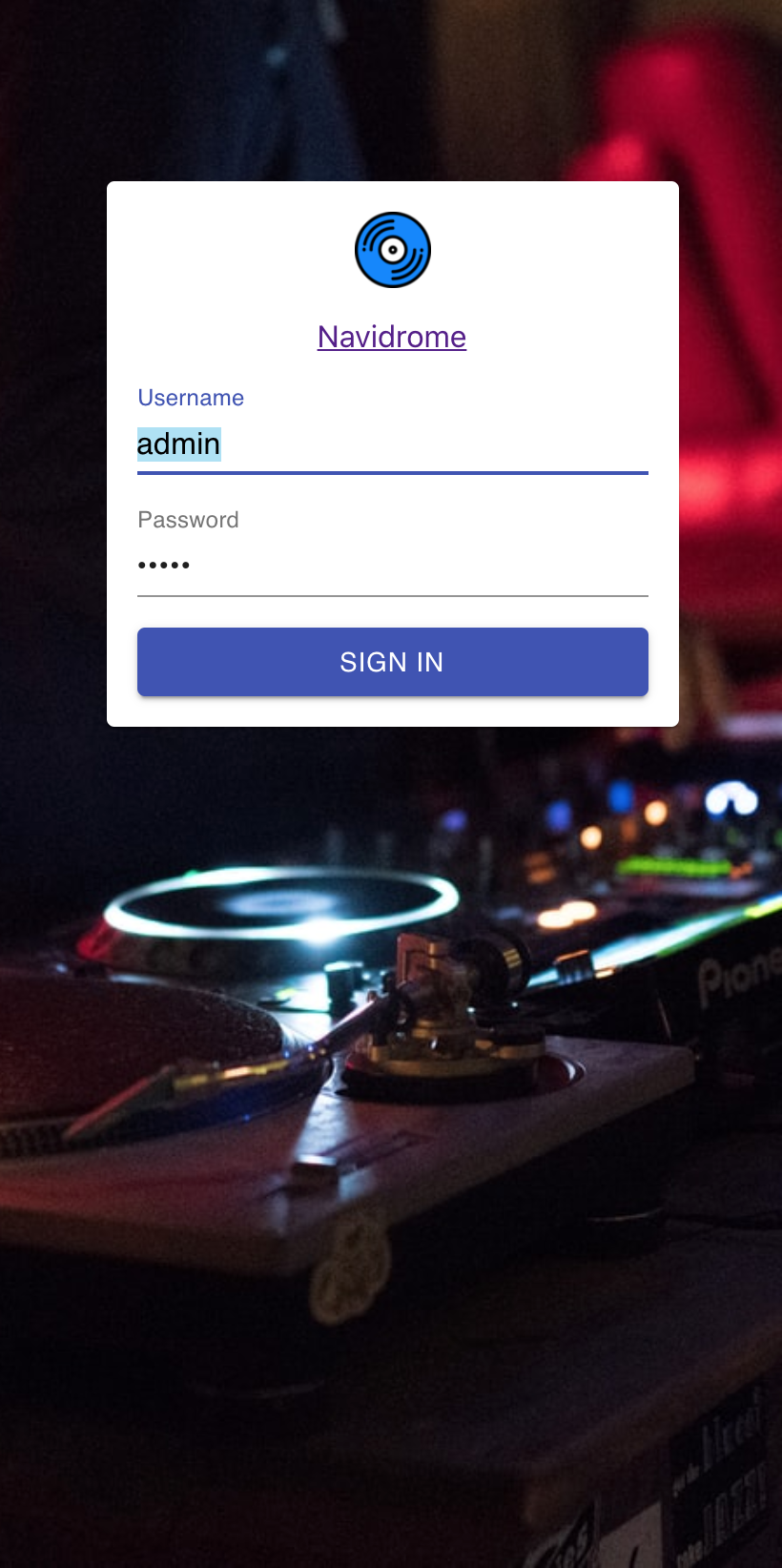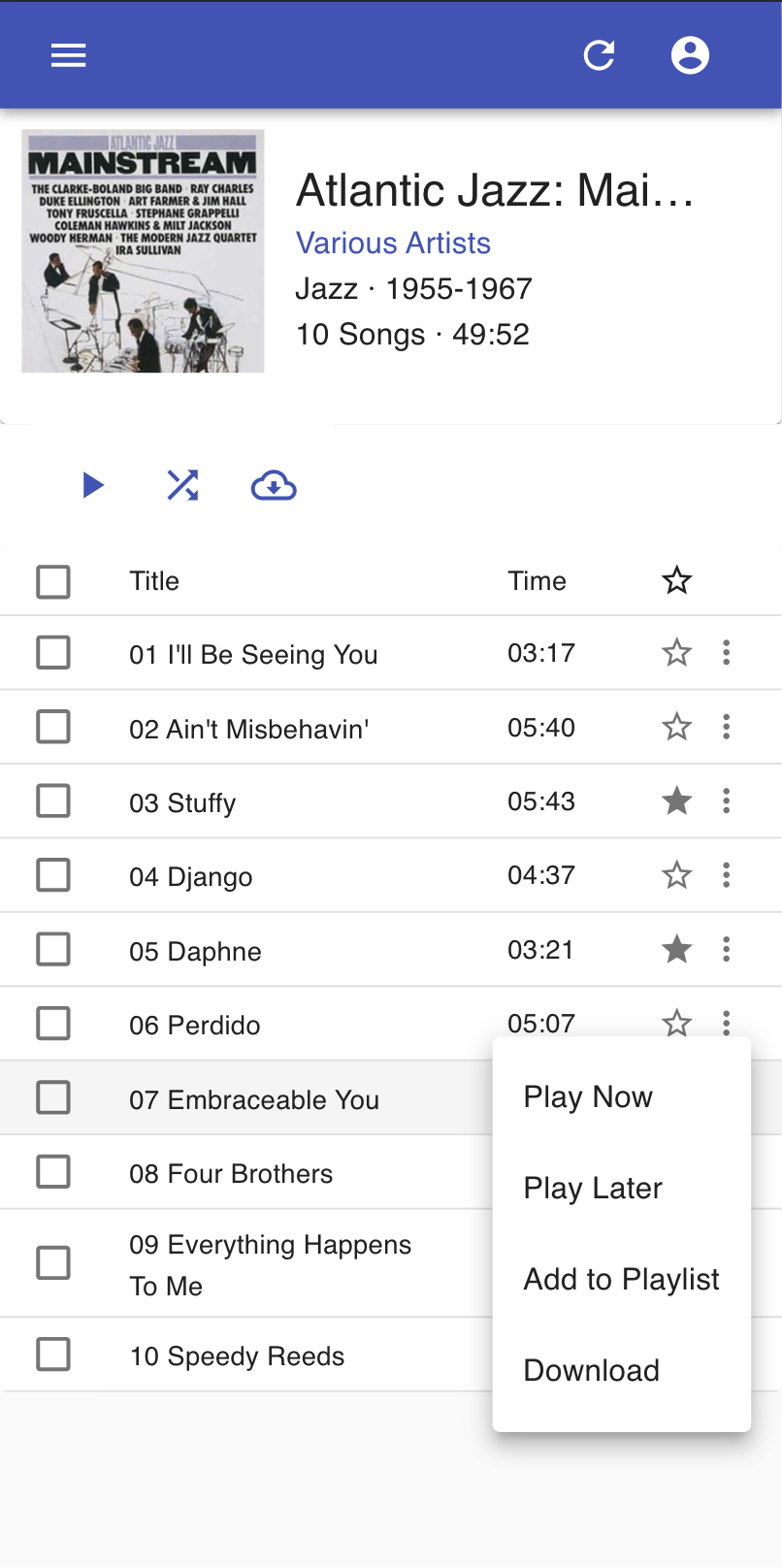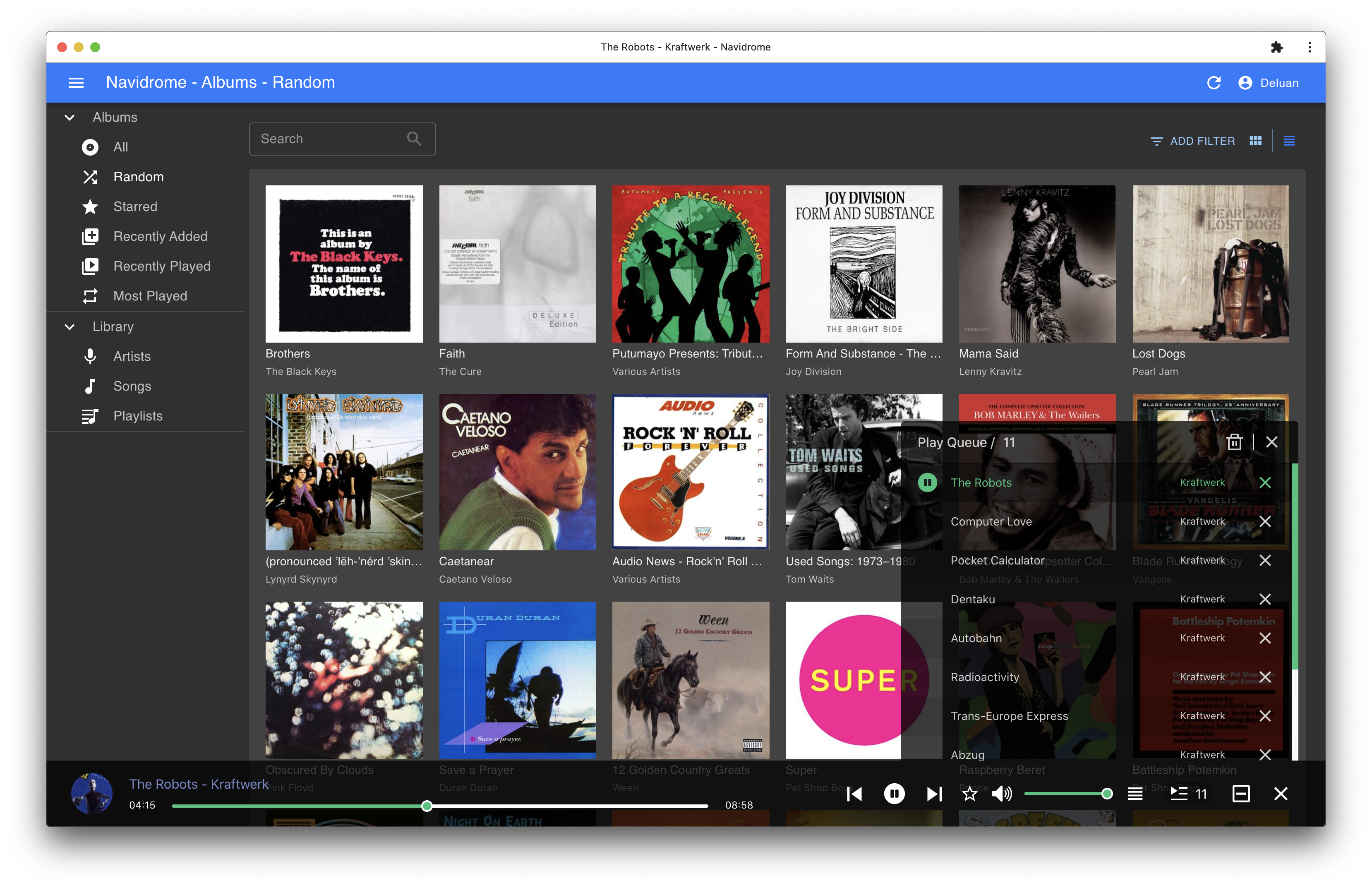和上游 navidrome 项目的唯一区别是, 默认访问 spotify 和 Last.fm 的 URL 接口, 被定义为 127.0.0.1, 这样做是为了和 navichina 项目一起使用, 达到访问国内音乐数据源(目前为网易云)的目的.
因此, 你需要了解. 如果仅使用该项目, 是不能够正常获取艺术家/专辑等的封面和描述信息的, 该项目需要配合 navichina 一起使用.
该项目需要配合 navichina 一起使用.
该项目需要配合 navichina 一起使用.
另外, 如果使用的本项目进行 docker 部署, 需要将 docker 容器的网络设置为 host 模式. 否则无法正常链接 navichina.
可以使用 docker-compose 直接部署这两个:
services:
navidrome:
container_name: navidrome
image: tooandy/navidrome:latest
user: 0:0 # 需要对卷有写入权限
network_mode: host
restart: unless-stopped
environment:
- ND_CONFIGFILE=/data/navidrome.toml
volumes:
- /var/lib/navidrome:/data # 配置文件放在 /var/lib/navidrome 中, 生成的数据库文件也会放在这里
- /path/to/your/music:/music
depends_on:
- navichina
navichina:
container_name: navichina
image: tooandy/navichina:latest
user: 0:0 # 需要对卷有写入权限.
restart: unless-stopped
volumes:
- /path/to/your/music:/music # 如果需要 navidrome 将艺术家和专辑封面下载到音乐路径中, 需要和 navidrome 的卷设置相同.
ports:
- 22522:22522 # 外部端口需要设置为 22522, 因为 tooandy/navidrome 容器默认访问 22522 端口. 如果需要修改端口, 建议使用 navichina 项目中的 build-navidrome.sh 脚本重新构建一个镜像Navidrome is an open source web-based music collection server and streamer. It gives you freedom to listen to your music collection from any browser or mobile device. It's like your personal Spotify!
Note: The master branch may be in an unstable or even broken state during development.
Please use releases instead of
the master branch in order to get a stable set of binaries.
Any feedback is welcome! If you need/want a new feature, find a bug or think of any way to improve Navidrome, please file a GitHub issue or join the discussion in our Subreddit. If you want to contribute to the project in any other way (ui/backend dev, translations, themes), please join the chat in our Discord server.
See instructions on the project's website
PikaPods has partnered with us to offer you an officially supported, cloud-hosted solution. A share of the revenue helps fund the development of Navidrome at no additional cost for you.
- Handles very large music collections
- Streams virtually any audio format available
- Reads and uses all your beautifully curated metadata
- Great support for compilations (Various Artists albums) and box sets (multi-disc albums)
- Multi-user, each user has their own play counts, playlists, favourites, etc...
- Very low resource usage
- Multi-platform, runs on macOS, Linux and Windows. Docker images are also provided
- Ready to use binaries for all major platforms, including Raspberry Pi
- Automatically monitors your library for changes, importing new files and reloading new metadata
- Themeable, modern and responsive Web interface based on Material UI
- Compatible with all Subsonic/Madsonic/Airsonic clients
- Transcoding on the fly. Can be set per user/player. Opus encoding is supported
- Translated to various languages
Navidrome uses POEditor for translations, and we are always looking for more contributors
All documentation can be found in the project's website: https://www.navidrome.org/docs. Here are some useful direct links: