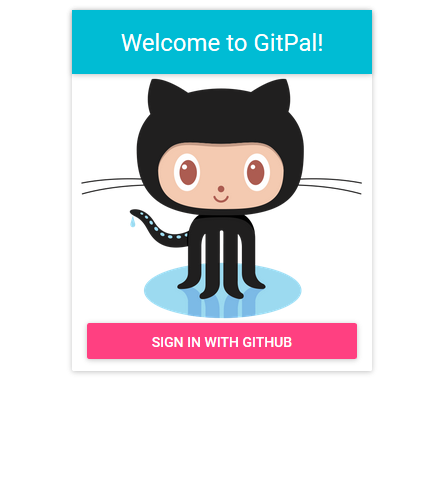GitPal is an application that was forked from GitBud that allows users to connect with others who are either at the same level or higher to work on open source projects. Users can view current projects, interested users, and pair up to work on a project together.
- Product Owner: Scott Schaefer
- Scrum Master: Rick Gallegos
- Development Team Members: Christine Zimmerman, Scott Mitchell, Sonrisa Chen
Click here to try out GitPal
Environment Variables GitPal has hardcoded a username of 'neo4j' and a password of 'neo' for neo4j. You can change these in the code or override them by setting the appropriate environment variables. You will also need a GitHub Client ID and Client Secret to use the GitHub API. These, too, are set as environment variables. We have used the .env package, which allows environment variables to be set easily with the .env file in the root directory of the project. An example of the necessary variables for GitPal been provided here in this repo.
- Fork and clone the repo
- Install dependencies from the root of the repo by running
npm install- Download and install neo4j
- Start the neo4j server (OS dependent)
- Seed the database by running:
npm run seed- Transpile the JSX files with
npm run devNOTE This sets webpack to watch your /client files for changes
- Run the following command to start the server
npm startNOTE This runs nodemon, which will watch server.js and your /server files for changes
- Open localhost:8080 in your browser to start using the application.
- Node 0.10.x
- neo4j 3.x
From within the root directory:
npm installDownload, install and run neo4j
View the project roadmap here
View the GitPal server README here
View the GitPal client README here
View the original Repo here
See CONTRIBUTING.md for contribution guidelines.