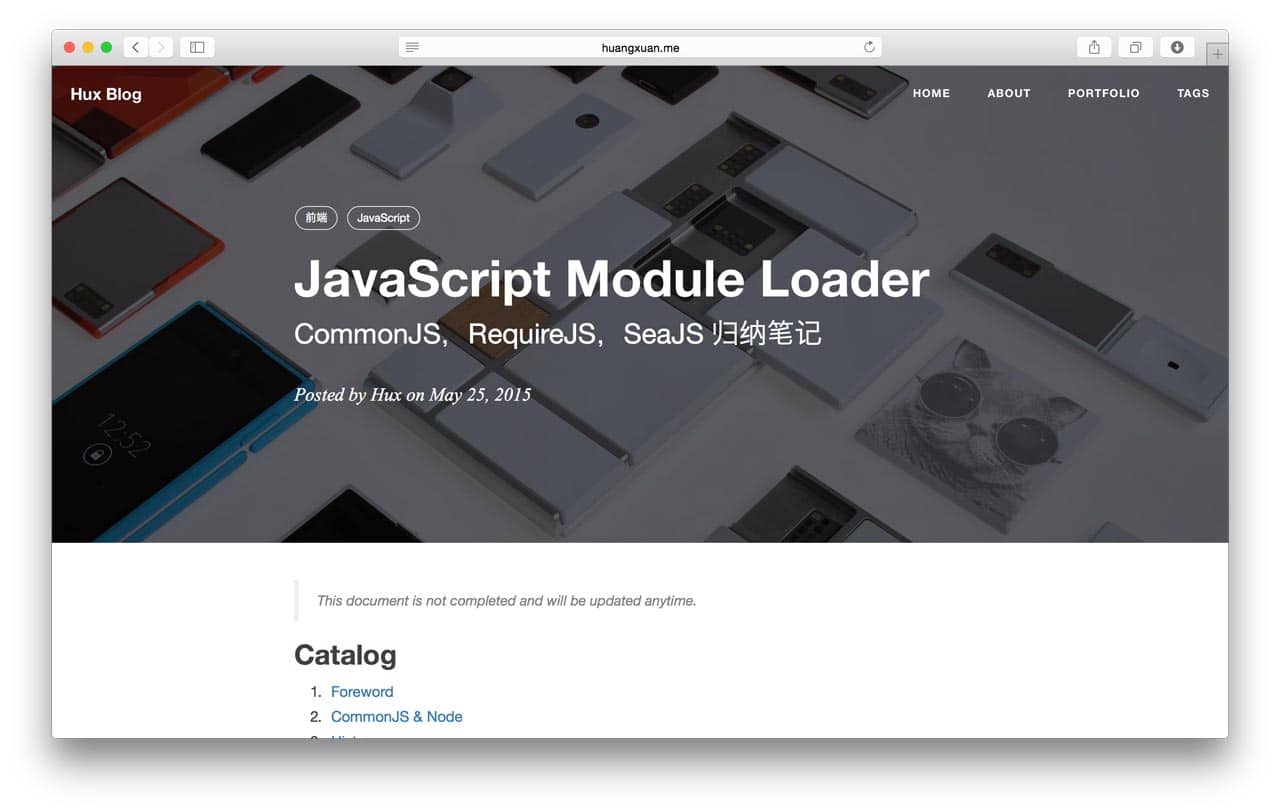Ported Theme of Hux Blog, Thank Huxpro for designing such a flawless theme.
I didn't publish it as a single theme folder because a few of the pages are added and modified manually, so you should manually create some extra folders in source for the new pages and modify the _config.yml if you only have the single theme folder.
So i just pushed the whole hexo project for your convenience, all pre settings and boilerplates are included, have a look and go ahead customizing your own blog!
git clone https://github.com/Trigl/Trigl.github.io.git blog
cd blog
curl -o- https://raw.githubusercontent.com/creationix/nvm/v0.29.0/install.sh | bash
nvm install stable
sudo npm install hexo
sudo npm install -g hexo-cli
sudo npm install --unsafe-perm --verbose -g hexo
Modify _config.yml file with your own info.
Especially the section:
deploy:
type: git
repo: https://github.com/Trigl/Trigl.github.io.git
branch: master
Replace with your own repo!
hexo serve // run hexo in local environment
hexo clean && hexo deploy // hexo will push the static files automatically into the specific branch(gh-pages) of your repo!
Please Star this Project if you like it! Following would also be appreciated!