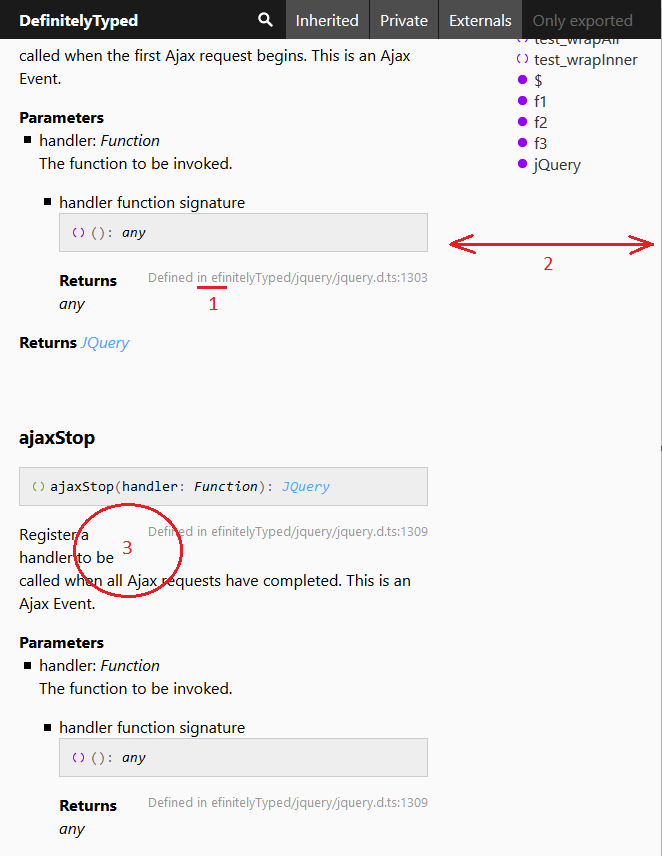-
-
Notifications
You must be signed in to change notification settings - Fork 750
Closed
Description
I've managed to make typedoc work for me and it is awesome. I've found some minor defects
- No first letter in path.
- In narrow screen resolution (like on phone) TOC should be hidden. Maybe some css framework like bootstrap or zurb-foundation could be helpful.
float: rightseems to be not a good idea. It is better just without it.
Metadata
Metadata
Assignees
Labels
No labels