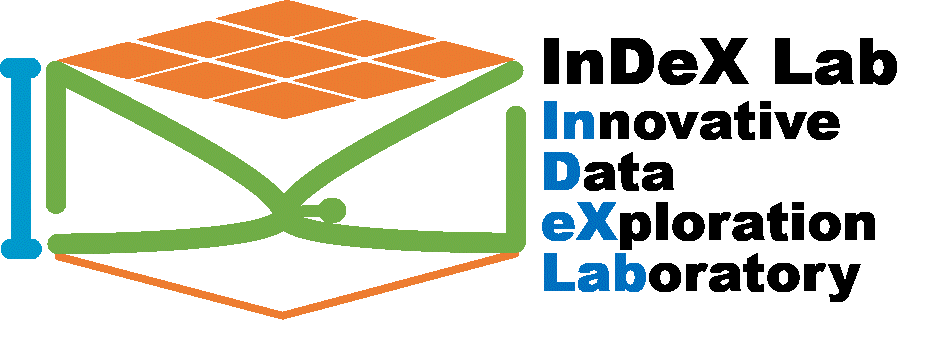Companion repository for reproducing the results of the paper "Through the Fairness Lens: Experimental Analysis and Evaluation of Entity Matching".
[1] Nima Shahbazi, Nikola Danevski, Fatemeh Nargesian, Abolfazl Asudeh, and Divesh Srivastava. "Through the Fairness Lens: Experimental Analysis and Evaluation of Entity Matching." Proceedings of the VLDB Endowment 16, no. 11 (2023): 3279-3292.
[VLDB Publication] https://dl.acm.org/doi/abs/10.14778/3611479.3611525
- Python 3.8
- 300GB of storage (for training process)
- Cuda-supported machine with NVIDIA GPUs
We tried our best to make the reproducibility process as simple as possible. Please be advised that to run the experiments, you need a Cuda-supported machine with NVIDIA GPUs. Please follow the three steps below:
- Clone the repo:
git clone https://github.com/UIC-InDeXLab/FairEMRepro.git - Enter the project's main directory:
cd FairEMRepro/ - Create a virtual environment:
python -m venv venv - Activate the virtual environment:
source venv/bin/activate - Install required packages:
pip install -r requirements.txt - To run Jupyter notebook in local machine:
jupyter notebook - To run Jupyter notebbok on server without browser:
jupyter notebook --no-browser
Due to the long running time of the matchers, we have provided the prediction results based on a run in the repository. If you want to use the existing predictions and directly move to running the analysis, you can skip step 2. Otherwise, run the bash remove_script.sh script and move to step 2.
- Make sure that you have docker properly installed with non-root user permissions,
- Make sure you have an NVIDIA GPU available and docker has access to GPU. See here for more information.
- Run the jupyter notebook
train.ipynbto train all the matching models and create the predictions for all datasets. - Please note that when the run is over, it is needed to enter your root password to change permissions to the current user in the notebook.
Please be advised that depending on the matcher, dataset, and the number of epochs each training task could take between a few minutes to a few days. Running all tasks using each matcher with the default parameters (epoch=10) took us about a week to finish (with GNEM being the slowest due to the high Cuda memory requirements). That being said, we have provided the results of a full run (with 10 epochs) in the repository in case anyone needs to skip the tedious training step.
After step 2 is over, run the jupyter notebook experiments.ipynb. The results for Single and Pairwise Fairness, sensitivity to the matching threshold heatmaps and tables using PPVP and TPRP measures can be observed in the notebook.
Feel free to contact the authors or leave an issue in case of any complications. We will try to respond as soon as possible.
This project is licensed under the MIT License — see the LICENSE.md file for details.