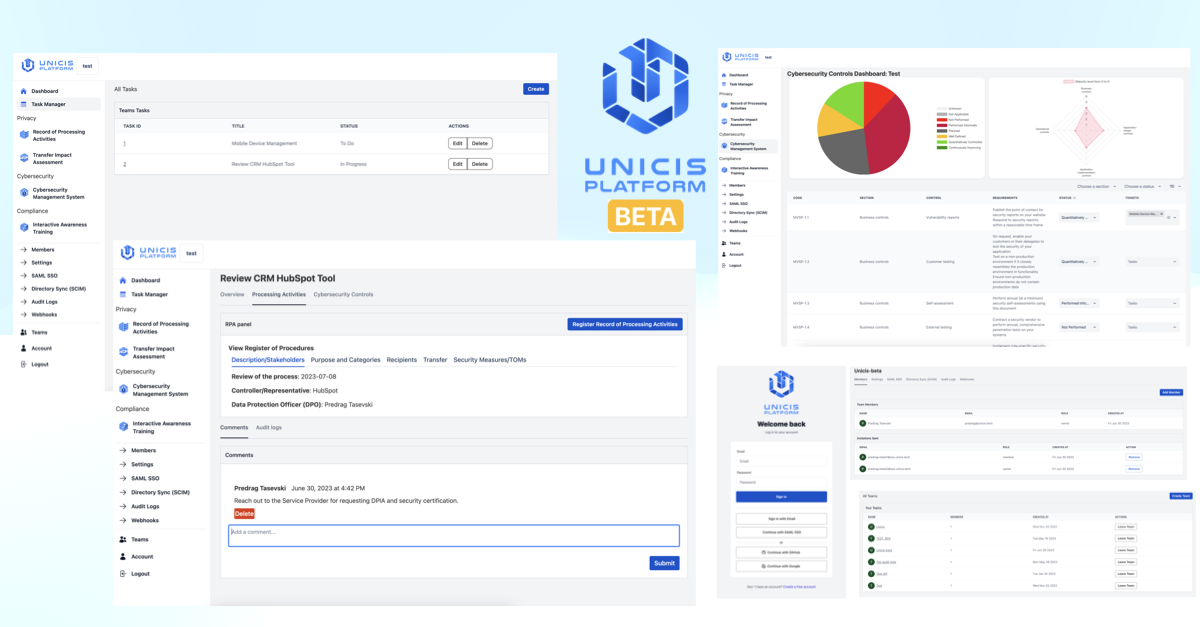Unicis Platform Community Edition - an open core, enterprise-ready trust management platform for startups and SMEs.
Please star ⭐ the repo if you want us to continue developing and improving the Unicis Platform! 😀
- SaaS-Starter-Kit
- Next.js
- Tailwind CSS and Atlaskit
- Postgres
- React
- Prisma
- TypeScript
- SAML Jackson (Provides SAML SSO, Directory Sync)
- Svix (Provides Webhook Orchestration)
- Retraced (Provides Audit Logs Service)
- Endpoints collection (Provided by Osquery)
To Be Done
Please follow these simple steps to get a local copy up and running.
- Node.js (Version: >=18.x)
- PostgreSQL
- NPM
- Docker compose
- Fork the repository
- Clone the repository by using this command:
git clone https://github.com/<your_github_username>/unicis-platform-ce.gitcd unicis-platform-cenpm installDuplicate .env.example to .env.
cp .env.example .envTo make the process of installing dependencies easier, we offer a docker-compose.yml with a Postgres container.
docker-compose up -dnpx prisma db pushIn a development environment:
npm run devPrisma Studio is a visual editor for the data in your database.
npx prisma studioWe are using Playwright to execute E2E tests. Add all tests inside the /tests folder.
Update playwright.config.ts to change the playwright configuration.
npm run playwright:updatenpm run test:e2eNote: HTML test report is generated inside the report folder. Currently supported browsers for test execution chromium and firefox
- Create account
- Sign in with Email and Password
- Sign in with Magic Link
- Sign in with SAML SSO
- Sign in with Google [Setting up Google OAuth]
- Sign in with GitHub [Creating a Github OAuth App]
- Directory Sync (SCIM)
- Update account
- Create team
- Invite users to the team
- Manage team members
- Update team settings
- Webhooks & Events
- Internationalization
- Audit logs
- Roles and Permissions
- Dark mode
Thanks for taking the time to contribute! Contributions make the open-source community a fantastic place to learn, inspire, and create. Any contributions you make are greatly appreciated.
Please try to create bug reports that are:
- Reproducible. Include steps to reproduce the problem.
- Specific. Include as much detail as possible: which version, what environment, etc.
- Unique. Do not duplicate existing opened issues.
- Scoped to a Single Bug. One bug per report.
- Discord (For live discussion with the Open-Source Community and Unicis team)
- X / LinkedIn / Mastodon (Follow us)
- Vimeo (Watch community events and tutorials)
- GitHub Issues (Contributions, report issues, and product ideas)
Made with contrib.rocks.