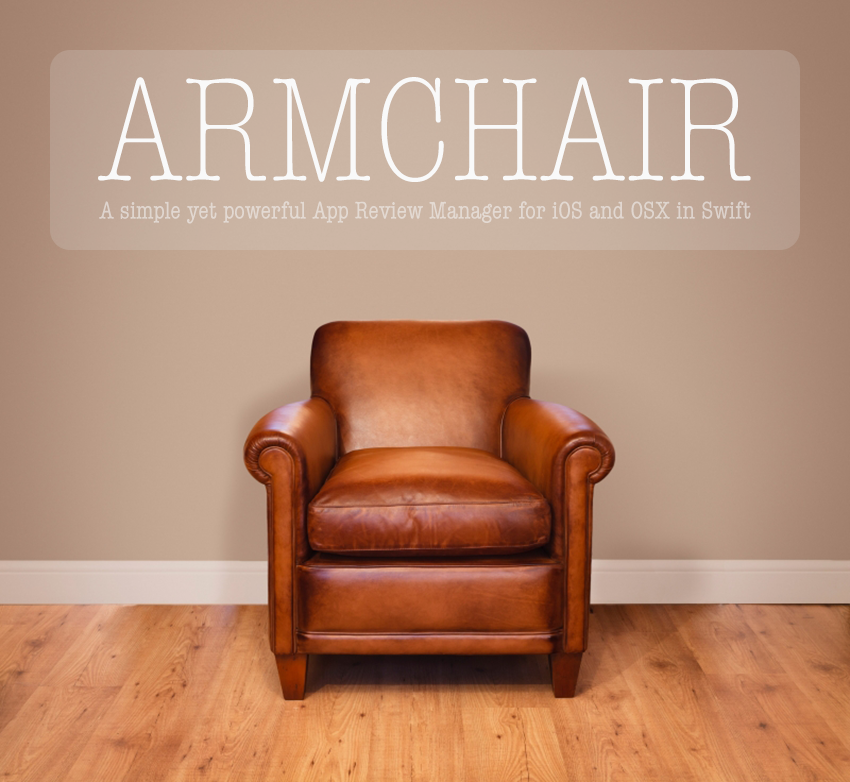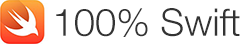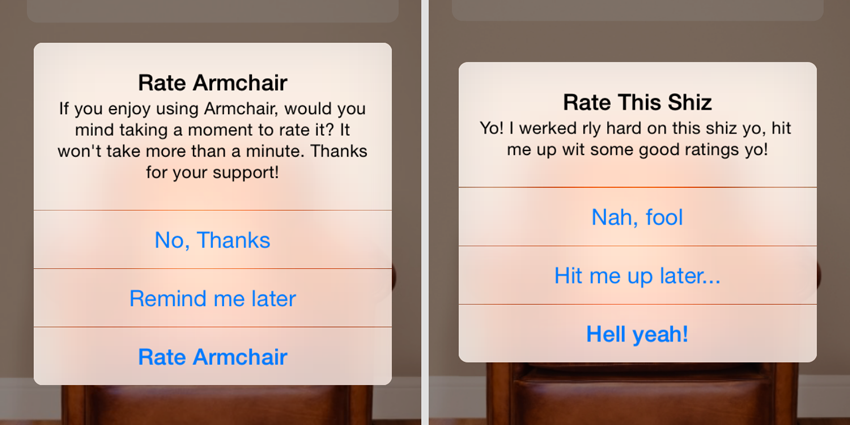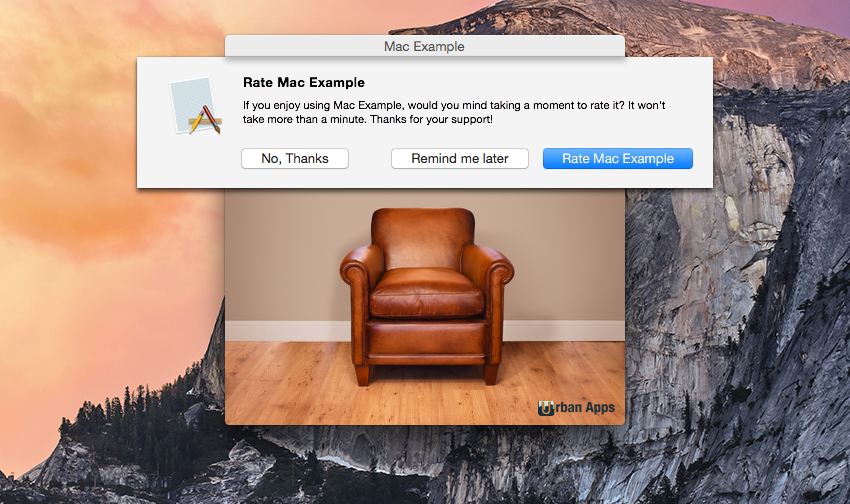Armchair is a simple yet powerful App Review Manager for iOS and OSX written in Swift. It is based on UAAppReviewManager and Appirater but completely rewritten for apps that want to benefit from the power of this new language.
The average end-user will only write a review if something is wrong with your App. This leads to an unfairly negative skew in the ratings, when the majority of satisfied customers don’t leave reviews and only the dissatisfied ones do. In order to counter-balance the negatives, Armchair prompts the user to write a review, but only after the developer knows they are satisfied. For example, you may only show the popup if the user has been using it for more than a week, and has done at least 5 significant events (the core functionality of your App). The rules are fully customizable for your App and easy to setup.
Here are just a few of the things that make Armchair better than the other rating frameworks and repos:
While the tests to prove it seem to be missing, Apple claims that Swift is a lot faster than Objective-C. Enjoy the benefits of using a framework built entirely in Swift, and work with a familiar syntax without having to deal with bridging headers or other Objective-C shenanigans.
Many developers publish apps for both iOS and OS X. Out of the box, Armchair supports iOS and OS X apps that are sold through the respective App Stores. The API is the same for both with the exception of a handful of iOS specific functions, described in Usage.
Armchair is fully configurable, even at runtime. This means that the prompt you display can be dynamic, based on the end-user's score or status. The rules that govern how and when it should be shown can all be set the same way, allowing you to have the most control over the presentation and timing of your review prompt.
If you choose to use the default Armchair strings for your app, you will get the added benefit of localization in over 32 languages. Otherwise, customization is easy, and overriding the localization strings is a piece of cake, simply by including your own strings files and letting Armchair know.
If your users have the same app, same version installed on two different devices, you really shouldn't pop up the same rating prompt on each one. Armchair allows you to optionally keep your user's usage stats in the NSUbiquitousKeyValueStore, or any other store you want to keep track of syncing yourself to prevent dual prompts.
Armchair listens for ApplicationDidLaunch and ApplicationWillEnterForeground notifications. This allows you to worry about your app, and not about tracking in your application delegate functions, so there are fewer lines of code for you to write.
It takes only 1 line of code to get started. Armchair is very powerful when digging under the hood, but also very simple to setup for standard configurations.
If you are an iTunes Affiliate, you can easily setup Armchair to use your code and campaign. Full disclosure: If you aren't an iTunes Affiliate, the default code used in the app is the author's. It is better to have somebody's code rather than nobody's, so please leave it at the default setting if you aren't going to set one yourself. Think of it as a small token of appreciation for creating and open-sourcing Armchair.
Armchair is clean code, well documented and well organized. It is easy to understand the logic flow and the purpose of each function. It doesn't mix logic up randomly between Class functions and Instance functions. Its API is clean and predictable.
- Don't be a dick.
Seriously. It is easy to piss off your customers by not really considering how the prompting popup interrupts their flow. This was widely discussed in early 2014 by many well-known tech bloggers and caused a big hooplah in the community.
We think that having an app review prompt is fine, but only when presented at the right time, and only when you don't ask too frequently. The criteria for the smart display of a prompt varies for each app, but consider adding one at the end of a positive user workflow, rather than the beginning.
Tweak the variables so that you don't annoy your customers, and you will enjoy the maximum benefit from your app review prompting.
- Xcode 6.1+
- iOS 8.0+, Mac OS X 10.10+
Embedded frameworks require a minimum deployment target of iOS 8 or OS X Mavericks (10.9).
Armchair is no longer supported on iOS 7 due to the lack of support for frameworks. Without frameworks, running Travis-CI against iOS 7 would require a second duplicated test target. The separate test suite would need to import all the Swift files and the tests would need to be duplicated and re-written. This split would be too difficult to maintain to ensure the highest possible quality of the Armchair ecosystem.
CocoaPods is a dependency manager for Cocoa projects. You can install it with the following command:
$ gem install cocoapodsCocoaPods 0.39.0+ is required to build Armchair.
To integrate Armchair into your Xcode project using CocoaPods, specify it in your Podfile:
source 'https://github.com/CocoaPods/Specs.git'
platform :ios, '8.0'
platform :osx, '10.10'
use_frameworks!
pod 'Armchair', '>= 0.3'
#Add the following in order to automatically set debug flags for armchair in debug builds
post_install do |installer|
installer.pods_project.targets.each do |target|
if target.name == 'Armchair'
target.build_configurations.each do |config|
if config.name == 'Debug'
config.build_settings['OTHER_SWIFT_FLAGS'] = '-DDebug'
else
config.build_settings['OTHER_SWIFT_FLAGS'] = ''
end
end
end
end
endThen, run the following command:
$ pod installCarthage is a decentralized dependency manager that builds your dependencies and provides you with binary frameworks.
Once you install Carthage, you can integrate Armchair into your Xcode project by specifying it in your Cartfile:
github "UrbanApps/Armchair"
Run carthage update to build the framework and drag the built Armchair.framework into your Xcode project.
Armchair includes sensible defaults as well as reads data from your localized, or unlocalized info.plist to set itself up. While everything is configurable, the only required item to configure is your App Store ID. This call is the same for iOS and Mac apps, and should be made as part of your App Delegate's initialize() function
Armchair.appID("12345678")That's it to get started. Setting Armchair up with this line uses some sensible default criterion (detailed below) and will present a rating prompt whenever they are met.
Optionally, if you are using significant events in your app to track when the user does something of significance, add this line to any place where this event happens, such as a levelDidFinish function, or userDidUploadPhoto function.
Armchair.userDidSignificantEvent(true)In order for this to mean anything to Armchair, you also have to set the threshold for significant events. Typically, this, and all other logic configuration settings, should be made as part of your App Delegate's initialize() function so it can get the notifications on app launch.
Armchair.significantEventsUntilPrompt(5)As mentioned above, the appID is the only required item to configure. It is used to generate the URL that will link to the page. Most often, this is configured to the App that is currently running, but there may be an instance where you want to set it to another app, such as in an App that reviews other Apps.
// GETTER
Armchair.appID() -> String
// SETTER
Armchair.appID(appID: String)The appName is used in several places on the review prompt popup. It can be configured here to customize your message without losing any of the default localizations. By default, Armchair will read the value from your localized, or unlocalized info.plist, but you can set it specifically if you want.
// GETTER
Armchair.appName() -> String
// SETTER
Armchair.appName(appName: String)The reviewTitle is the title to use on the review prompt popup. It's default value is a localized "Rate <appName>", but you can set it to anything you want.
// GETTER
Armchair.reviewTitle() -> String
// SETTER
Armchair.reviewTitle(reviewTitle: String)The reviewMessage is the message to use on the review prompt popup. It's default value is a localized "If you enjoy using <appName>, would you mind taking a moment to rate it? It won't take more than a minute. Thanks for your support!", but you can change it specifically if you want. However, if you do change it, you will need to provide your own localization strings as shown farther down below.
// GETTER
Armchair.reviewMessage() -> String
// SETTER
Armchair.reviewMessage(reviewMessage: String)The cancelButtonTitle is the button title to use on the review prompt popup for the "Cancel" action. Its default value is a localized "No, Thanks"
// GETTER
Armchair.cancelButtonTitle() -> String
// SETTER
Armchair.cancelButtonTitle(cancelButtonTitle: String)The rateButtonTitle is the button title to use on the review prompt popup for the "Rate" action. Its default value is a localized "Rate <appName>"
// GETTER
Armchair.rateButtonTitle() -> String
// SETTER
Armchair.rateButtonTitle(rateButtonTitle: String)The remindButtonTitle is the button title to use on the review prompt popup for the "Remind" action. Its default value is a localized "Remind me later"
// GETTER
Armchair.remindButtonTitle() -> String
// SETTER
Armchair.remindButtonTitle(remindButtonTitle: String)The daysUntilPrompt configuration determines how many days the users will need to have the same version of your App installed before they will be prompted to rate it. It's default is 30 days.
// GETTER
Armchair.daysUntilPrompt() -> UInt
// SETTER
Armchair.daysUntilPrompt(daysUntilPrompt: UInt)The usesUntilPrompt configuration determines how many times the user will need to have 'used' the same version of you App before they will be prompted to rate it. Its default is 20 uses.
// GETTER
Armchair.usesUntilPrompt() -> UInt
// SETTER
Armchair.usesUntilPrompt(usesUntilPrompt: UInt)An example of a 'use' would be if the user launched the app, or brings it to the foreground. Armchair keeps track of these internally by listening to UIApplication/NSApplication lifecycle notifications.
As discussed briefly above, the significantEventsUntilPrompt configuration determines how many "significant events" the user will need to have before they will be prompted to rate the App. It defaults to 0 significant events.
// GETTER
Armchair.significantEventsUntilPrompt() -> UInt
// SETTER
Armchair.significantEventsUntilPrompt(significantEventsUntilPrompt: UInt)A significant event can be anything you want to be in your app. In a telephone app, a significant event might be placing or receiving a call. In a game, it might be beating a level or a boss. This is just another layer of filtering that can be used to make sure that only the most loyal of your users are being prompted to rate you on the app store. If you leave this at a value of 0 (default), then this won't be a criterion used for rating. To tell Armchair that the user has performed a significant event, call the function:
Armchair.userDidSignificantEvent(canPromptForRating: Bool)The daysBeforeReminding configuration determines how many days Armchair will wait before reminding the user to rate again, should they select the "Remind Me Later" option on the first alert. It defaults to 1 day. A value of 0 will remove the "Remind Me Later" button and disable this feature.
// GETTER
Armchair.daysBeforeReminding() -> UInt
// SETTER
Armchair.daysBeforeReminding(daysBeforeReminding: UInt)The tracksNewVersions configuration determines whether or not Armchair should track a new app version if detected. By default, Armchair tracks all new bundle versions. When it detects a new version, it resets the values saved for usage, significant events, popup shown, user action etc... By setting this to NO Armchair will only track the version it was initialized with, or the one it last knew about. If this setting is set to true, Armchair will reset itself after each new version detection. Its default value is true.
// GETTER
Armchair.tracksNewVersions() -> Bool
// SETTER
Armchair.tracksNewVersions(tracksNewVersions: Bool)The shouldPromptIfRated configuration determines whether or not to show the review prompt to users who have rated the app once before. This setting is a little like the tracksNewVersions setting, but a little less nuclear. Setting this to false will cause new users of the app to get the popup, but won't ask users who have already been asked for a popup in the past. This is useful if you release small bug-fix versions and don't want to pester your existing users with popups for every minor version, but want to ensure new users get prompted for a review. For example, you might set this to false for every minor build, then when you push a major version upgrade, leave it as true to ask for a rating again. Its default value is true.
// GETTER
Armchair.shouldPromptIfRated() -> Bool
// SETTER
Armchair.shouldPromptIfRated(shouldPromptIfRated: Bool)The useStoreKitReviewPrompt configuration determines wether or not to try showing the SKStoreReviewController's requestReview() prompt instead of the default prompt. This setting has some effects only on iOS version >= 10.3. It's default value is false.
// GETTER
Armchair.useStoreKitReviewPrompt() -> Bool
// SETTER
Armchair.useStoreKitReviewPrompt(useStoreKitReviewPrompt: Bool)The useMainAppBundleForLocalizations configuration is a way to tell Armchair that you are providing your own translations for the review prompt popup strings. This may be because you are just customizing them, or that you have set your own text for the popup. If set to true, the main bundle will always be used to load localized strings. You have to include the translations either in a file called ArmchairLocalizable.strings or the standard Localizable.strings. If set to false Armchair will look in its own translation bundle for the translating strings. It's default value is false.
// GETTER
Armchair.useMainAppBundleForLocalizations() -> Bool
// SETTER
Armchair.useMainAppBundleForLocalizations(useMainAppBundleForLocalizations: Bool)The affiliateCode configuration is optional and is used to configure with the review URL. If you are an Apple Affiliate, enter your code here. If none is set, the author's code will be used as it is better to be set as something rather than nothing. If you want to thank me for making Armchair, feel free to leave this value at it's default.
// GETTER
Armchair.affiliateCode() -> String
// SETTER
Armchair.affiliateCode(affiliateCode: String)The affiliateCampaignCode configuration is optional and is used to configure the review URL. It provides context to the affiliate code and defaults to "Armchair-<appID>".
// GETTER
Armchair.affiliateCampaignCode() -> String
// SETTER
Armchair.affiliateCampaignCode(affiliateCampaignCode: String)The debugEnabled configuration is useful for testing how your review prompt popup looks and for testing. Setting it to true will show the Armchair alert every time by tricking the app into thinking the conditions for a prompt have been met. Calling this function in a production build (determined when Debug swift compiler flag is not defined) has no effect. In App Store builds, you don't have to worry about accidentally leaving debug on. The default value of debugEnabled is false.
// GETTER
Armchair.debugEnabled() -> Bool
// SETTER
Armchair.debugEnabled(debugEnabled: Bool)Armchair allows you to set a closure to capture debug log and to plug in the desired logging framework.
Armchair.logger(logger: ArmchairLogger)These configuration functions only make sense for iOS builds due to their dependency on iOS-only frameworks and functions.
The usesAnimation configuration determines whether or not Armchair uses animation when presenting a modal SKStoreProductViewController. Its default value is true.
// GETTER
Armchair.usesAnimation() -> Bool
// SETTER
Armchair.usesAnimation(usesAnimation: Bool)The tintColor configuration specifies a tint color that is applied to UIAlertController when usesAlertController is true. Its default value is nil, which means that tint color is not customized.
// GETTER
Armchair.tintColor() -> UIColor?
// SETTER
Armchair.tintColor(tintColor: UIColor?)The usesAlertController configuration determines whether or not Armchair uses a UIAlertController when presenting an alert on iOS 8. By default, we do not use it because the reordering of buttons is not possible in the alert controller as of iOS 8.0. It's default value is false. Changing this value does not affect iOS 7 at all.
// GETTER
Armchair.usesAlertController() -> Bool
// SETTER
Armchair.usesAlertController(usesAnimation: Bool)The opensInStoreKit configuration determines if Armchair will open the App Store link inside the App using a SKStoreProductViewController. By default, this is false on iOS 7, and true on iOS 8.
// GETTER
Armchair.opensInStoreKit() -> Bool
// SETTER
Armchair.opensInStoreKit(opensInStoreKit: Bool)There are 2 reasons why the default is false on iOS 7.
- The SKStoreProductViewController does not allow the user to write a review (as of iOS 7)!
- iTunes affiliate codes do not work (as of iOS 7) inside SKStoreProductViewController.
userDidSignificantEvent(canPromptForRating: Bool) tells Armchair that the user performed a significant event. A significant event is whatever you want it to be. If your app is used to make VoIP calls, then you might want to call this function whenever the user places a call. If it's a game, you might want to call this whenever the user beats a level boss. If the user has performed enough significant events and used the app enough, you can suppress the rating alert by passing NO for canPromptForRating. The rating alert will simply be postponed until it is called again with true for canPromptForRating. The rating alert can also be triggered by appLaunched: and appEnteredForeground: notifications.
Armchair.userDidSignificantEvent(canPromptForRating: Bool)In addition to the above functions that can trigger the presentation of the prompt, there is a closure based variant that allows you to customize whether or not this is an appropriate time to display the prompt.
Armchair.userDidSignificantEvent(shouldPrompt: ArmchairShouldPromptClosure)Read more about these functions below in the Should-Prompt Closure section.
showPrompt() tells Armchair to show the review prompt alert. The prompt will be showed if there is an internet connection available, the user hasn't already declined to rate, hasn't rated the current version and you are tracking new versions. You could call to show the prompt regardless of Armchair settings, for instance, in the case of some special event in your app like positive feedback given.
Armchair.showPrompt()showPromptIfNecessary() tells Armchair to show the review prompt alert if all restrictions have been met. The prompt will be shown if all restrictions are met, there is an internet connection available, the user hasn't declined to rate, hasn't rated current version, and you are tracking new versions. You could call to show the prompt, for instance, in the case of some special event in your app like a user login.
Armchair.showPromptIfNecessary()The reviewURLString() function is the review URL string, generated by substituting the appID, affiliateCode and affiliateCampaignCode into the template URL for the current platform.
Armchair.reviewURLString() -> StringrateApp() tells Armchair to open the App Store page where the user can specify a rating for the app. It also records the fact that this has happened, so the user won't be prompted again to rate the app for this version. The only case where you should call this directly is if your app has an explicit "Rate this app" command somewhere. In all other cases, don't worry about calling this — instead, just call the other functions listed above, and let Armchair handle the bookkeeping of deciding when to ask the user whether to rate the app.
Armchair.rateApp()ratingConditionsHaveBeenMet() returns true when all of the setup conditions to display a prompt have been met.
Armchair.ratingConditionsHaveBeenMet() -> BoolresetUsageCounters() resets app usage counters. Calling this method resets UseCount, SignificantEventCount and FirstUseDate (daysUntilPrompt).
Armchair.resetUsageCounters()resetAllCounters() resets all counters. Calling this method resets every value tracked by Armchair.
Armchair.resetAllCounters()closeModalPanel() tells Armchair to immediately close any open rating modal panels for instance, a SKStoreProductViewController.
Armchair.closeModalPanel()Armchair uses optional closures instead of delegate functions for callbacks. Default is nil for all of them.
Armchair.onDidDisplayAlert(didDisplayAlertClosure: ArmchairClosure?)
Armchair.onDidDeclineToRate(didDeclineToRateClosure: ArmchairClosure?)
Armchair.onDidOptToRate(didOptToRateClosure: ArmchairClosure?)
Armchair.onDidOptToRemindLater(didOptToRemindLaterClosure: ArmchairClosure?)Armchair.onWillPresentModalView(willPresentModalViewClosure: ArmchairAnimateClosure?)
Armchair.onDidDismissModalView(didDismissModalViewClosure: ArmchairAnimateClosure?)Armchair.shouldIncrementUseCountClosure(shouldIncrementUseCountClosure: ArmchairShouldIncrementClosure?)By default Armchair increments the use count every time the app enters the foreground. If you want to suppress this behavior (i.e. not counting a foreground event caused by switching apps during a Facebook login) you can do so with a ArmchairShouldIncrementClosure that returns false to ignore a foreground event or true to count it as normal.
Armchair allows you to set a closure that is called immediately preceding the display of the popup.
public typealias ArmchairShouldPromptClosure = (ArmchairTrackingInfo) -> BoolThe ArmchairShouldPromptClosure passes you the keys and values Armchair used to determine that the prompt should be called (found in the ArmchairTrackingInfo's info dictionary), and expects a Bool return value on whether or not the prompt should still be displayed. This allows you to have one last chance to do any of your own custom logic to determine whether or not this is an appropriate time to display the prompt.
Armchair.shouldPromptClosure(shouldPromptClosure: ArmchairShouldPromptClosure?)In addition to the global shouldPromptClosure, the Armchair functions that trigger the presentation of the prompt (showPromptIfNecessary and userDidSignificantEvent()) have their own closure based variant that allows you to customize whether or not this is an appropriate time to display the prompt.
Armchair.showPrompt(shouldPrompt: ArmchairShouldPromptClosure)
Armchair.userDidSignificantEvent(shouldPrompt: ArmchairShouldPromptClosure)When using these functions instead of their Bool sister-functions, none of the internal Armchair logic is used to determine whether or not to display the prompt. Only your closure is used to decide whether or not it should be presented, based solely on the return value you pass back in the closure. This also means that even the global shouldPromptClosure() (if set) will not be called when using these functions.
Note: The shouldPromptClosure() is run synchronous and on the main queue, so be sure to handle it appropriately.
Armchair has sensible defaults for the NSUserDefaults keys it uses, but you can customize that here if you want. Get/Set the NSUserDefaults keys that store the usage data for Armchair. Default values are all in the form of "<appID>_Armchair<Setting>"
// GETTER
Armchair.keyForArmchairKeyType(keyType: ArmchairKey) -> String
// SETTER
Armchair.setKey(key: NSString, armchairKeyType: ArmchairKey)You don't have to use NSUserDefaults as your Key/Value store, though Armchair defaults to using it. If you want to sync your ratings and usage stats across all of your User's devices, you may want to use the NSUbiquitousKeyValueStore instead. This will ensure that the user won't be prompted to rate the same version of the same app on separate devices.
// GETTER
Armchair.userDefaultsObject() -> ArmchairDefaultsObject?
// SETTER
Armchair.userDefaultsObject(userDefaultsObject: ArmchairDefaultsObject?)The userDefaultsObject can be any object that responds to the ArmchairDefaultsObject protocol — essentially a stripped-down version of the NSUserDefaults api:
@objc public protocol ArmchairDefaultsObject {
func objectForKey(defaultName: String) -> AnyObject?
func setObject(value: AnyObject?, forKey defaultName: String)
func removeObjectForKey(defaultName: String)
func stringForKey(defaultName: String) -> String?
func integerForKey(defaultName: String) -> Int
func doubleForKey(defaultName: String) -> Double
func boolForKey(defaultName: String) -> Bool
func setInteger(value: Int, forKey defaultName: String)
func setDouble(value: Double, forKey defaultName: String)
func setBool(value: Bool, forKey defaultName: String)
func synchronize() -> Bool
}So, to use it with iCloud and the NSUbiquitousKeyValueStore, set up like so:
Armchair.userDefaultsObject(NSUbiquitousKeyValueStoreSubclass.defaultStore())...where you have a subclass that conforms to the protocol.
You can get/set the keyPrefix to the keys above that store the usage data for Armchair. The default value is the appID, and it is prepended to the keys for key type. Setting a keyPrefix prevents different apps using a shared Key/Value store from overwriting each other.
// GETTER
Armchair.keyPrefix() -> String
// SETTER
Armchair.keyPrefix(keyPrefix: String)For more information on how to use and setup Armchair, please see the Example Project for both iOS and OS X Apps.
Appirater is great and has been used by many, many developers since its introduction in 2009. It has been updated throughout the years and suits the need of many people, yet leaves a ton left to be desired for the experienced developer. Appirater is:
- Not available in Swift
- Only available for iOS
- Mixes a bunch of class methods and instance methods unnecessarily
- Relies on a confusing mixture of MACROS and runtime configs for setup when either way would be better on its own
- Utilizes the ancient Delegate pattern for callbacks in the age of Blocks and Closures
- Is not able to be disabled on minor patch updates
- No iTunes affiliate support
- No way to prevent dual prompts for the same app and version on two separate devices
- Makes the implementer write more code for lifecycle events
I started addressing these issues in a fork of Appirater, but quickly realized that the entire project could be re-written in a better way to address the above points. Armchair is:
- Using a full Swift implemention
- Available for iOS and Mac
- Runs as a Singleton, with Class level, pass-through convenience methods.
- Every aspect is configurable at runtime through an established API.
- Uses Closures for all event callbacks and notifications.
- Allows developers to disable the prompt easily on minor updates
- Allows iTunes affiliate codes to be used.
- Allows you to prevent prompts for the same app and version on two separate devices
- Makes the implementer write less code by listening to notifications of lifecycle events
Once all these additions, alteration and features were added, it was too much to push back up to Appirater, so Armchair was born. That being said, some of the existing code logic, methods, and language translations (over 32 of them!) are used from Appirater and due credit needs to be given. Armchair could not have existed without it. Thank you!
UAAppReviewManager is like the ugly twin sister of Armchair. They are written by the same person, and have a very similar API, logic and feel. The main difference is that Armchair is rewritten from scratch in Swift and is meant for newer projects that are also using Swift.
Armchair will automatically convert the NSUserDefault keys stored under Appirater/UAAppReviewManager apps into the default keys used by Armchair. The values will transfer over, and the old, unused Appirater/UAAppReviewManager keys will be deleted from the settings automatically.
There are some ideas we have for future versions of Armchair. Feel free to fork/implement if you would like to expedite the process.
- Get 100% Unit Test coverage
- Add the ability to present the prompt using a custom class other than a
UIAlertView,UIAlertControllerorNSAlert - Add additional localizations: ongoing
- Your idea
Let us know if you see ways to improve Armchair or see something wrong with it. We are happy to pull in pull requests that have clean code, and have features that are useful for most people. While the Swift community is still deciding on proper code structure and style, please refrain from simple style complaints (space > tabs, etc...)
The "Arm" is for App Review Manager. The chair is so we could have a cool picture on the page.
Matt Coneybeare of Urban Apps. We make neat stuff. Check us out.
- UAAppReviewManager - A review prompting tool for iOS and Mac App Store apps (Obj-C)
- UAModalPanel - An animated modal panel alternative for iOS
- UALogger - A logging utility for Mac/iOS apps
- UAObfuscatedString - A simple NSString category to hide sensitive strings
- UAProgressView - A simple and lightweight, yet powerful animated circular progress view
- Urban - An Xcode color scheme that uses a soft dark background, with subtle blue, orange and yellow colors
Armchair is released under an MIT license. See LICENSE for more information.