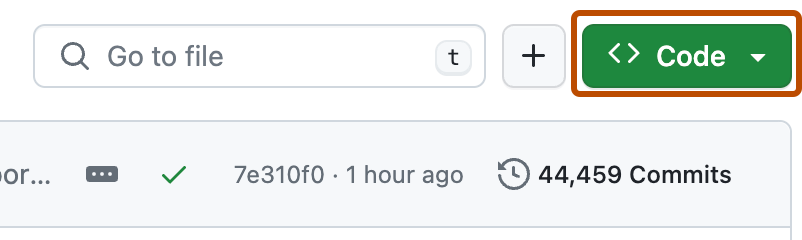A collection of simple programs and projects to enhance your skills.
If you are new to Github and open source then, visit here.
You have to solve the issue in 15 days from the day issue is assigned to you.
-
Select an issue and ask to be assigned to it.
-
Check existing programs here.
-
Star the repository.
-
On the GitHub page for this repository, click on the Button "Fork".
-
Create clone your forked repository on your local machine.
For example, run this command inside your terminal:
git clone https://github.com/<your-github-username>/AmongCode.git
Replace <your-github-username>!
Learn more about forking and cloning a repo.
-
Before you make any changes, keep your fork in sync to avoid merge conflicts:
git remote add upstream https://github.com/VIPverma01/AmongCode.git git fetch upstream git pull upstream master git push
-
If you run into a merge conflict, you have to resolve the conflict. There are a lot of guides online, or you can try this one by opensource.com.
-
Checkout to development branch (name your branch according to the issue name).
git checkout -b <branch-name> -
Create a folder in Programs directory according to issue name and add your github username in brackets eg. Program_Name(Username).
-
Write your code and add to the respective folder in the Programs directory, locally.
-
Don't forget to add a
README.mdin your folder, according to the README_TEMPLATE. -
Add the changes with
git add,git commit(write a good commit message, if possible):git add -A git commit -m "<your message>" -
Push the code to your repository.
git push origin <branch-name>
-
Go to the GitHub page of your fork, and make a pull request:
Read more about pull requests on the GitHub help pages.
-
Now wait, until one of us reviews your Pull Request! If there are any conflicts, you will get a notification.