-
Notifications
You must be signed in to change notification settings - Fork 1.1k
New issue
Have a question about this project? Sign up for a free GitHub account to open an issue and contact its maintainers and the community.
By clicking “Sign up for GitHub”, you agree to our terms of service and privacy statement. We’ll occasionally send you account related emails.
Already on GitHub? Sign in to your account
Counter-Strike 2 (730) #2704
Comments
|
Why do you use Proton instead of native run? |
|
I would like to see Proton support all "native" source-based titles some day. The internal DirectX9 to OpenGL leaves a lot to be desired in comparison to D9VK and Gallium Nine. |
Hmmm. But wine translates windows API calls to POSIX and it will be more slowly than native run. Wine run: Game -> WinAPI -> POSIX Correct me if I'm wrong |
|
@qmmp123 You're technically not wrong, but with the notable additions, such as esync and now fsync, translation of Windows API calls should be fast up to a point where legacy translation layers for DirectX9/11 bottleneck Wine itself. If you can, try to play Garry's Mod, which is one of Source games that work with Proton, using D9VK, the recent addition to Proton 4.11, or Gallium Nine Standalone that is easily installable via Protontricks. |
|
@Bryophyllum I have spoken with some game developers. They said version of directx game may have more optimization than OpenGL version. I meant it is problem in game code . Neither DirectX nor OpenGL does not affect on it. Sorry for english. |
|
Demo viewer from pre 2013 is not working Issue transferred from ValveSoftware/csgo-osx-linux#2176. Your system information
Please describe your issue in as much detail as possible:Describe what you expected should happen and what did happen. Please link any large pastes as a Github Gist. So I wanted to try the old csgo from 2013 (on steam, right click csgo, properties, beta and the demo viewer). After i installed it, i tried opening it and it gave me an error and when i tried it with Proton the game opened and it was just a black screen. I remember on Windows i had to open it from the steam folder csgo.exe but here you can't do that. I know it's not a big issue, and it's no longer a supported version but i was thinking that maybe someone knows a solution. |
|
GPU: Nvidia GTX950M |
|
Game seems to work fine in Proton with D9VK. However, VAC doesn't allow you to play online. @kisak-valve Is there anything that could be done about? It likely offers much better CPU performance than the OGL port, especially in Danger Zone. |
|
Game launches as a black screen and then crashes with NVAPI error. Tried D9VK, no luck.
I'm sitting at 300 FPS @ 4k fullscreen max settings on native. Performs great. |
|
@kiroma Try to update your drivers or reinstall it |
Should I also reinstall my drivers?? Every other game runs. |
|
@tsalwierz I think your client missed some libs. Try to launch steam via console and see logs |
|
@shoober420 can you show logs? I wrtote earlier how to do it |
Compatibility Report
System Information
SymptomsError about VAC after launch, just like @aufkrawall and @xDShot mentioned. ReproductionLaunch the game LOGS: |
|
|
demo_viewer - for pre 2013/1/9 demos dont work Issue transferred from ValveSoftware/csgo-osx-linux#2530.
Please describe your issue in as much detail as possible:Hello, id like to play the old csgo selecting the beta as here I forced the use of specific Steam Play compatibility tool with Steam Linux Runtime as here Also, i tried with all proton versions |
|
I am getting a |
Any other games works? |
|
Well I tried TF2, and although I get the common "insecure mode" error message when trying to connect to a server, the game at least launches... Outer Wilds works too, but I don't know if that game even checks for the Steam client. |
|
@tanjilk ya I get the same error when I try to run the game via proton after I discovered that the native linux version also broke. The latest update really did a number on the game. |
Are you talking about the counter strike old version? |
|
@tanjilk No CSGO |
|
Native version got updated today. Seems fixed now. |
|
CS2 doesn't launch on Linux Mint Issue transferred from ValveSoftware/steam-for-linux#10471. Your system information
Please describe your issue in as much detail as possible:Hello, Steps for reproducing this issue:
|
|
@la-dbs you can't play cs2 on the linux client with proton, you won't get past vac. It's a native title so you should run it normally, without proton. If you want to play the windows version of cs2 on linux you'll have to install the windows version of steam through wine. |
|
cs2 is running but doesn't show up SO: ubuntu 20.04.6 i don't know if is possible running cs2 with this system and what i have to do for running in this case. |
|
The game works fine for me when ran in WINE / Proton, however there is absolutely no sound whatsoever. The audio device selection just says "Sound disabled". Sound works fine in the native build and all other Proton games. Please consider fixing this as CS:2's Linux build can be literally unplayable at times. System Information: https://gist.github.com/CNR0706/e453aa38c4ec3dce4a1761f2bcac6cbb |
|
I can get the CS2 workshop tools to launch by downloading the windows binary depot (2347771), setting cs2.exe up as a non-steam game and running with -tools flag and under Proton. It will not load if you are using wine, as it won't be able to find the steamworks sdk. There are problems with using proton however. First roadblock I've encountered was flickery viewports in hammer, where if a viewport wasn't being focused by the mouse it would go completely blank or flicker with strange graphics (2D and 3D). This also happened with S1 hammer, but the fix there was to switch to the system wine and not use proton (I used Lutris to do so). Obviously that isn't the solution here, since it will only launch under Proton. I don't know if there's a fix to that without asking Valve to fix the issue in Proton, or getting a native linux port. I've tried using PROTON_USE_WINED3D=1, but that caused startup crashing (Could be a solution if we can get it running). EDIT: I should also point out that the fonts are a bit cut off which makes some menus hard to read |
|
Update with video showcasing the problem with S2 hammer viewports on Proton 9.0-2 (Other proton versions and GE have the same problem) functional.mp4System Specs: |
|
Progress report on getting CS2 tools usable: So far system wine doesn't seem to be an option. I got close by copying over dlls and exes from a windows steam install, but CS2 complains it can't make the connection to steam because it is not open. Launching steam from inside wine does not seem to change the outcome, nor does making a sym link to the linux steam dir. -vulkan and/or -forcenovsync takes no effect. I think the best bet so far is to have it usable within Proton, but for that to happen Valve probably needs to investigate and fix the viewport problem. @kisak-valve If you could let the Proton team know about this problem that would be greatly appreciated, and I think I speak on behalf of everyone here that we would be happy to provide logs or any other necessary information if needed. |
|
Garuda Linux x86_64 CPU: AMD Ryzen 7 5800X3D (16) @ 3,40 GHz Trying CS2 after a long time and I am just confused and wasting my time with linux again. Proton is not a option because of vac. But using the native version is running terrible. I lose a lot of fps ~60fps in practice deathmatch. If this ever changes wake me up. |
Or, better yet, some linux native tools would be a nice work around assuming it isn't a complete pain to compile it or package it. |
|
@SolidBrave Also try using mesa git master packages and definitely make sure youre using the latest video drivers. |
|
@shoober420 mesa 24.1.5-arch1.1 using dust2 practice competitive would have rather used something like the benchmark map but workshops would also do not work with proton. |
|
If you guys are disappointed with the performance CS:2 is giving you on Linux, give this a shot: https://www.reddit.com/r/linux_gaming/comments/1ej0yx2/comment/lgabcdt/?utm_source=share&utm_medium=web3x&utm_name=web3xcss&utm_term=1&utm_content=share_button It's not ideal, but it has improved performance quite a lot for me. |
|
@SolidBrave https://aur.archlinux.org/packages/llvm-minimal-git https://aur.archlinux.org/packages/mesa-git Theres a high chance you will see a performance increase using the latest mesa and llvm, especially with new games like CS2. EDIT: EDIT2: |
|
@shoober420 thank you for trying to but you could have warned me. llvm-minimal-git is installing since over 6h... (building cxx obects slow, only 5% cpu load) |
|
My apologize, I didnt know your PC specs. I would let LLVM compile overnight as your sleeping next time. Its definitely worth it if youre on AMD graphics. I would compile LLVM once a week or so before bed. Thats what I did on my AMD machine. |
|
I have managed to get the editor open but it claims that the csgo folder is read only and I can't save my map there, but I have to save it there to build. |
|
Valve Anti Cheat Warning Issue transferred from #8243. Compatibility Report
System Information
I confirm:
SymptomsReproductionWhen I enter CS2 with Proton 9.0-3 version and press find a match, I get a Valve Anti-Cheat warning. It asks me to verify the files, I verify them and there is no problem, but it gives the warning again. How can I solve this? |
|
Counter Strike 2 and proton Issue transferred from #8291. Feature RequestWhy didn't Valve add VAC anti-cheat support to proton? I tested it and the game goes perfectly through proton, but why did the developers annoy the players so much? If they can't make a normal port of the game, then why not give you the opportunity to play through proton? Game: I confirm:
DescriptionVAC support to proton |

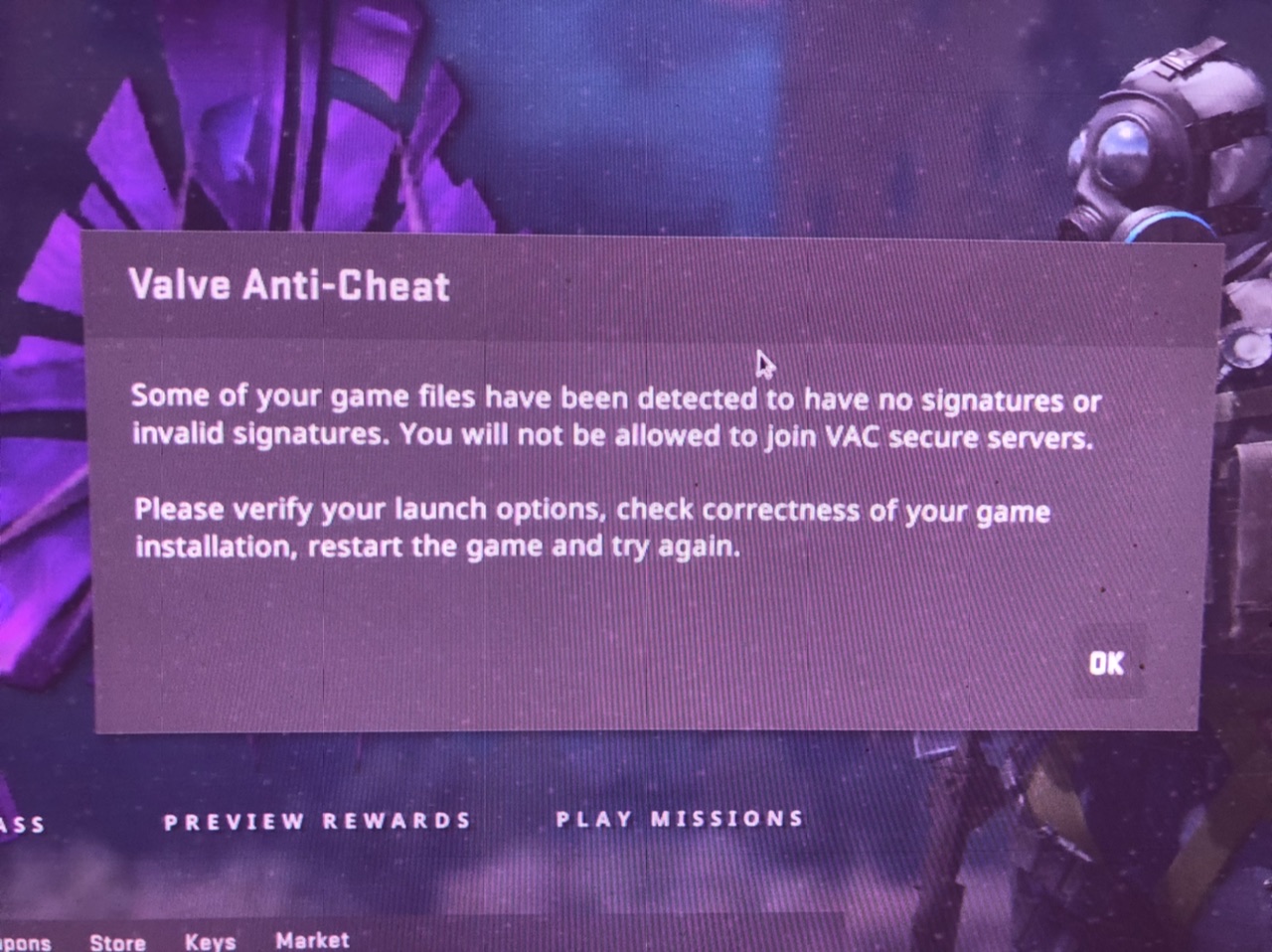




Compatibility Report
System Information
I confirm:
steam-730.log
Symptoms
The process starts but game doesn't show up.
Reproduction
-Go to the game tab
-Force the game to be played via proton 4.2-4
-Download
-Click play
In the log it says:
14595.342:0027:0035:err:ntdll:RtlpWaitForCriticalSection section 0x7bcf7da0 "../../../../proton/wine/dlls/ntdll/loader.c: loader_section" wait timed out in thread 0035, blocked by 0028, retrying (60 sec) .... and the continues to retry.
The text was updated successfully, but these errors were encountered: