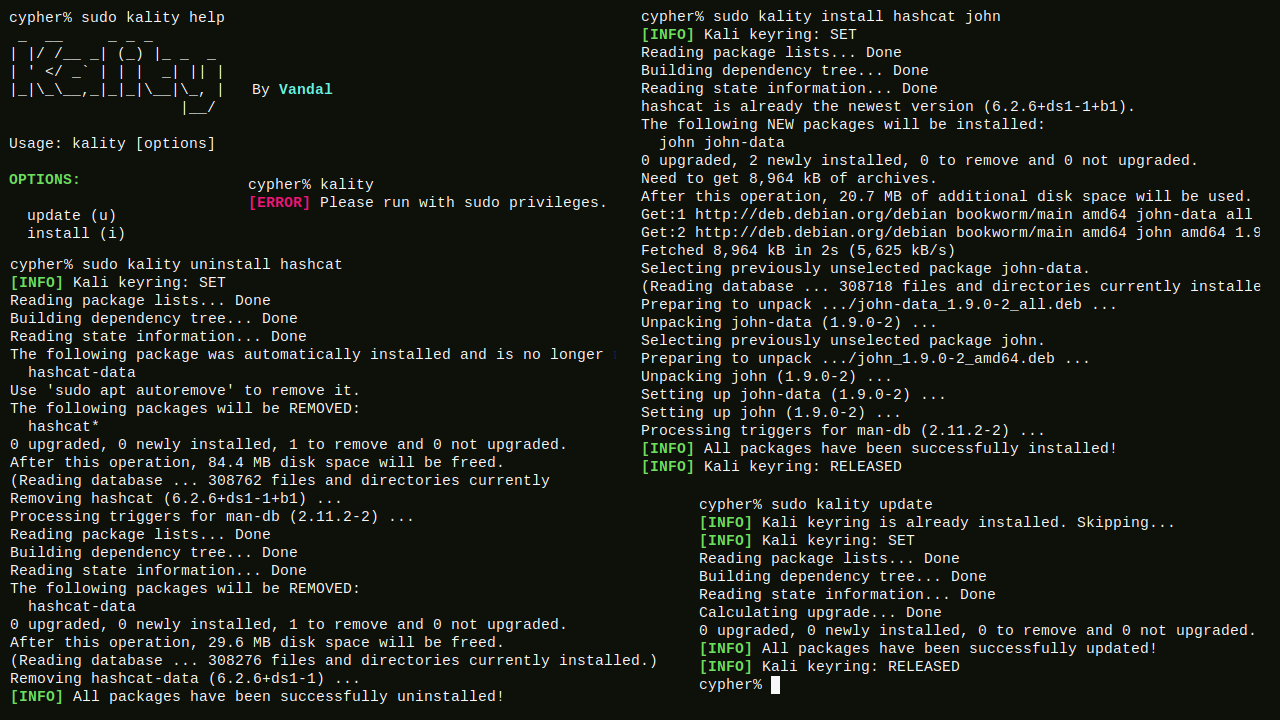Kality is a neat package manager 📦 I put together in C++ to make it easier for you to install tools from the Kali Linux repository on any Debian-based system. It works by adding the Kali repo to your APT sources with a low priority, this lets you access those kali tools while avoiding version clashes with similar packages from your main distribution. Feel free to give it a try and Consider giving this project a star ⭐ if you liked it 🤗
- Easy to use: Building your own pentest lab? Easily download the tools you need quickly.
- Made as safe as possible: The Kali keyring is only active while running Kality.
- This ensures it doesn't interfere with your regular APT operations.
- The priority settings prevent clashes by prioritizing your native repository packages over Kali’s.
- Access to pentest tools: Get access to nearly all the essential pentest tools available.
There's also a TODO file where I've outlined plans to further optimize this tool, so feel free to check it out. If you're interested in contributing, well that's really great, check out the contributing guidelines to know more.
Important
Try it out in a virtual machine (VM) first. It’s mostly safe, but there’s a small chance it could cause issues with your system.
To compile and to ensure proper working of the script, you need to have the following packages installed on your system:
sudo apt-get install g++ make wget curlFirst, clone the kality repository and navigate into it.
git clone https://github.com/VandalByte/kality.git
cd kalityNow, compile the code and place the binary file in /usr/local/bin/ for system-wide access and give executable permission to the binary.
sudo g++ kality.cpp -o /usr/local/bin/kality
sudo chmod +x /usr/local/bin/kalityFinally, run the update to install the keyring into your system.
kality updateYou're all set! Check it out.
For the current release you can install, remove and update packages with kality.
# EXAMPLE: Updating packages
kality update
# EXAMPLE: Installing packages
# Here I'm installing hashcat and John the Ripper.
kality install hashcat john
# EXAMPLE: Uninstalling packages
kality uninstall hashcat john
# EXAMPLE: Displaying the help menu
kality help
# EXAMPLE: Removing kality
# This will undo the changes done by kality, but the packages
# you installed will still be there, so remember to uninstall them first.
kality purge