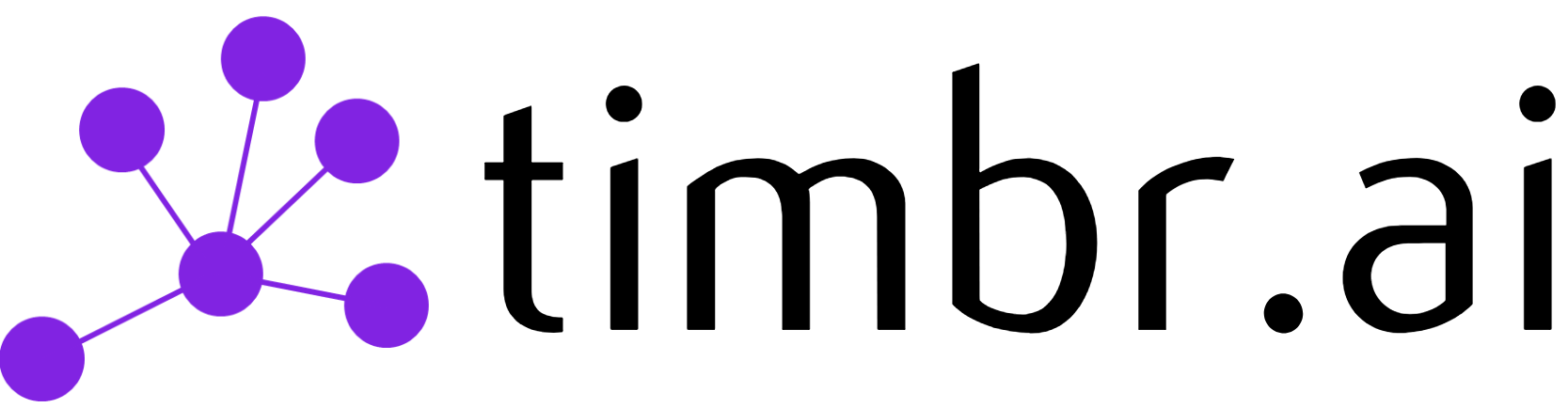This project is a python connector to timbr using SQLAlchemy.
- Access to a timbr-server
- Python from 3.9.13 or newer
- Support SQLAlchemy 1.4.36 or newer but not version 2.x yet.
- For Linux based machines only install those dependencies first:
- gcc
- heimdal-dev
- krb5
- python-devel
- python-dev
- python-all-dev
- libsasl2-dev
- Ubuntu example:
- apt install gcc, heimdal-dev, krb5, python-devel, python-dev, python-all-dev, libsasl2-dev
-
Install as clone repository:
- Install Python: https://www.python.org/downloads/release/python-3913/
- Run the following command to install the Python dependencies:
pip install -r requirements.txt
-
Install using pip and git:
pip install git+https://github.com/WPSemantix/timbr_python_SQLAlchemy
-
Install using pip:
pip install pytimbr-sqla
- For an example of how to use the Python SQLAlchemy connector for timbr, follow this example file
- For an example of how to use the Python SQLAlchemy connector with 'PyHive' as async query for timbr, follow this example file
- For an example of how to use the Python SQLAlchemy connector with 'PyHive' as sync query for timbr, follow this example file
hostname = '<TIMBR_IP/HOST>'
port = '<TIMBR_PORT>'
ontology = '<ONTOLOGY_NAME>'
protocol = '<http/https>'
username = '<TIMBR_USER/token>'
password = '<TIMBR_PASSWORD/TOKEN_VALUE>'
# hostname - The IP / Hostname of the Timbr server (not necessarily the hostname of the Timbr platform).
# port - The port to connect to in the Timbr server. Timbr's default port with enabled_ssl is 443 without SSL is 11000.
# ontology = The name of the ontology (knowledge graph) to connect.
# protocol - Connection protocol can be 'http' or 'https'.
# username - Use 'token' as the username when connecting using a Timbr token, otherwise use the user name.
# password - If using a token as a username then the pass is the token value, otherwise its the user's password. hostname = 'mytimbrenv.com'
port = '11000'
ontology = 'my_ontology'
protocol = 'http'
username = 'timbr'
password = 'StrongPassword' hostname = 'mytimbrenv.com'
port = '11000'
ontology = 'my_ontology'
protocol = 'http'
username = 'token'
password = '<TOKEN_VALUE>' hostname = 'mytimbrenv.com'
port = '443'
ontology = 'my_ontology'
protocol = 'https'
username = 'timbr'
password = 'StrongPassword' hostname = 'mytimbrenv.com'
port = '443'
ontology = 'my_ontology'
protocol = 'https'
username = 'token'
password = '<TOKEN_VALUE>' from sqlalchemy import create_engine
# Declare the connection variables
# General example
hostname = '<TIMBR_IP/HOST>'
port = '<TIMBR_PORT>'
ontology = '<ONTOLOGY_NAME>'
protocol = '<http/https>'
username = '<TIMBR_USER/token>'
password = '<TIMBR_PASSWORD/TOKEN_VALUE>'
# hostname - The IP / Hostname of the Timbr server (not necessarily the hostname of the Timbr platform).
# port - The port to connect to in the Timbr server. Timbr's default port with enabled_ssl is 443 without SSL is 11000.
# ontology = The name of the ontology (knowledge graph) to connect.
# protocol - Connection protocol can be 'http' or 'https'.
# username - Use 'token' as the username when connecting using a Timbr token, otherwise use the user name.
# password - If using a token as a username then the pass is the token value, otherwise its the user's password.
# Create new sqlalchemy connection
engine = create_engine(f"timbr+{protocol}://{username}@{ontology}:{password}@{hostname}:{port}")
# Connect to the created engine
conn = engine.connect()
# Execute a query
query = "SHOW CONCEPTS"
res_obj = conn.execute(query)
results_headers = [(desc[0], desc[1]) for desc in res_obj.cursor.description]
results = res_obj.fetchall()
# Print the columns name
for name, col_type in results_headers:
print(f"{name} - {col_type}")
# Print the results
for result in results:
print(result)timbr works only as async when running a query, if you want to use standard PyHive you have two options
from sqlalchemy import create_engine
from TCLIService.ttypes import TOperationState
# Declare the connection variables
# General example
hostname = '<TIMBR_IP/HOST>'
port = '<TIMBR_PORT>'
ontology = '<ONTOLOGY_NAME>'
protocol = '<http/https>'
username = '<TIMBR_USER/token>'
password = '<TIMBR_PASSWORD/TOKEN_VALUE>'
connect_args = {
'configuration': {
'set:hiveconf:hiveMetadata': 'true',
'set:hiveconf:active_datasource': '<datasource_name>',
'set:hiveconf:queryTimeout': '<TIMEOUT_IN_SECONDS>',
},
}
# hostname - The IP / Hostname of the Timbr server (not necessarily the hostname of the Timbr platform).
# port - The port to connect to in the Timbr server. Timbr's default port with enabled_ssl is 443 without SSL is 11000.
# ontology = The name of the ontology (knowledge graph) to connect.
# protocol - Connection protocol can be 'http' or 'https'.
# username - Use 'token' as the username when connecting using a Timbr token, otherwise use the user name.
# password - If using a token as a username then the pass is the token value, otherwise its the user's password.
# connect_args - The connection special arguments for extra customization. The only argument you must have is the first one (set:hiveconf:hiveMetadata) the others are optional.
# Create new sqlalchemy connection
engine = create_engine(f"hive+{protocol}://{username}@{ontology}:{password}@{hostname}:{port}", connect_args = connect_args)
# Connect to the created engine
conn = engine.connect()
dbapi_conn = engine.raw_connection()
cursor = dbapi_conn.cursor()
# Execute a query
query = "SHOW CONCEPTS"
cursor.execute(query)
# Check the status of this execution
status = cursor.poll().operationState
while status in (TOperationState.INITIALIZED_STATE, TOperationState.RUNNING_STATE):
status = cursor.poll().operationState
# Get the results of the execution
results_headers = [(desc[0], desc[1]) for desc in cursor.description]
results = cursor.fetchall()
# Display the results of the execution
# Print the columns name
for name, col_type in results_headers:
print(f"{name} - {col_type}")
# Print the results
for result in results:
print(result) from sqlalchemy import create_engine
from TCLIService.ttypes import TOperationState
# Declare the connection variables
# General example
hostname = '<TIMBR_IP/HOST>'
port = '<TIMBR_PORT>'
ontology = '<ONTOLOGY_NAME>'
protocol = '<http/https>'
username = '<TIMBR_USER/token>'
password = '<TIMBR_PASSWORD/TOKEN_VALUE>'
connect_args = {
'configuration': {
'set:hiveconf:async': 'false',
'set:hiveconf:hiveMetadata': 'true',
'set:hiveconf:active_datasource': '<datasource_name>',
'set:hiveconf:queryTimeout': '<TIMEOUT_IN_SECONDS>',
},
}
# hostname - The IP / Hostname of the Timbr server (not necessarily the hostname of the Timbr platform).
# port - The port to connect to in the Timbr server. Timbr's default port with enabled_ssl is 443 without SSL is 11000.
# ontology = The name of the ontology (knowledge graph) to connect.
# protocol - Connection protocol can be 'http' or 'https'.
# username - Use 'token' as the username when connecting using a Timbr token, otherwise use the user name.
# password - If using a token as a username then the pass is the token value, otherwise its the user's password.
# connect_args - The connection special arguments for extra customization. The only 2 arguments you must have are the first and the second one (set:hiveconf:async, set:hiveconf:hiveMetadata) the others are optional.
# Create new sqlalchemy connection
engine = create_engine(f"hive+{protocol}://{username}@{ontology}:{password}@{hostname}:{port}", connect_args = connect_args)
# Connect to the created engine
conn = engine.connect()
# Execute a query
query = "SHOW CONCEPTS"
res_obj = conn.execute(query)
results_headers = [(desc[0], desc[1]) for desc in res_obj.cursor.description]
results = res_obj.fetchall()
# Print the columns name
for name, col_type in results_headers:
print(f"{name} - {col_type}")
# Print the results
for result in results:
print(result)